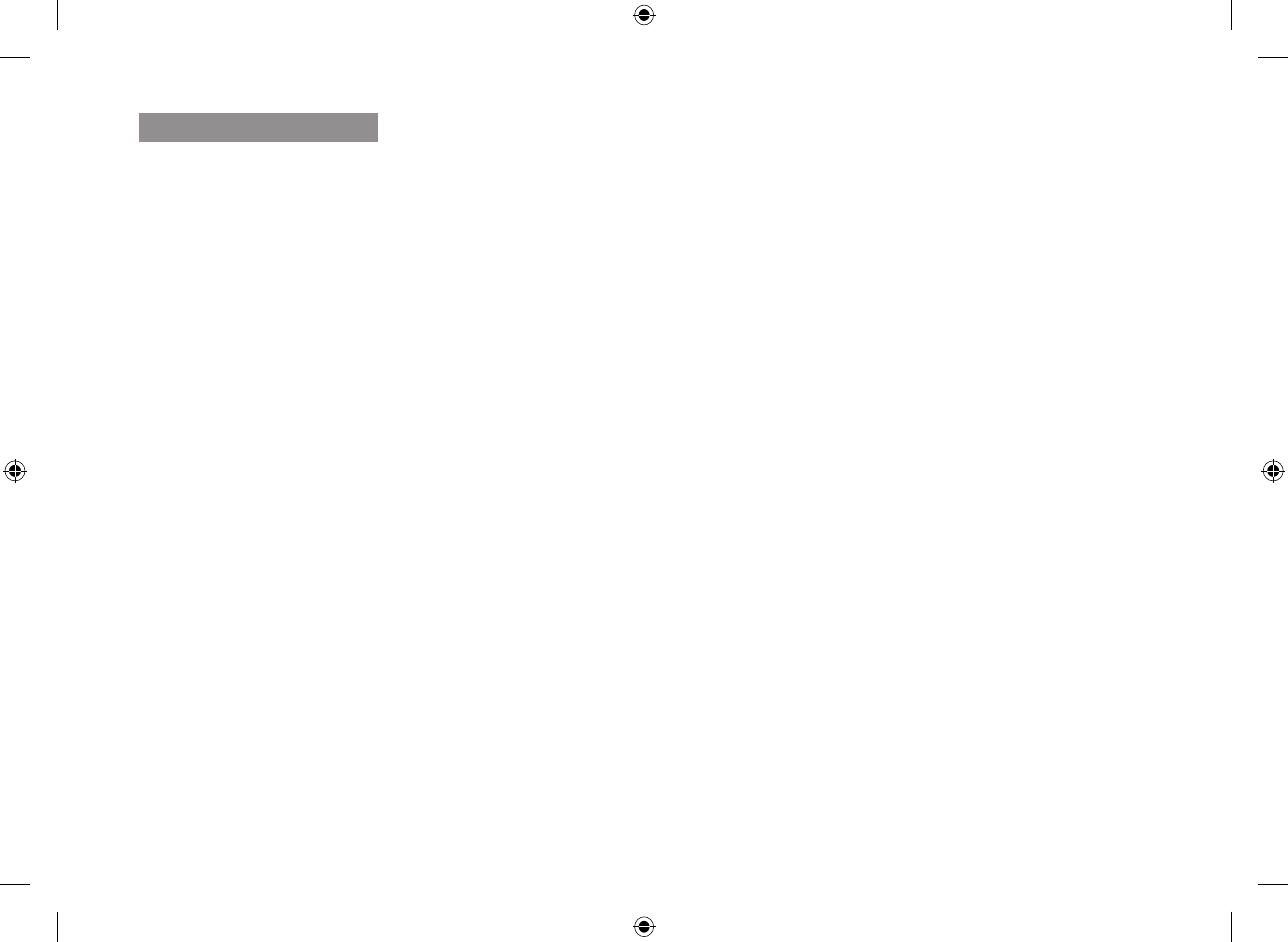· Getting Started
When using the system with only battery power and the charge is low, then the picture
and or sound may affected.
If this occurs then please connect the AC power adapter and/or replace with new
batteries.
If you want to use the product for a longer time than using the default AA battery without
the AC adapter, purchase the optional charging battery (SEA-B100).
If you are using the optional rechargeable battery then plug in the AC power adapter to
recharge
BATTERY WARNING
When using the product in portable mode, check batteries regularly.
DO NOT use the monitor in portable mode when batteries are low.
DISPOSE OF OR RECYCLE BATTERIES PROPERLY IN ACCORDANCE WITH
APPLICABLE LAWS, which may vary by location.
Insert batteries with the correct polarity.
Do not mix new and used batteries.
Remove exhausted batteries from the product.
Keep all batteries away from children.
THERE IS A RISK OF EXPLOSION IF INCORRECT BATTERIES ARE USED.
Do not disassemble or modify the battery pack.
Do not use batteries if there is any evidence of leakage or deformity.
•
•
•
•
•
•
•
•
To Use The Battery Mode
You can use the battery to power the camera if it’s distant from the power source or if
you want to carry the camera.
This camera has built-in IR LED’s, which provides the camera with the ability to view
images in no/low light conditions. It is important to use the provided power adapter (and
not the batteries) when using the camera for prolonged periods in low light conditions,
as the built-in IR LED’s will deplete the battery more quickly than regular daytime use.
Remove the battery cover from the base of the camera.
Insert 3 AA batteries (not included) into the Battery Pack. Make sure to correctly
line up the Positive (+) and negative (–) terminals of the batteries.
Replace the battery pack cover.
When the battery level is low and requires recharging, the LED light will blink
intermittently.
n
`
1.
2.
3.