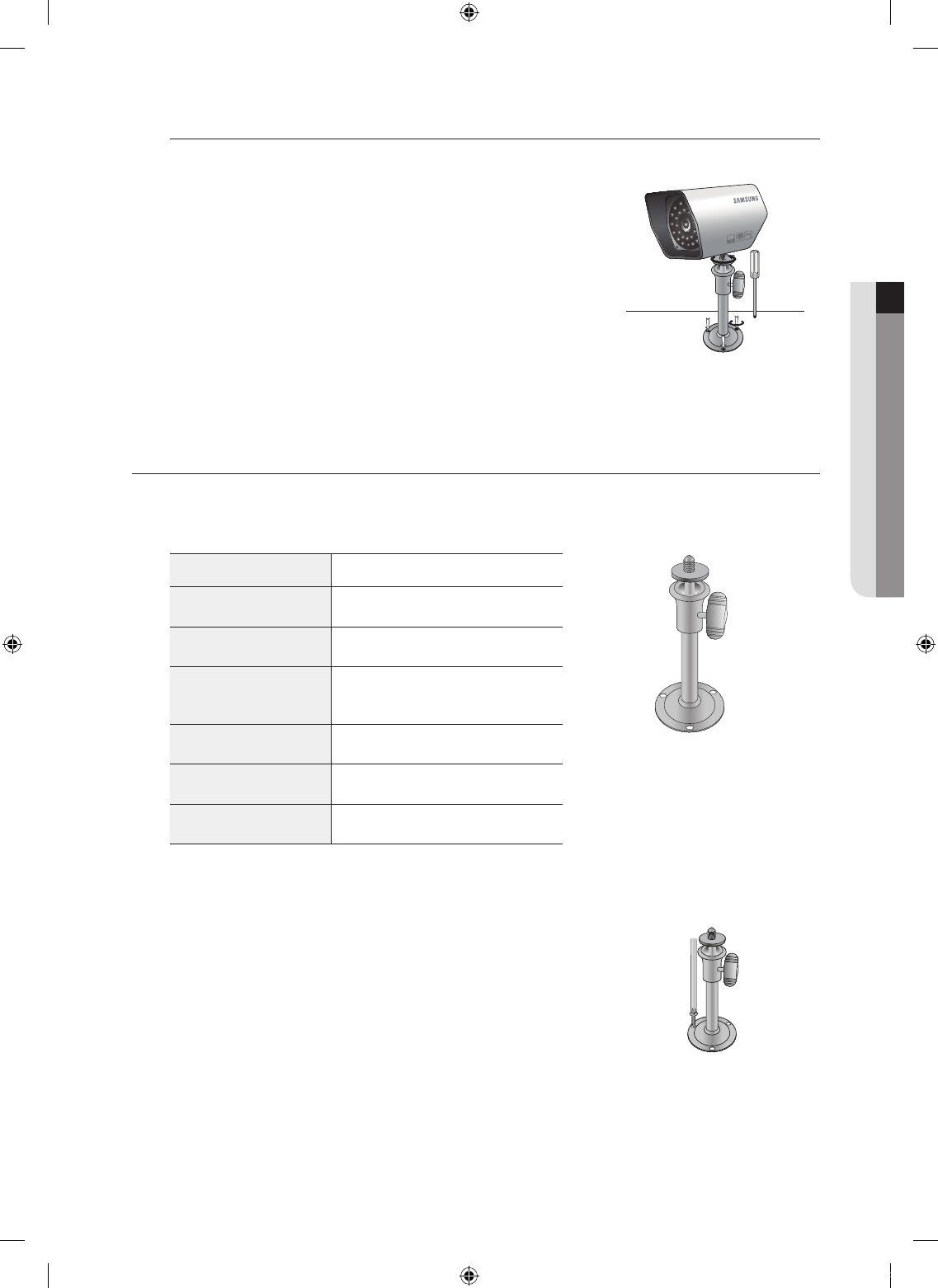Installing the camera
The camera can be installed on the wall, ceiling, shelf or a desired position using the provided bracket.
Select a position where you want to install the camera.
Make sure the selected position can sustain the weight of the camera.
Use the screw bolts (M4 X L15) to mount the camera bracket onto
the wall or ceiling.
Place the camera on the selected position and fit the hole either on
the top or the bottom of the camera into the fixing bolt of the
bracket, and turn the camera clockwise.
CAMERA BRACKET
The camera bracket can be used to install the camera on the wall, ceiling or shelf.
Camera Bracket Specification
Name Description
Use
Indoor
Installation
Wall or Ceiling
Dimensions
57(W) x 47.2(H) x 100.5(L) mm/
2.25(W) x1.86(H) x 3.95(L) inch
Weight
130g (0.29 lbs)
Operating Temperature
-10˚C ~ 50˚C (14˚F ~ 122˚F)
Accessories
SCREW (M4 X L15) : 3 pcs
Adjusting the Camera Bracket
Choose an installation site that can sufficiently support the weight of
the equipments to be installed.
Attach the camera bracket to the wall using the supplied screws
(M4 X L15). 4x15 sized screws wall or ceiling.
1.
2.
3.
1.
2.
M4 X L15 sized
screws
wall or ceiling