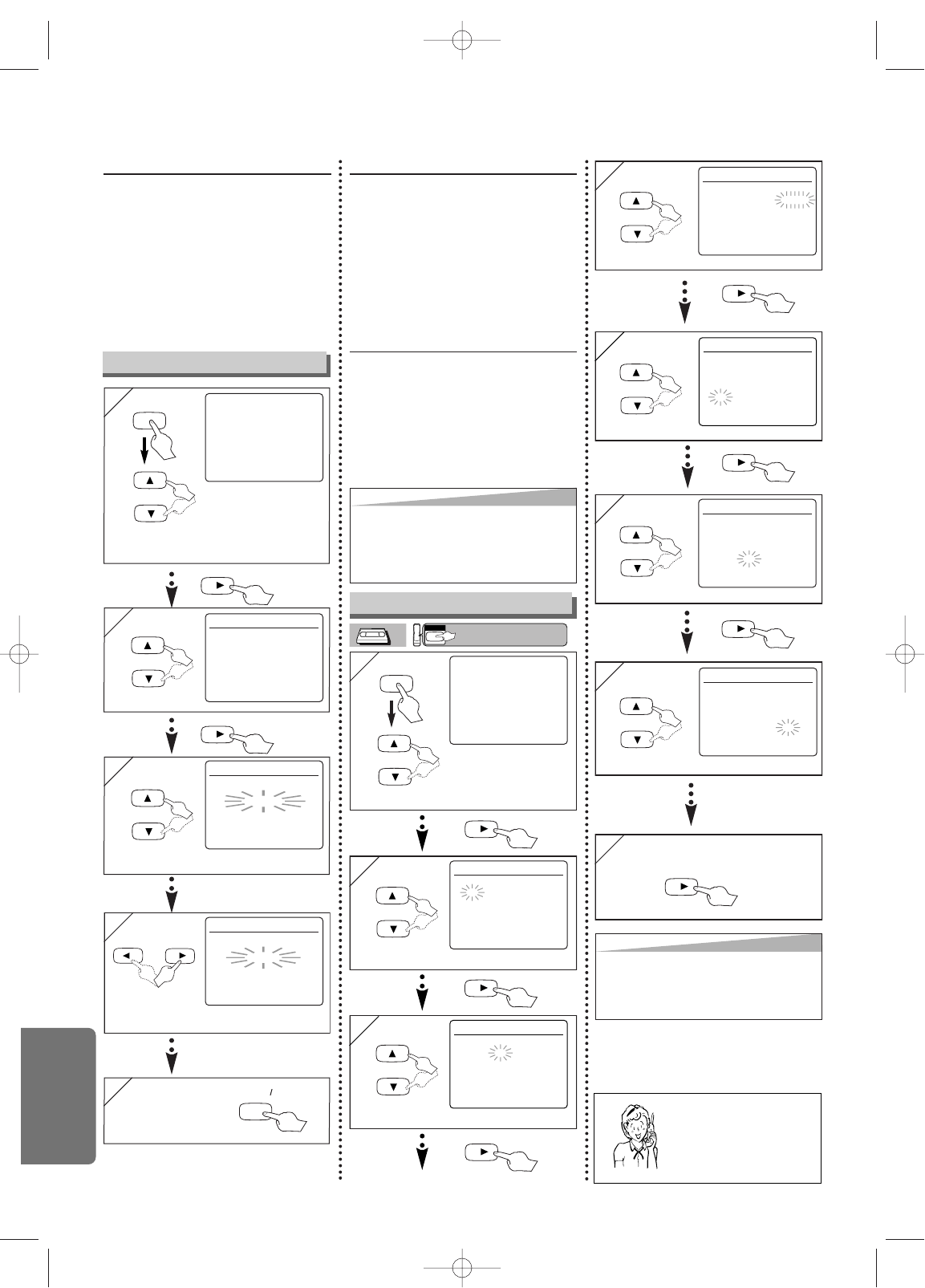3
3
–
30
–
ES
Español
¿Necesita ayuda?
Llame al
1-800-813-3435
Consejo
Consejo
• Para volver un paso atrás, presione el
botón s (durante los pasos [2] a [7]).
• Su ajuste del reloj se pierde si hay un
corte eléctrico o si se desconectó durante
más de 30 segundos.
Consejo
Consejo
•
Si selecciona accidentalmente Inglés o
Francés y necesita el Español: Presione el
botón MENU y elija LANGUAGE SELECT
o SELECTION LANGUE. Presione el botón
B
y seleccione ESPAÑOL. Finalmente pre-
sione el botón CLEAR/C.RESET.
Para volver a prefijar el canal
1) Presione el botón MENU hasta que
aparezca el menú principal.
2)
Seleccione "AJUSTE CANAL" presion-
ando el botón
K o L. Después presione el
botón
B.
3)
Seleccione "AJUSTE AUTO" presionan-
do el botón
K o L. Después presione el
botón
B. Después de la búsqueda, el sin-
tonizador se detiene en el canal memo-
rizado más bajo.
Para cambiar el idioma en la
pantalla
1) Presione el botón MENU hasta que
aparezca el menú principal.
2) Seleccione el "SELEC. IDIOMA" presion-
ando el botón
K o L. Después presione el
botón
B.
3)
Seleccione "ENGLISH", "FRANCAIS" o
"ESPAÑOL"
presionando el botón K o L.
Después presione el botón
CLEAR/C.RESET.
Ajuste del reloj
Para seleccionar un canal
Puede seleccionar un canal entrando direc-
tamente el canal utilizando los botones
numéricos en el mando a distancia.
Notas para utilizar los botones
numéricos:
• Cuando seleccione canales de cable
que tengan un número mayor que 99,
entre los números de canal como
número de tres cifras. (Por ejemplo,
para 117, presione 1, 1, 7)
• Debe colocar un cero antes de los
números de canal de una sola cifra.
(Por ejemplo: 02, 03, 04, etc.).
5
5
4
4
AJUSTE DE RELOJ
MES DIA AÑO
1 0 / 0 1 2 0 0 4
HORA MINUTO AM/PM
– – : – – – –
AJUSTE DE RELOJ
MES DIA AÑO
1 0 / 0 1 VIE 2 0 0 4
HORA MINUTO AM/PM
0 5 : – – – –
6
6
AJUSTE DE RELOJ
MES DIA AÑO
1 0 / 0 1 VIE 2 0 0 4
HORA MINUTO AM/PM
0 5 : 4 0 – –
7
7
AJUSTE DE RELOJ
MES DIA AÑO
1 0 / 0 1 VIE 2 0 0 4
HORA MINUTO AM/PM
0 5 : 4 0 P M AM
B PM
Seleccione el año real.
Seleccione "AM" o "PM".
8
8 Para salir de la pantalla
AJUSTE DE RELOJ
Seleccione la hora real.
Seleccione los minutos reales.
1
1
- M E N U -
PROGRAMAR
AUTOREPETIR [OFF]
AJUSTE CANAL
B AJUSTE DE RELOJ
SELEC. IDIOMA