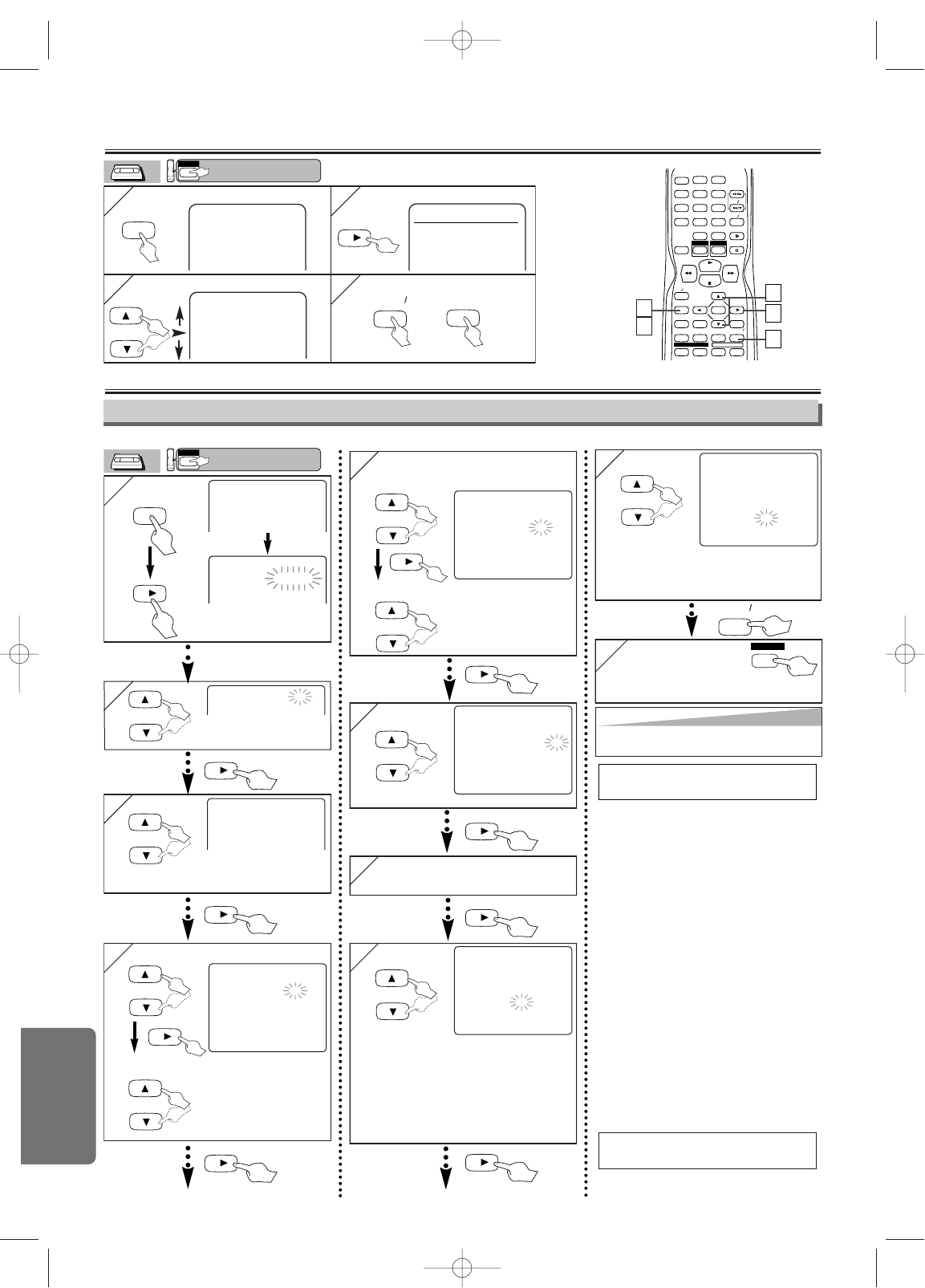1
1
4
4
3
3
2
2
O
4
4
Características de la grabación
•Coloque una cinta con su lengüeta de grabación intacta en el DVD + VCR.
8
8
PROGRAMA NORMAL
NUMERO DE PRG. 1
FECHA 1 0 / 0 3 DOM
HORA INICIO 0 7 : 3 0 PM
HORA FINAL 0 8 : 3 0 PM
CANAL 1 6
VELOCIDAD – –
2
2
NUMERO DE PRG. 1
FECHA – – / – –
HORA INICIO – – : – – – –
HORA FINAL – – : – – – –
CANAL – –
3
3
NUMERO DE PRG. 1
B NORMAL
DIARIO
SEMANAL
4
4 Seleccione el mes deseado.
Seleccione el día deseado.
PROGRAMA NORMAL
NUMERO DE PRG. 1
FECHA 1 0 / 0 3 DOM
HORA INICIO – – : – – – –
HORA FINAL – – : – – – –
CANAL – –
VELOCIDAD – –
1
1
- M E N U -
B PROGRAMAR
AUTOREPETIR [OFF]
AJUSTE CANAL
AJUSTE DE RELOJ
SELEC. IDIOMA
Seleccione un número de
programa vacío.
Seleccione "NORMAL",
"DIARIO" (Lun.-Vie.) o
"SEMANAL".
5
5 Seleccione el tiempo de inicio
deseado (hora).
Seleccione los minutos.
PROGRAMA NORMAL
NUMERO DE PRG. 1
FECHA 1 0 / 0 3 DOM
HORA INICIO 0 7 : 3 0 – –
HORA FINAL – – : – – – –
CANAL – –
VELOCIDAD – –
6
6
PROGRAMA NORMAL
NUMERO DE PRG. 1
FECHA 1 0 / 0 3 DOM
HORA INICIO 0 7 : 3 0 PM
HORA FINAL – – : – – – –
CANAL – –
VELOCIDAD – –
AM
B PM
Seleccione "AM" o "PM".
7
7
Repita el procedimiento en los pasos
5 y 6 para ajustar la hora final.
Seleccione el canal deseado.
Grabación con temporizador
•
Si conectó el DVD + VCR a una caja de
cable o caja de satélite como en la
Conexión A de la página 26, seleccione el
VCR al canal 3 ó 4 (el canal de salida RF
del VCR). Seleccione el canal deseado en
la caja de cable o caja de satélite. Deje la
caja de cable o caja de satélite conectada
para la grabación con temporizador.
• Puede programar el
año por adelantado.
9
9
PROGRAMA NORMAL
NUMERO DE PRG. 1
FECHA 1 0 / 0 3 DOM
HORA INICIO 0 7 : 3 0 PM
HORA FINAL 0 8 : 3 0 PM
CANAL 1 6
VELOCIDAD SP
B SP
SLP
Seleccione la velocidad de grabación deseada.
10
10
• Aparece la luz TIMER REC en el panel frontal. El
DVD + VCR cambia al modo DVD.
1) Presione el botón SUBTITLE/T-SET
y después el botón VCR en el
mando a distancia.
2) Seleccione el menú principal presio-
nando el botón MENU.
3) Seleccione "PROGRAMAR" presio-
nando el botón K o L. Después
presione el botón
B.
4) Seleccione el número de programa
que desea verificar presionando el
botón K o L. Los detalles del pro-
grama seleccionado aparecerán en
la pantalla de TV.
• Vaya a la cifra que desea cambiar
presionando el botón
B o s.
Después entre los números correc-
tos presionando el botón
K o L.
• Puede cancelar todo el programa
presionando el botón
s mientras
destella el número de programa.
5) Presione el botón CLEAR/C.RESET
para salir.
6) Presione el botón SUBTITLE/T-SET
para volver al modo de espera del
temporizador.
Presione el botón STOP/EJECT en el
DVD + VCR.
Para cancelar una grabación con
temporizador en curso
Para verificar, corregir o cancelar
un programa de temporizador