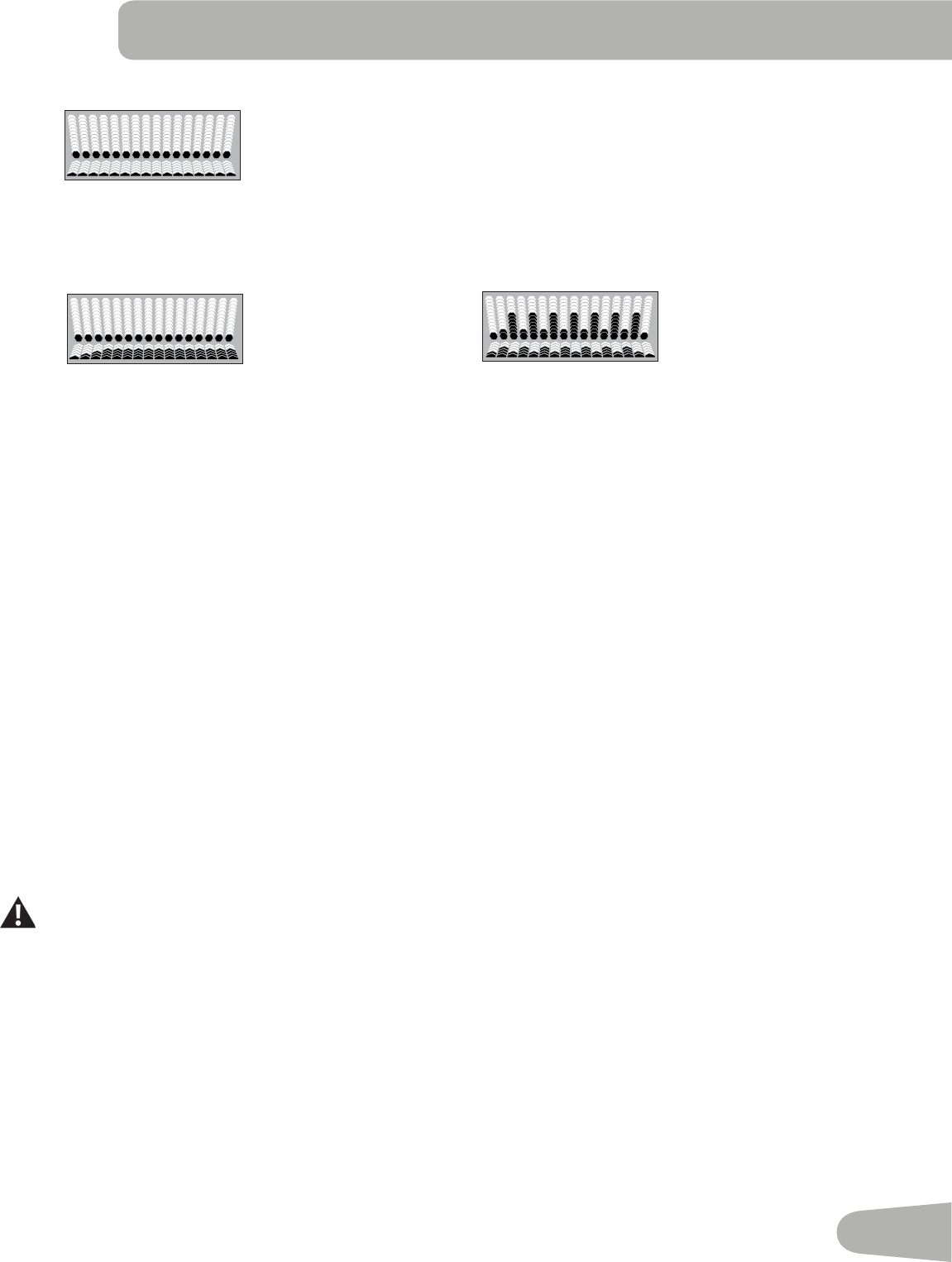37
1 MILE P
Use Case 4: Programs and Their Brickyards
REVED : 021514
RELEASE: C
QUICKST
program)
QUICK GOAL
Distance
Time
Calories
TRAIN
1 MILE P
5K P
10K P
Endurance 1
Endurance 2
Performance 1
Performance 2
CHALLENGE
1 MILE BEST
5K BEST
10K BEST
WEIGHT CONTROL
Fat Burn 1
Fat Burn 2
CALORIE BURN
(SCH) (NLS)
150
200
300
HEART HEAL
Healthy 55%
Fat Burn 65%
Aerobic 75%
Anaerobic85%
INTERV
LOW IMP
HIIT/SPEED
HIIT+INCLINE
CUSTOM
HR T
CUSTOM
INTERV
INTERV
CUSTOM PLUS
W
COOL DOWN
PERFORMANCE 1:
ENDURANCE 1:
F
F
(moderate incline / moderate speed)
Default MAX SPEED : 5 mph
CAL
(use brickyard for each
option)
F
Slow Burn – steady pace with low int
(low incline / low speed)
Default MAX SPEED : 5 mph
PERSONAL BEST:
COMP
this program, C
previous workout if this distance has not been
previously done.
TRAIN/P
COMP
this program, C
previous workout if this distance has not been
previously done.
ENDURANCE 2:
[ 1299 machine ]
HEART HEAL
Default MAX SPEED : 7 mph
L
HIIT/SPEED:
SPEED + INCLINE:
HEART
CUSTOM PROFILE:
(will use the default
brickyard from next
two W
SPEED INTERV
INCLINE INTERV
CUSTOM INTERV
CUSTOM W
/ COOLDOWN:
CAL
Incline. Speed is preset.
Default MAX SPEED : 1 mph
Default MAX SPEED : 3 mph
Default MAX SPEED : 2 mph
Default MAX SPEED : 7 mph
Default MAX SPEED : 7 mph
Default MAX SPEED : 7 mph
Default MAX SPEED : 7 mph
Default MAX SPEED : 1 mph
Default MAX SPEED : 5 mph
Default MAX SPEED : 1 mph
QUICK GOAL and P
Default MAX SPEED : 9 mph
Default MAX SPEED : 1 mph
Default MAX SPEED : 9 mph
C
C
C
C
Boot Camp:
CUSTOM
HR (Heart Rate) T USER DEFINED
Use Case 4: Programs and Their Brickyards
REVED : 021514
RELEASE: C
QUICKST
program)
QUICK GOAL
Distance
Time
Calories
TRAIN
1 MILE P
5K P
10K P
Endurance 1
Endurance 2
Performance 1
Performance 2
CHALLENGE
1 MILE BEST
5K BEST
10K BEST
WEIGHT CONTROL
Fat Burn 1
Fat Burn 2
CALORIE BURN
(SCH) (NLS)
150
200
300
HEART HEAL
Healthy 55%
Fat Burn 65%
Aerobic 75%
Anaerobic85%
INTERV
LOW IMP
HIIT/SPEED
HIIT+INCLINE
CUSTOM
HR T
CUSTOM
INTERV
INTERV
CUSTOM PLUS
W
COOL DOWN
PERFORMANCE 1:
ENDURANCE 1:
F
F
(moderate incline / moderate speed)
Default MAX SPEED : 5 mph
CAL
(use brickyard for each
option)
F
Slow Burn – steady pace with low int
(low incline / low speed)
Default MAX SPEED : 5 mph
PERSONAL BEST:
COMP
this program, C
previous workout if this distance has not been
previously done.
TRAIN/P
COMP
this program, C
previous workout if this distance has not been
previously done.
ENDURANCE 2:
[ 1299 machine ]
HEART HEAL
Default MAX SPEED : 7 mph
L
HIIT/SPEED:
SPEED + INCLINE:
HEART
CUSTOM PROFILE:
(will use the default
brickyard from next
two W
SPEED INTERV
INCLINE INTERV
CUSTOM INTERV
CUSTOM W
/ COOLDOWN:
CAL
Incline. Speed is preset.
Default MAX SPEED : 1 mph
Default MAX SPEED : 3 mph
Default MAX SPEED : 2 mph
Default MAX SPEED : 7 mph
Default MAX SPEED : 7 mph
Default MAX SPEED : 7 mph
Default MAX SPEED : 7 mph
Default MAX SPEED : 1 mph
Default MAX SPEED : 5 mph
Default MAX SPEED : 1 mph
QUICK GOAL and P
Default MAX SPEED : 9 mph
Default MAX SPEED : 1 mph
Default MAX SPEED : 9 mph
C
C
C
C
Boot Camp:
Use Case 4: Programs and Their Brickyards
REVED : 021514
RELEASE: C
QUICKST
program)
QUICK GOAL
Distance
Time
Calories
TRAIN
1 MILE P
5K P
10K P
Endurance 1
Endurance 2
Performance 1
Performance 2
CHALLENGE
1 MILE BEST
5K BEST
10K BEST
WEIGHT CONTROL
Fat Burn 1
Fat Burn 2
CALORIE BURN
(SCH) (NLS)
150
200
300
HEART HEAL
Healthy 55%
Fat Burn 65%
Aerobic 75%
Anaerobic85%
INTERV
LOW IMP
HIIT/SPEED
HIIT+INCLINE
CUSTOM
HR T
CUSTOM
INTERV
INTERV
CUSTOM PLUS
W
COOL DOWN
PERFORMANCE 1:
ENDURANCE 1:
F
F
(moderate incline / moderate speed)
Default MAX SPEED : 5 mph
CAL
(use brickyard for each
option)
F
Slow Burn – steady pace with low int
(low incline / low speed)
Default MAX SPEED : 5 mph
PERSONAL BEST:
COMP
this program, C
previous workout if this distance has not been
previously done.
TRAIN/P
COMP
this program, C
previous workout if this distance has not been
previously done.
ENDURANCE 2:
[ 1299 machine ]
HEART HEAL
Default MAX SPEED : 7 mph
L
HIIT/SPEED:
SPEED + INCLINE:
HEART
CUSTOM PROFILE:
(will use the default
brickyard from next
two W
SPEED INTERV
INCLINE INTERV
CUSTOM INTERV
CUSTOM W
/ COOLDOWN:
CAL
Incline. Speed is preset.
Default MAX SPEED : 1 mph
Default MAX SPEED : 3 mph
Default MAX SPEED : 2 mph
Default MAX SPEED : 7 mph
Default MAX SPEED : 7 mph
Default MAX SPEED : 7 mph
Default MAX SPEED : 7 mph
Default MAX SPEED : 1 mph
Default MAX SPEED : 5 mph
Default MAX SPEED : 1 mph
QUICK GOAL and P
Default MAX SPEED : 9 mph
Default MAX SPEED : 1 mph
Default MAX SPEED : 9 mph
C
C
C
C
Boot Camp:
W
The Console lets you select the Profile Pr
Goal value.
Note F
5K
1. Stand on the Side Foot Support Platforms.
2. Push the User button to select the desir
3. Pus the Programs buttons to select a Categor
4. Pus the Increase( ) or Decr ) buttons to sele
Use the Increase( ) or Decr ) buttons to adjust, an
screen. P) o) but) or Right) b-
tons tPush OK to accept the Incline Profile.
Note The “EDIT SPEED” screen o
5. Use the Increase( ) or Decr ) buttons to adjust the Minim
will adj
6. Use the Increase( ) or Decr ) buttons to adjust the Ma
will adj
Dur
7 Use the Increase( ) or Decrease( ) buttons ttype of Goal (Distance, T , and p
8. Use the Increase( ) or Decr ) buttons to adjust the workout value, and p
9. The C
10. Push ST three second, audible countdown.
Note The Conso