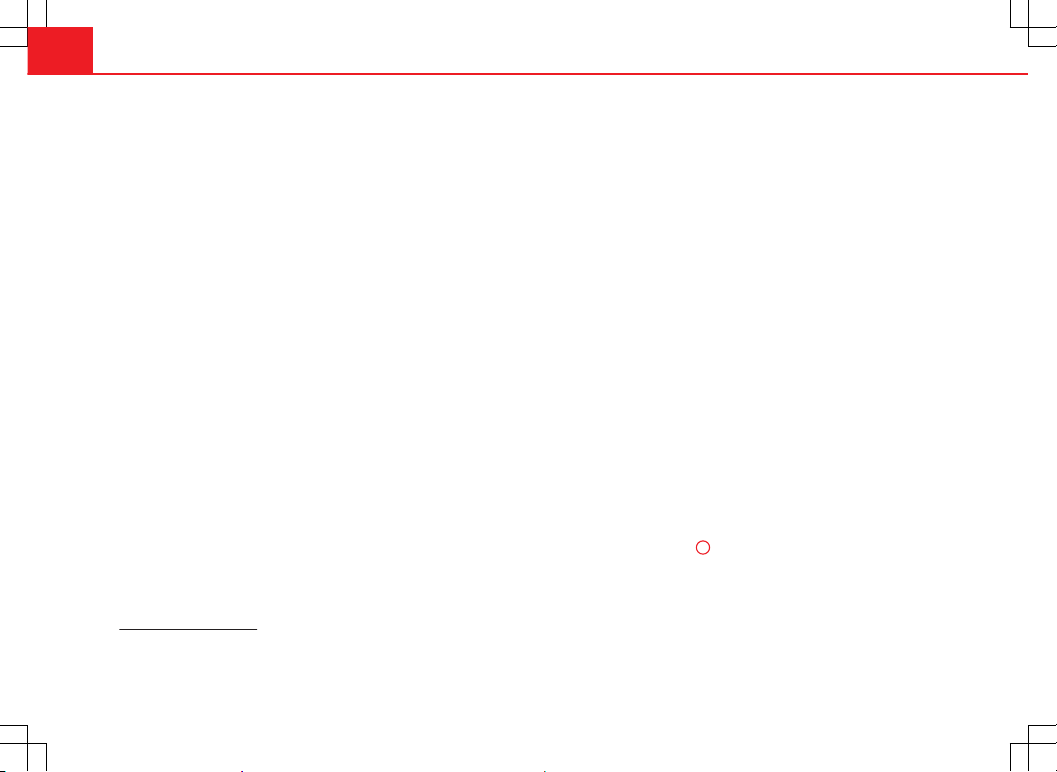60 Cockpit
●Average speed
●Distance
●Fuel range
●Average fuel consumption
●Current fuel consumption
●Outside temperature indicator
●Speed warning
Km/h (mph) - Driving speed
Driving speed is digitally shown in the display.
min - Journey duration
The display shows the amount of time which has elapsed since the ignition
was switched on.
The maximum display value in both memories is 19 hours and 59 minutes.
The memory will automatically be deleted once this value has been
reached.
Ø km/h (mph) - Average speed
After turning on the ignition, the average speed will be shown after travel-
ling a distance of approximately 100 metres. Until then dashes will appear
in the display. The display will be updated every 5 seconds while the vehicle
is in motion.
km (miles) - Distance travelled
The display shows the distance travelled since the ignition was switched on.
The maximum display value in both memories is 1999 km (miles). The
memory will automatically be deleted once this value has been reached.
Km (miles) - Fuel range
The fuel range is calculated using the figures for tank content and current
fuel consumption. It shows how far the vehicle can travel using the same
conditions as a reference.
Ø ltr/100km - Average fuel consumption
After turning on the ignition, average fuel consumption will be shown after
travelling approximately 100 metres. Until then dashes will appear in the
display. The display will be updated every 5 seconds while the vehicle is in
motion. The amount of fuel used will not be shown.
l/100 km or l/h - Current fuel consumption
The display will show the current fuel consumption in litre/km whilst the ve-
hicle is in motion or in litre/hour when the vehicle is in a stationary position
with the engine running.
Using this display you can see how your driving style affects fuel consump-
tion ⇒ page 168.
Outside temperature indicator
The measurement range extends from -45 °C to +58 °C. At temperatures be-
low +4 °C, an ice crystal symbol is displayed and a “gong” warning sounds
if the vehicle is moving at more than 10 km/h (6 mph) (ice danger warning).
This symbol will flash for about 10 seconds and remains lit until the outside
temperature rises above +4 °C or does not rise above 6 °C when on the
move if it was already lit.
Set speed indicator
When the required speed has been reached, enter the “Speed warning”
mode menu and press button A -RESET-. The set speed is memorised. If
the indicated speed is exceeded at any time, a warning message is dis-
played on the screen and an audible warning sounds.1)
1) Depending on the model version, the message on the screen may vary and may be repre-
sented by flashing of the speed indication or by a speed message.