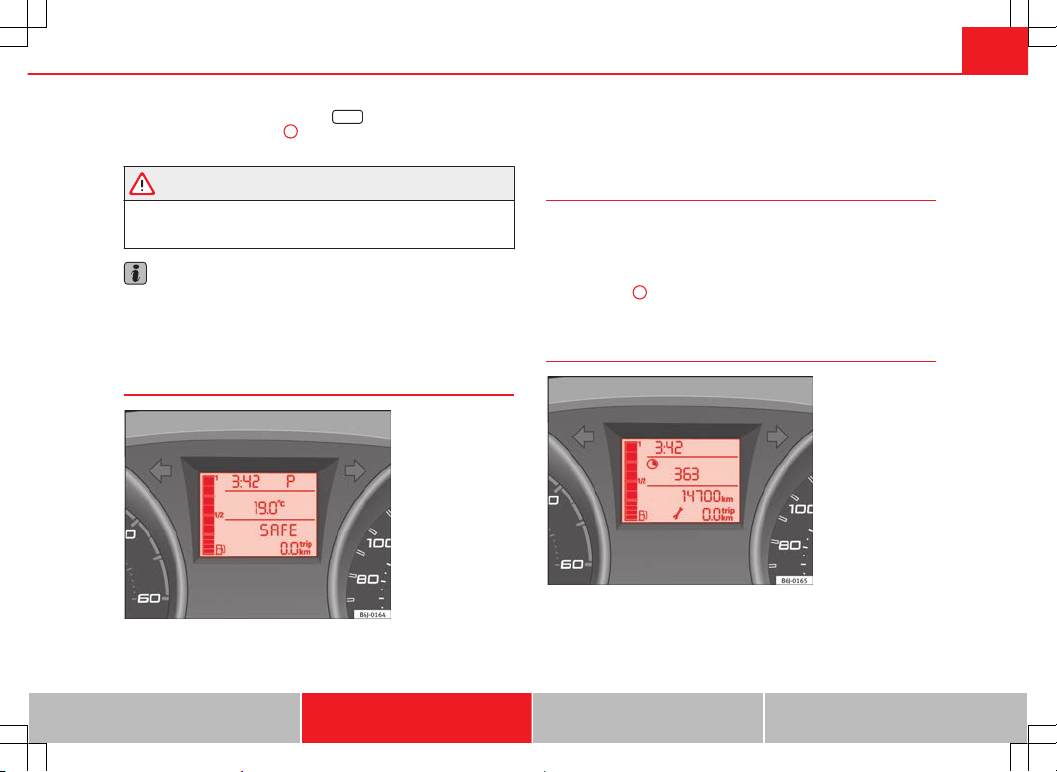61Cockpit
This may be deactivated by pressing the RESET button. The speed may be
altered using the rocker switch B in steps of 5 km/h (mph) within 5 sec-
onds of the initial memory value.
WARNING
There could be black ice on the road surface even if the “snowflake sym-
bol” is not shown. For this reason you should not rely exclusively on this
display - Risk of accident!
Note
When the vehicle is stationary or travelling at very low speeds, the tempera-
ture displayed may be slightly higher than the actual outside temperature
as a result of the heat radiated from the engine.
Selector lever position display*
Fig. 36 Digital display:
Gearbox lever position
for automatic gearbox.
The position of the automatic selector lever is shown on the display
⇒ page 148.
Odometer
The upper counter in the display registers the total mileage covered by the
vehicle.
The lower counter registers the short journeys. The last digit indicates 100-
metre sections. The trip recorder counter may be reset by pressing the reset
button ⇒ Fig. 30 5.
Service interval display
Fig. 37 Service interval
display
The service indication is shown on the instrument panel display ⇒ Fig. 37.
SEAT distinguishes between services with engine oil change (e.g. Interval
service) and services without engine oil change (e.g. Inspection Service).
Safety First Operating Instructions Practical Tips Technical Specifications