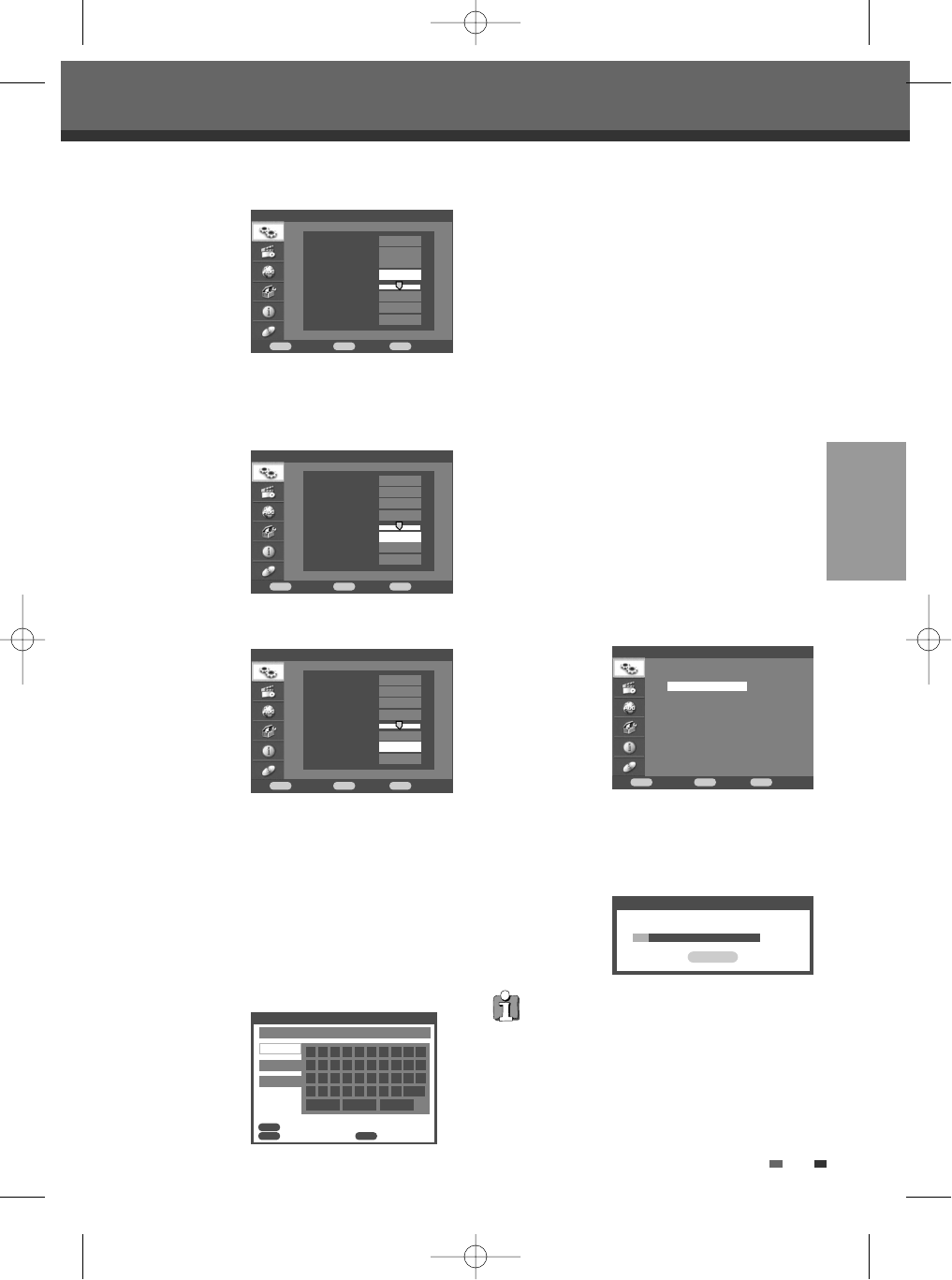21
SETUP
Auto Set
The DVD Recorder + VCR has a frequency
synthesized tuner capable of receiving channels that
include VHF Low E2~S6, VHF High S7~S36, and
UHF S37~E69.
Preparation:
Connect the DVD Recorder + VCR to the desired type
of antenna or cable TV system, as shown in
‘Connecting Antenna/Cable’ on page 15.
1 Press [SETUP]. The Setup menu appears.
2 Use […†] to select ‘Installation’.
3 While ‘Installation’ is selected, press [√] or
[ENTER] to select ‘Auto Set’.
After Auto Set is complete, follow the instructions
above to make sure that Tuning Band is set
correctly.
Auto Scan
Channels found : 6
22%
Cancel
4 Press [ENTER] to begin the channel search.
The tuner will automatically search for all available
channels in your area and place them in the
tuner’s memory.
Installation
Confirm Back Exit
ENTER MENU SETUP
†
†
†
Manual Set
Auto Set
Clock Setting
Adjust Channels
18 After adjusting all items, move cursor to ‘Store
Channel’ using [
…†].
19 Press [ENTER] to store settings.
12 Use […†] to select ‘Decoder’.
13 When the program is encoded (and you have a
decoder connected to socket EURO AV2), press
[
œ√] to select ‘On’.
14 Use […†] to select ‘Store Channel‘.
15 Use [œ√] to select program number to store .
16 Use […†] to select ‘Program Name‘. Press [√]
to move to the second level. If your DVD
Recorder + VCR is showing no station name or is
showing a station name incorrectly, you can
correct this.
17 Keyboard screen will appear when you press [√]
to move to the second level.
You can create the station name and enter 4 digit
name.
To enter characters, see page 31~32.
Setup menu
Installation > Manual Set
Confirm Back Exit
ENTER MENU SETUP
Standard PAL-BG
Reception Antenna
Auto Search 2
Fine Tune 0
Decoder OFF
Store Channel PR-1
Program Name - - - -
†
†
Installation > Manual Set
Confirm Back Exit
ENTER MENU SETUP
Standard PAL-BG
Reception Antenna
Auto Search 2
Fine Tune 0
Decoder ON
Store Channel PR-1
Program Name - - - -
†
†
Installation > Manual Set
Confirm Back Exit
ENTER MENU SETUP
Standard PAL-BG
Reception Antenna
Auto Search 2
Fine Tune 0
Decoder ON
Store Channel PR-1
Program Name - - - -
†
†
Rename
0 1 2 3 4 5 6 7 8 9
a b c d e f g h i _
j k l m n o p q r .
s
Backspace Save Cancel
t u v w x y z Space
BBC1
a Page
A Page
Symbol
Confirm
Back Clear
CLEAR
ENTER
MENU
DF-H3F12D-SL-I(GB) 2008.8.18 9:25 AM ˘ ` 21 mac001 1200DPI 100LPI