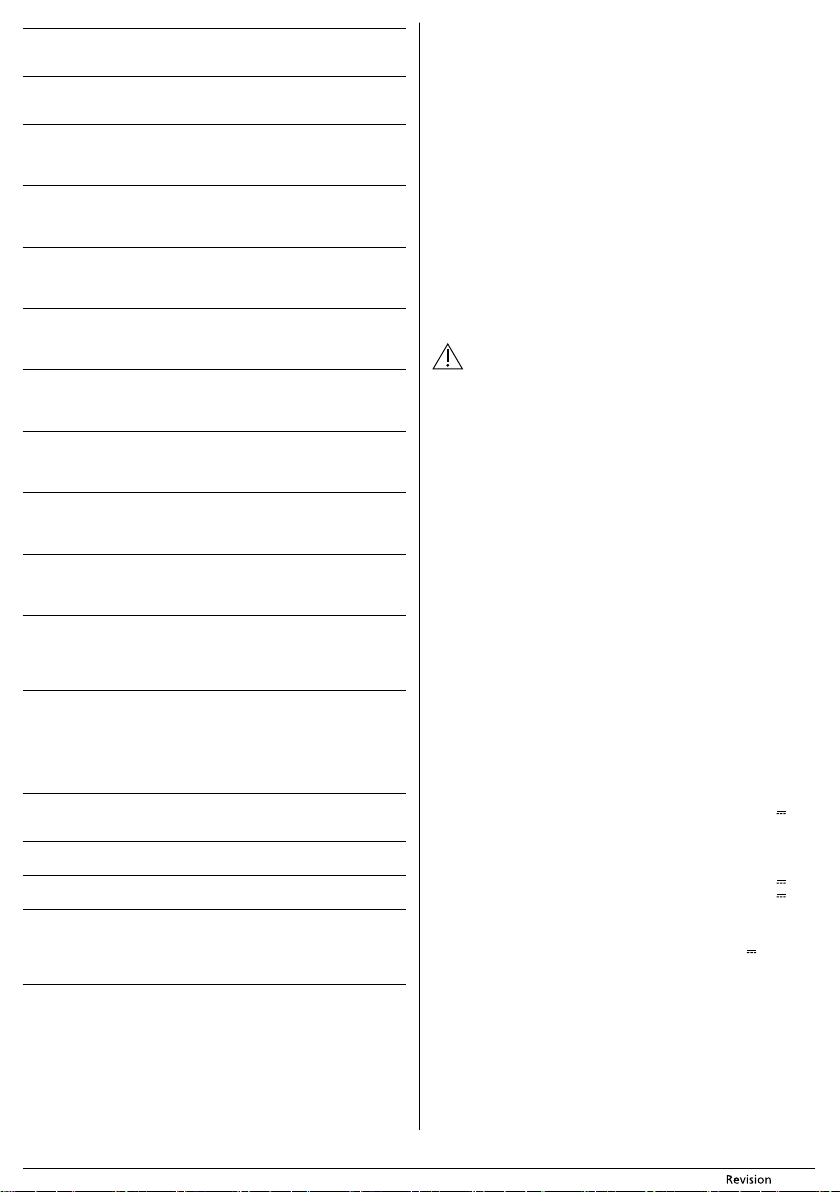10/2018
- 12 -
Copyright © 2018, F
ERROR
MESSAGE
CODE
CAUSE SOL
C01 Wheels are not in contact
with the floor
Place the vacuum cleaner on
the floor so that both wheels
are in contact with the floor
C03 The bottom front sensor is
soiled (dust, dirt, etc.)
Set switch A20 to position
0 (off
using aclean and dry wiping
cloth.
C04 The bottom left sensor is
soiled (dust, dirt, etc.)
Set switch A20 to position
0 (off
using aclean and dry wiping
cloth.
C05 The bottom right sensor is
soiled (dust, dirt, etc.)
Set switch A20 to position
0 (off
using aclean and dry wiping
cloth.
C06 The motor of the vacuum
cleaner is not working.
Set switch A20 to position
0 (off
malfunction, please contact an
authorised service centre.
C07 Foreig
of clothing, etc.) hav
themselves on to the front
left brush A18 .
Set switch A20 to position 0
(off
that are blocking brush A18 .
C08 Foreig
of clothing, etc.) hav
themselves on to the front
right brush A23 .
Set switch A20 to position 0
(off
that are blocking brush A23 .
C09 Foreig
of clothing, etc.) hav
themselves on to the left
wheel A15 .
Set switch A20 to position 0
(off
that are blocking the wheel
A15.
C10 Foreig
of clothing, etc.) hav
themselves on to the right
wheel A21 .
Set switch A20 to position 0
(off
that are blocking the wheel
A21.
C12 The temperature of the
battery B3 is too high.
Set switch A20 to position
0 (off
robotic vacuum cleaner again,
allow the battery B3 to cool
down.
C13 The voltage of the battery B3
is too low
The battery B3 needs to be
charged. Place the robotic
vacuum cleaner manually into
the charging station B1 . Make
sure that there is aconnection
between the charging
contacts.
C16 and C17 Error on the right or left part
of the bumper A10 .
Set switch A20 to position 0
(off
of the bumper A10 .
C18 The robotic vacuum cleaner
is tangled.
Move it to open space.
C19 Error of battery B3. Replace the old battery B3
with anew one.
C21, C22
andC23
Error of anti-collision sensor
located in the front bumper
A10 (on the left, in the
middle or on the right)
Set switch A20 to position 0
(off
wiping cloth, clean the entire
window of the front bumper
A10.
In the event that the robotic vacuum cleaner stops and you ar
it back into operation, try turning switch A20 off and then on again. If the
problem persists, please contact an authorised service centre.
CLEANING AND MAINTENANCE
Prior to cleaning, turn off the robotic vacuum cleaner bA20 to
position 0 (offB1 from the pow
Empty the dust container A4 after each use. Press buttA7 to open the lid A1
and remove the dust container A4 . Release the clip on the dust cA4
and open the lid A5 . Remove the dirt from the dust container A4 . For h
reasons, we rec
lid A5 . AA5 is closed. Put the dust container A4 back
in its place and close the lid A1 .
Remove and clean the mop after every use. WB7 by hand
in lukewarm water with the addition of a small amount of gentle washing
powder and allow it to dry naturallyB6 using lightly
dampened cloth and then wipe it thoroughly dry.
Clean the inflow filters A2 and A3 once per week. After emptying out the dust
container A4 , remove the frame with the filters A2 and A3 . TA2 out
of the frame and then tap out both filters A2 and A3 away from living ar
the event of greater soilingA2 and A3 under running
lukewarm waterA2 and A3 to dry
naturallyA2 and A3 back in their place. Before putting
the filters A2 and A3 back in their place, make sure that they ar
dry. FA2 and A3 are replaced
every three months.
Attention:
T
filters A2 and A3 are properly installed in their place.
At least once per week or more frA25 ,
motorised wheels A15 andA21 , central rotary brush A17 , suction opening
A14, rubber squeegee A22, side rotary brushes A18 and A23, charging
contacts A26 , sensors A11 andA27 and charging station B1 . First r
coarser dirt from the swivel wheel A25 and the motorised wheels A15 and
A21. T
cloth and wipe them dry. Do not forget to also clean the ar
wheels. Release and remove the clamp of the cenA16 and
take out the rotary brush A17 . Use adr
opening A14 , rubber squeegee A22 and the area in which the rotary brush
A17 is housed. Remove any dirt and material (wound on hair
from the rotary brush A17 . Insert it back in its place and secure it using the
clamp A16 . Remove the side rotary brushes A18 and A23 . Remove any dirt
and material from the rotary brushes A18 and A23 and from the area where
they were attached. After cleaning them, r
replace them with anew ones. Wipe the sensors A11 located on the bumper
A10, sensors A27 on the underside of the vacuum cleaner
charging station B1 including the charging contacts C5 using a
cloth.
Regularly wipe the remaining surfaces of the robotic vacuum cleaner using
asoft dry wiping cloth.
For cleaning
Neglecting cleaning and maintenance may negatively affect the functioning
of the vacuum cleaner and lead to its reduced performance.
TECHNICAL SPECIFICA
POWER ADAPTER
Type .................................................................................................................................. T-Z
Input ........................................................................................... 100−240 V~, 50/60 Hz, 0.3 A
Output ..................................................................................................................... 18 V , 0.8 A
Protection class ............................................................................................................................ II
CHARGING ST
Type ................................................................................................................................... T-Z
Input ......................................................................................................................... 18 V , 0.8 A
Output ..................................................................................................................... 18 V , 0.8 A
ROBOTIC V
Power input ...........................................................................................................................40 W
Battery ........................................................................................Li-Ion / 14.4 V / 2,850 mAh
Charging time ....................................................................................................................... 3–5 h
Maximum operating time with fully charged battery ............................... 80 minutes
Dust container capacity ................................................................................................ 230 ml
Noise level ........................................................................................................................ 74 dB(A)
The declared noise emission level is 74 dB(A
power with respect to arefer
Explanation of technical terminology
Safety class for electrical shock protection:
Class II – Electrical shock protection is provided by double or heavy-duty
insulation.
We reserve the right to change te