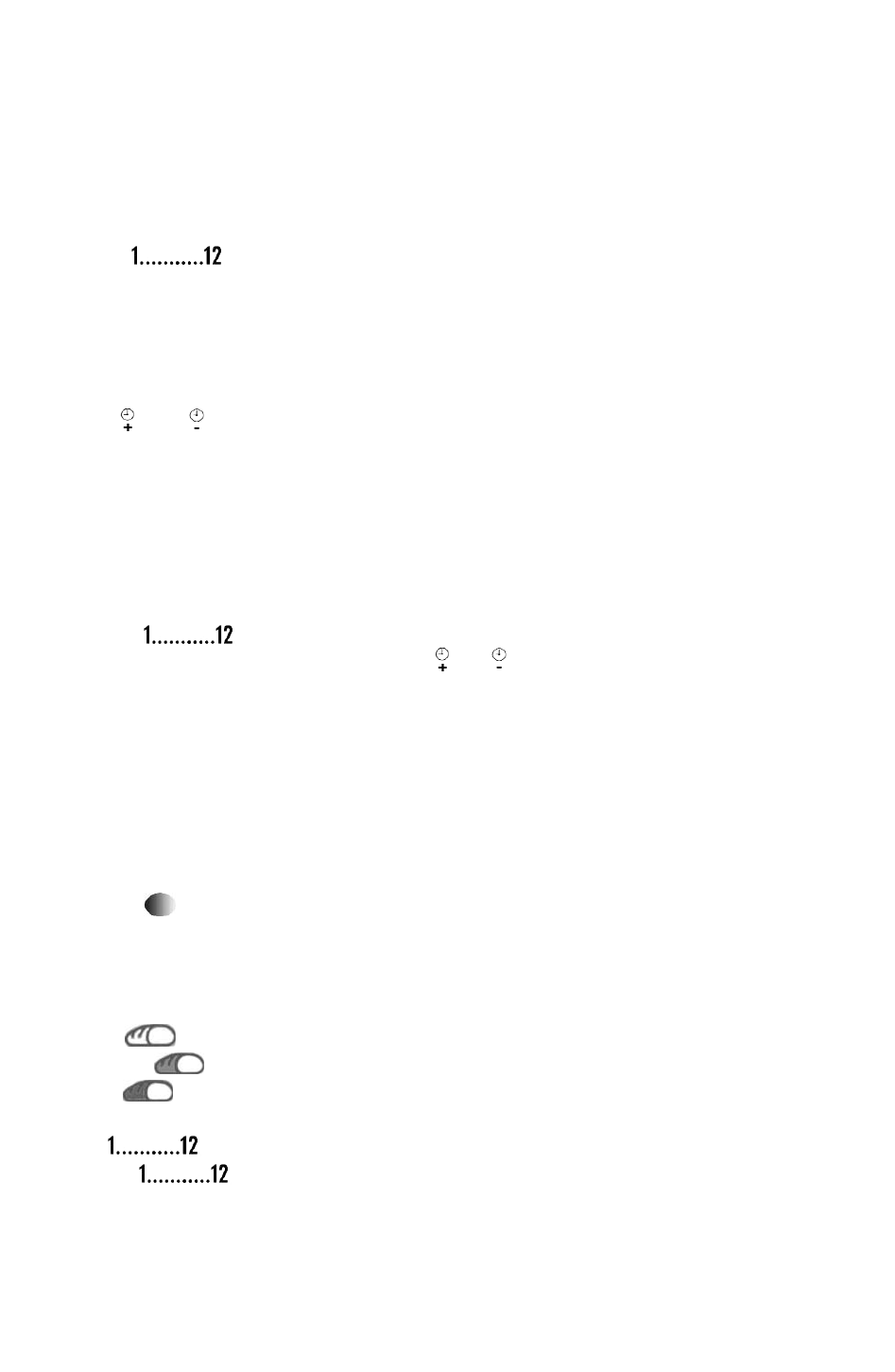Control panel
A LCD-display
The LCD-display shows the selected programme as well as the programme time
remaining. An active programme is indicated by the continuously flashing colon in the
time display.
Example:
In this case, programme 2 (for WHITE BREAD/FRENCH BREAD) has been selected
with the button. The display shows: 2 3:50; in addition, the weight is shown
in the form of an arrowhead in the upper right of the display, indicating a weight of 900 g;
the browning level selected is shown as 'medium' (arrowhead visible in the upper left of
the display).
The total programme running time is 3 hours and 50 minutes.
B Timer ( and )
Programmes 1, 2, 3, 4, 5, 8, 9, 10, 11 and 12 may be started with a delayed timer setting,
enabling the selected programme to finish up to 13:00 hours later.
Example:
You want to start the programme at 20:00, and you would like your bread to be finished
at 7:30 the next morning. Accordingly, the total programme running time will be 11
hours and 30 minutes.
- Use the button to select the desired programme.
- Press the appropriate TIMER button or until the display shows a total running
time of 11:30.
- Add the ingredients following the instructions given in the section Operation. Avoid
any contact between the yeast and fluids or salt.
● Do not use the timer function where a recipe requires the use of perishable ingredients
such as eggs, fresh milk or fruit. The timer function is also unsuitable for recipes which
require the addition of any ingredients (e.g. nuts, grains or dried fruits) during the
kneading or rising phase.
C Browning
Baking programmes 1-7 allow for a pre-selection of the desired level of browning: three
settings are available. The level of browning selected is indicated by an arrowhead in the
upper part of the LCD-display.
LIGHT
MEDIUM
DARK
D Menu
Press the - button until the desired programme is shown in the LCD-display
(A).
The menu allows for the selection of 12 different programmes:
21