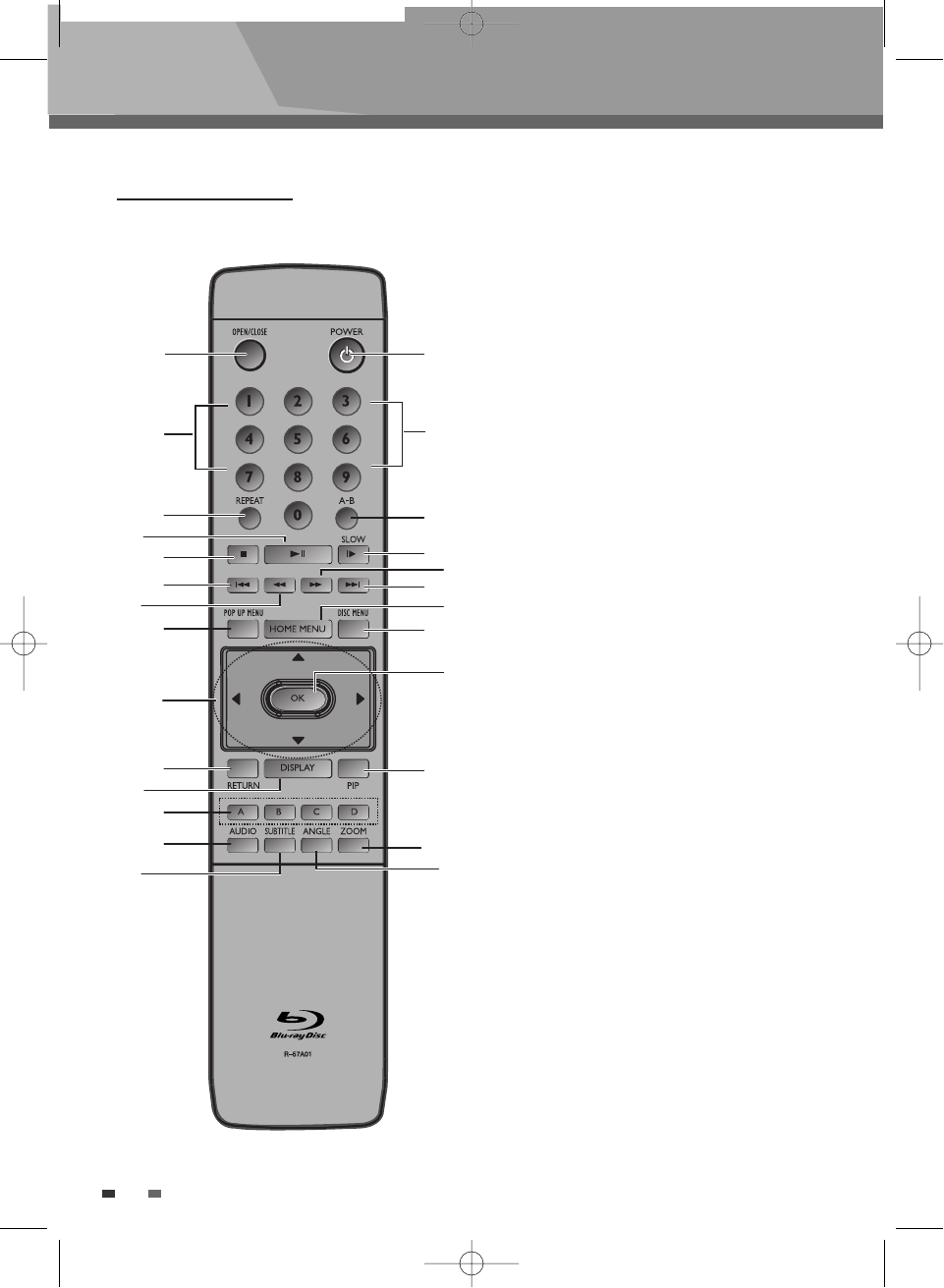!
Open/Close button
Opens and closes the disc tray.
@
Power button
Turns on, or sets the player to standby mode.
#
Number buttons
Enters the MP3, Photo files or Audio CD numbers etc.
$
Repeat Playback button
Allows you to repeat a title, chapter, track or disc.
%
Play/Pause button
Press to play/pause a disc.
^
Stop button
Press to stop a disc.
&
PREVIOUS button (move into a previous
chapter or track) Press to skip backwards.
*
REVERSE SEARCH button
Press to search a disc backwards.
(
Pop-up Menu button
Use this to enter the pop-up menu.
)
Direction buttons
Move/Select in OSD.
1
Return button
Returns to the previous display.
2
Display button
Displays current setting or disc status.
3
COLOR Buttons : RED(A), GREEN (B),
YELLOW(C), BLUE(D)
Press to navigate the video display during BD-ROM
disc playback.
4
Audio button
Use this to access various audio functions on a disc
(BD/DVD).
5
Subtitle button
Press this to switch the BD/DVD’s subtitle language.
6
REPEAT A-B Button
Allows you to repeat playback of a certain section.
BDP-6003-English 2008.12.5 6:19 PM ˘ `12