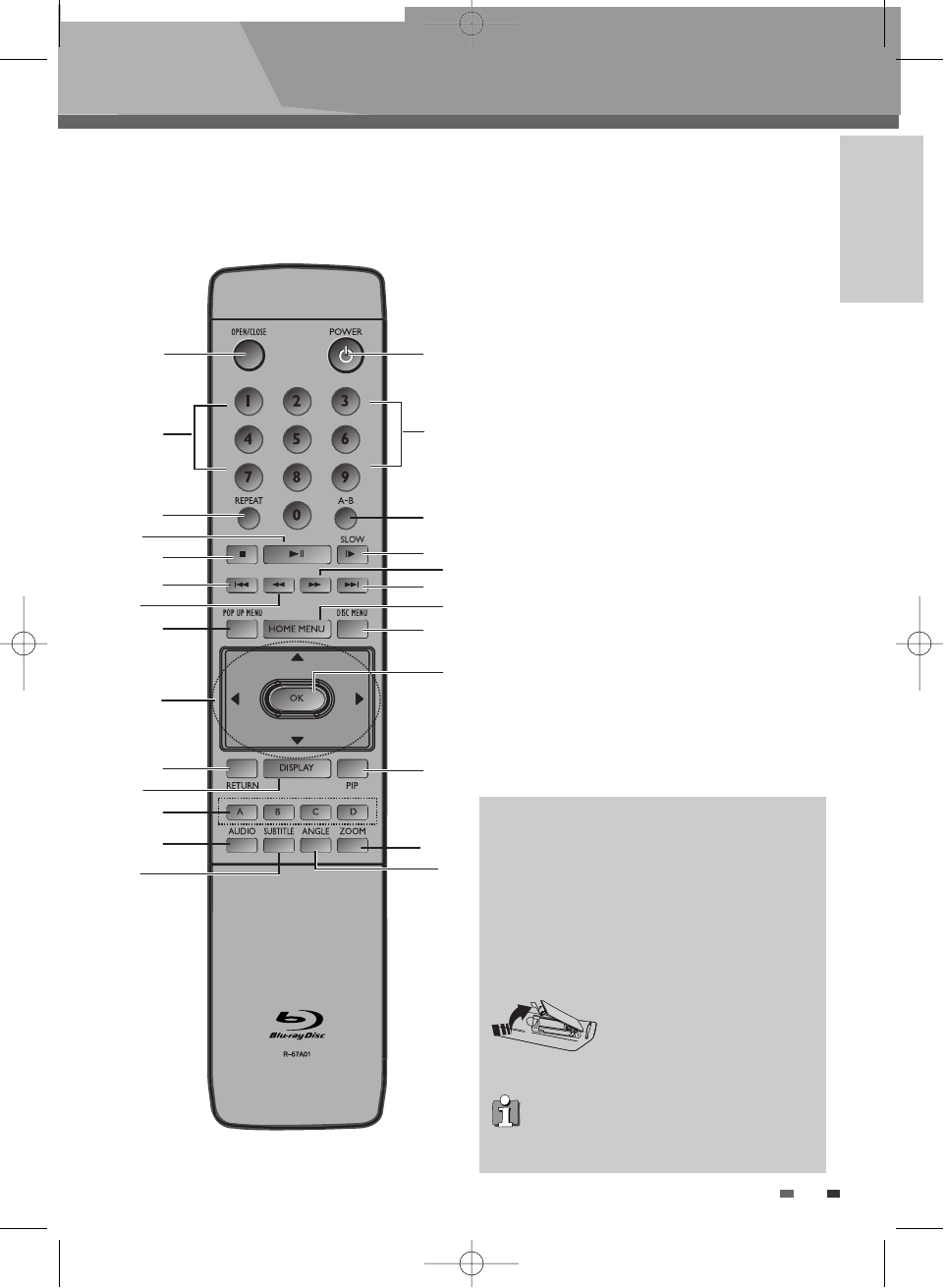7
SLOW Button
Each time this button is pressed, the disc will play
slowly.
8
FORWARD SEARCH Button
Press to search a disc forwards.
9
NEXT button (move into a next chapter or
track) Press to skip forwards.
0
Home menu Button
Use this to enter the home menu.
“
Disc menu Button
Use this to enter the disc menu.
‘
OK Button
Confirms menu selections. Displays information on the
current and next programmes.
+
PIP Button
Use this to enter the PIP mode.
=
ZOOM Button
Enlarges photos on JPEG discs. Enlarges the video
image.
Q
ANGLE Button
Displays a screen in multi angles (only in multi-angle
supported BD/DVD).
Remote Control Operation Range
Point the remote control at the remote sensor
and press the buttons.
Distance: Within 23 ft (7 m) of the remote
sensor.
Angle: Within 30° in each direction of the
remote sensor.
Remote Control Battery Installation
Detach the battery cover on the
rear of the remote control, and
insert two AA batteries. Make
sure the polarities (+ and -) are
aligned correctly.
Caution
Do not mix old and new batteries. Never mix
different types of batteries (standard, alkaline, etc.).
BDP-6003-English 2008.12.5 6:19 PM ˘ `13