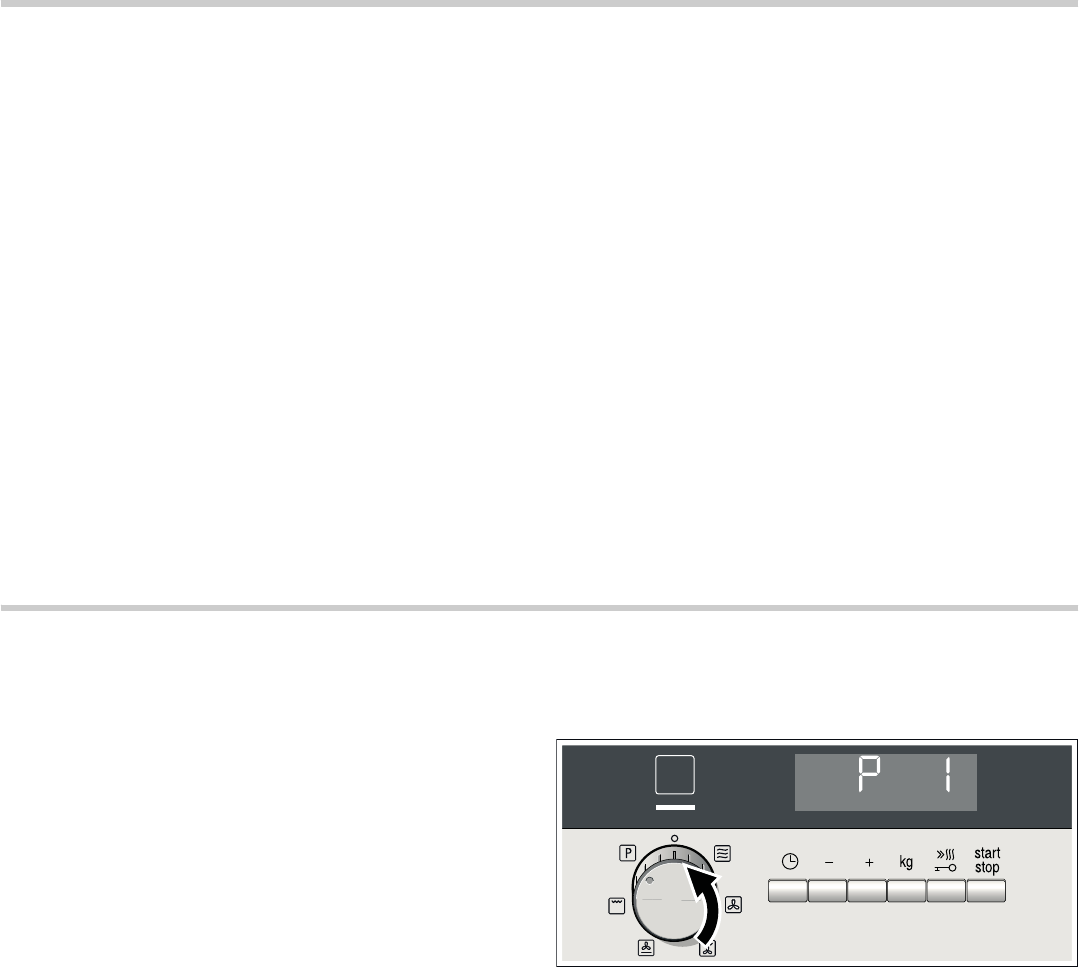30
Setting the microwave
Example: Microwave power setting 360 W, cooking time
17 minutes
1. Set the function selector to
ß.
2. Press the button for the microwave power setting you require.
The button lights up and a suggested cooking time is
displayed.
3. Use the
@ or A button to set the cooking time.
4. Press the
† button.
Operation begins. The cooking time starts counting down in the
display.
The cooking time has elapsed
A signal sounds. Microwave operation has finished. Turn the
function selector to the zero position. You can stop the audible
signal by pressing the
0 button.
Opening the oven door during operation
Operation is suspended. After closing the door, press the
† button. Operation continues.
Changing the cooking time
This can be done at any time. Use the
@ or A button to change
the cooking time.
Changing the microwave power setting
Press the button for the new microwave power setting. Use
the
@ or A button to set the cooking time and restart the
microwave.
Cancelling operation
Press and hold the
† button for approximately 4 seconds and
turn the function selector to the zero position.
Notes
■ When you set the function selector to ß, the highest
microwave power setting always lights up as the proposed
setting.
■ If you open the appliance door during cooking, the fan may
continue to run.
MicroCombi operation
This involves simultaneous operation of the grill and the
microwave. Using the microwave makes your dishes ready
more quickly, but they are still nicely browned.
You can switch on all microwave power settings.
Exception: 900 watts
Setting Microwave Combi operation
Example: microwave 360 W, 17 minutes and hot air 3 190 °C.
1. Set the type of heating using the function selector, and the
temperature using the temperature selector.
2. Press the button for the microwave power setting you require.
A suggested cooking time appears.
3. Use the
@ or A button to set the cooking time.
4. Press the
† button.
Appliance operation begins. The cooking time starts counting
down.
The cooking time has elapsed
A signal sounds. Combination mode has finished. You can stop
the audible signal by pressing the
0 button.
Opening the oven door during cooking
Operation is suspended. After closing the door, press the
†
button briefly. The programme will then continue.
Pausing operation
Press the
† button briefly. The oven is paused. Press the†
button again to continue operation.
Changing the cooking time
This can be done at any time. Use the
@ or A button to change
the cooking time.
Changing the microwave power setting
Press the button for the new microwave power setting. Use
the
@ or A button to set the cooking time and restart the
microwave.
Cancelling operation
Press and hold the
† button for approximately 4 seconds, turn
the function selector and temperature selector back to the zero
position.
Automatic programmes
The automatic programmes enable you to prepare food very
easily. You select the programme and enter the weight of your
food. The automatic programme makes the optimum setting.
You can choose from 15 programmes.
Always place the food in the cold cooking compartment.
Setting a programme
When you have selected a programme, set the oven. The
temperature selector must be in the off position.
Example in diagram: Programme 2 with a weight of 1
kilogramme.
1. Set the function selector to automatic programmes
X.
The first programme number appears in the display.