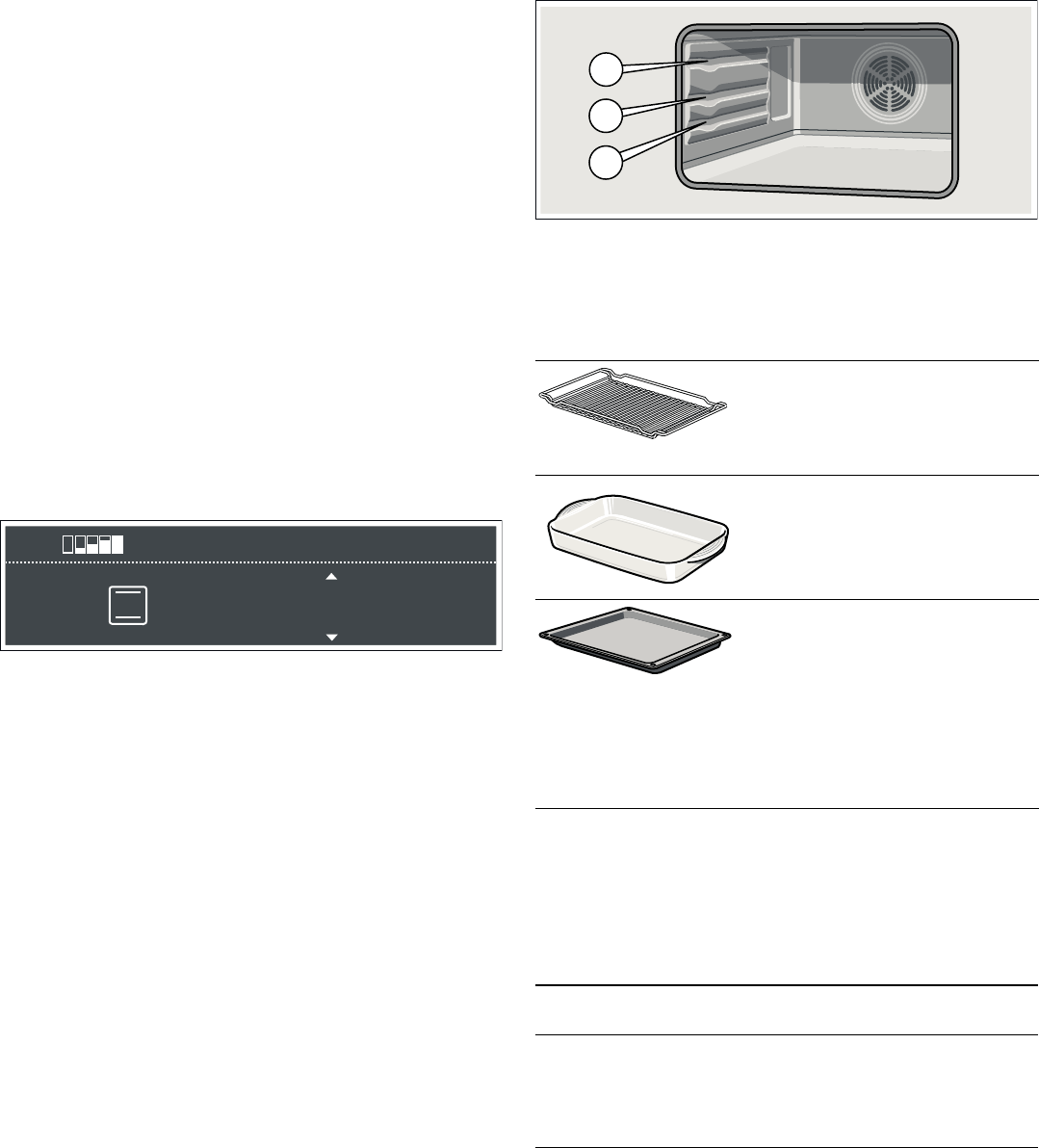6
Settings areas
The two settings areas show suggested values that you can
change. The settings area which is currently active has a light
background with black writing. You can make changes here.
You can use the
¾ and ¿ navigation buttons to switch from one
settings area to the next one. The
¾ and ¿ arrows in the
settings areas show you which way you can go with the
navigation buttons.
Once you start the oven, both settings areas are dark with light
writing.
Rotation direction indicator
The
Ï indicator shows the direction in which you can move
the rotary selector.
Ð = turn the rotary selector clockwise
Ñ = turn the rotary selector anti-clockwise
If both direction arrows are shown, you can turn the rotary
selector in either direction.
Temperature indicator
The temperature indicator bars show the heating phases or
residual heat in the cooking compartment.
Heating indicator
The heating indicator displays the rising temperature in the
cooking compartment. If all bars are filled, the optimum time for
placing the dish in the oven has been reached.
If you have selected a grill setting, self-cleaning or the
microwave, the bars do not appear.
You can use the
± button to check the current heating
temperature while the oven is heating up. Due to thermal
inertia, the temperature displayed may differ slightly from the
actual temperature in the cooking compartment.
Residual heat
The temperature indicator shows the residual heat in the
cooking compartment when the appliance is switched off. If the
last bar is filled, the temperature in the cooking compartment is
approximately 300 °C. Once the temperature has dropped to
approximately 60 °C, the display goes out.
Cooking compartment
Your appliance has a cooling fan.
Cooling fan
The cooling fan switches on and off as required. The hot air
escapes above the door.
Caution!
do not cover the ventilation slots. Otherwise the oven will
overheat.
Notes
■ The cooling fan continues to run for a certain time after
operation.
■ The appliance remains cool during microwave operation. The
cooling fan will still switch on. The fan may run on even when
microwave operation has ended.
■ Condensation may appear on the door window, interior walls
and floor. This is normal and does not adversely affect
microwave operation. Wipe away the condensation after
cooking.
Accessories
The accessories can be inserted into the oven at 3 different
levels.
The accessories can become deformed when they become
hot. As soon as they have cooled down, the deformation
disappears with no effect on the function.
You can buy accessories from the after-sales service, from
specialist retailers or online. Please specify the HZ number.
Special accessories
You can purchase special accessories from the after-sales
service or specialist retailers. You will find a comprehensive
range of products for your oven in our brochures and on the
Internet. The availability of special accessories and whether it is
possible to order them online may vary depending on your
country. Please see the sales brochures for more details.
Wire rack
For ovenware, cake tins, roasts and
grilled food.
The wire rack can be used with the
recess facing up
½ or down ¾.
Glass tray
For large roasts, moist cakes, bakes
and gratins.
Place glass ovenware on the wire
rack.
Universal pan HZ86U000
For large roasts, dry and moist
cakes, bakes and gratins. It can also
act as a splash guard if you are grill-
ing meat directly on the wire rack.
For that purpose, you should insert
the universal pan at level 1.
Slide the universal pan into the oven
with the tapered edge facing the
oven door.
Special accesso-
ries
HZ number Use
Enamel baking
tray
HZ86B000 For cakes and biscuits.
Slide the baking tray as far
as possible into the oven
with the tapered edge facing
the oven door.
Glass pan HZ86G000 For large roasts, moist
cakes, bakes and gratins.
This can act as a splash
guard if you are grilling meat
directly on the wire rack. For
this, slide the wire rack in
the oven at level 1. The
glass pan can also be used
as a dish when using the
oven in microwave mode.