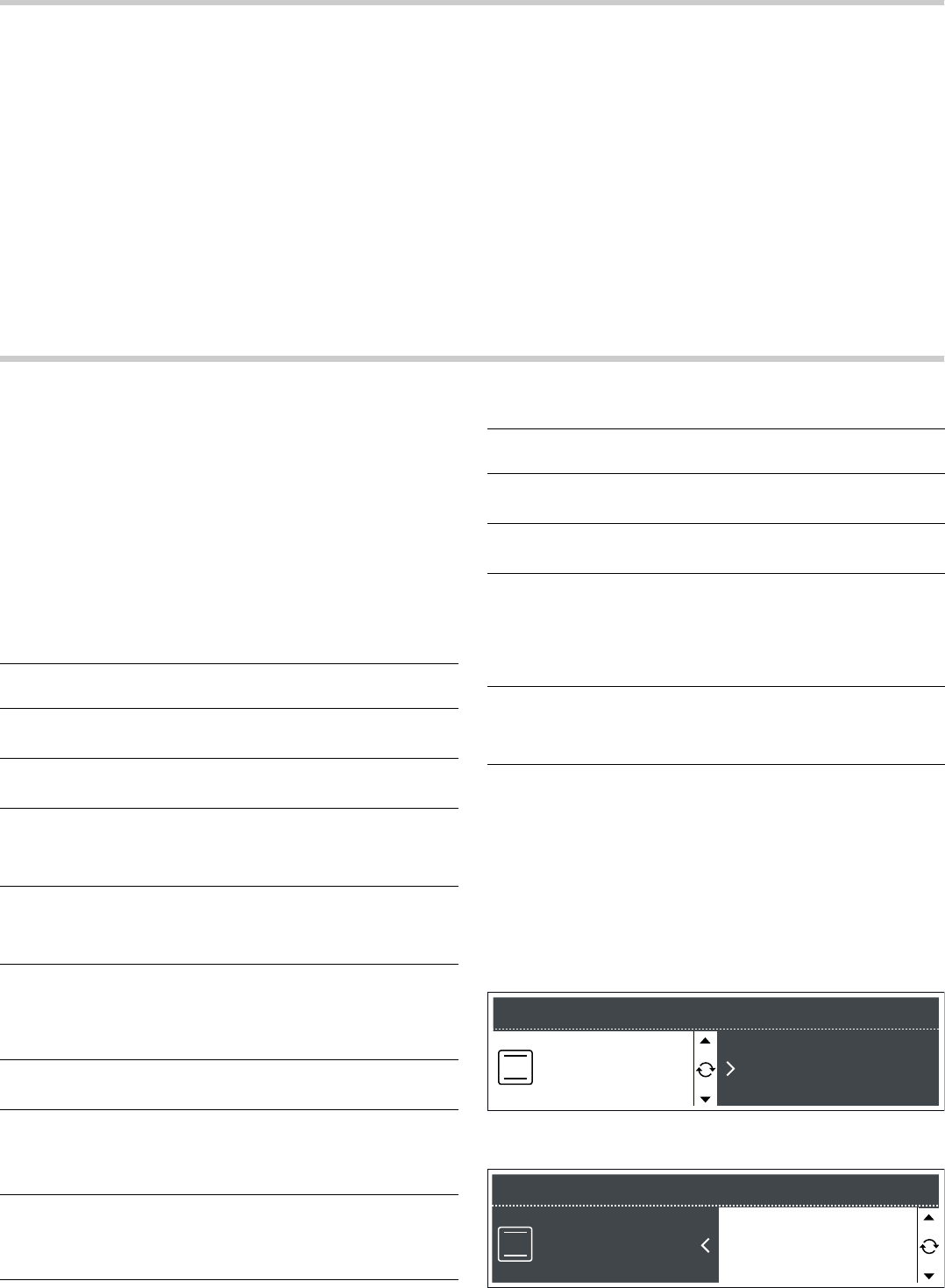Switching the oven on and off
Press the ‡ button to switch the compact microwave oven on
and off.
Switching on
1. Press the ‡ button.
The Siemens logo appears.
2. Select the required operating mode.
■ 90, 180, 360, 600 or 1000 W button for a microwave
power level
■ " button = types of heating
■ X button = automatic programmes
■ l button = saved memory settings
■ V button = self-cleaning
■ 2 button = series of operations
If after a few seconds you have not yet selected any operating
mode, “Select function” appears in the status bar.
A description of how to make settings is provided in the
individual sections.
Switching off
Press the ‡ button.
The oven switches off.
Setting the oven
In this section, you will find information about
■ which types of heating are available in your oven
■ how you set a type of heating and a temperature
■ how you select a dish from the recommended settings
■ and how you set rapid heating
Types of heating
A large number of types of heating are available for your oven.
You can therefore select the best method for preparing any
meal.
Setting the type of heating and temperature
Example in the picture: Setting for % Top/bottom heating,
240 °C.
Press the " button.
: 3D hot air and 160 °C are suggested in the display. You
can apply this setting immediately with the
† button.
If you wish to choose another type of heating and temperature,
proceed as follows:
1. Turn the rotary selector to set the desired type of heating.
2. Use the ¿ button to switch to the temperature and set the
temperature using the rotary selector.
Type of heating and
temperature range
Application
:
3D hot air
30-250 °C
For baking cakes and small baked
items on two levels.
3
Hot air
30-250 °C
For baking sponge cakes in baking
tins on one level.
%
Top/bottom heat-
ing
30-300 °C
For baking and roasting on one level.
Especially suitable for cakes with
moist toppings (e.g. cheesecake) and
for cakes on a baking sheet.
&
Intensive heat
100-300 °C
For recipes with a crispy base (e.g.
quiche). The heat is emitted from
above and more intensively from
below.
$
Bottom heating
30-200 °C
For food and baked goods which
should form a crust or which need
more browning on the underside.
Only switch on the Bottom heating for
a short time at the end.
4
Hot air grilling
100-250 °C
For poultry and larger pieces of meat.
(
Grill, large area
1 (low),
2 (medium),
3 (high)
For grilling steaks, sausages, bread
or fish in large quantities.
*
Grill, small area
1 (low),
2 (medium),
3 (high)
For grilling steaks, sausages, bread
or fish in small quantities.
.
Slow cooking
70-100 °C
For tender pieces of meat, that are to
be cooked medium, medium rare or
“à point”.
ˆ
Plate warming
30-70 °C
For warming porcelain tableware.
R
Keep warm
60-100 °C
For keeping food warm.
Ü
MicroCombi
gentle
30-250 °C
For sponge in tins, shortcrust pastry
with runny fillings and cakes made
from cake mix.
For oven operation, a low microwave
power setting is switched on automat-
ically.
Þ
MicroCombi
intensive
30-250 °C
For poultry, fish and bakes.
For oven operation, a medium micro-
wave power setting is switched on
automatically.
Type of heating and
temperature range
Application