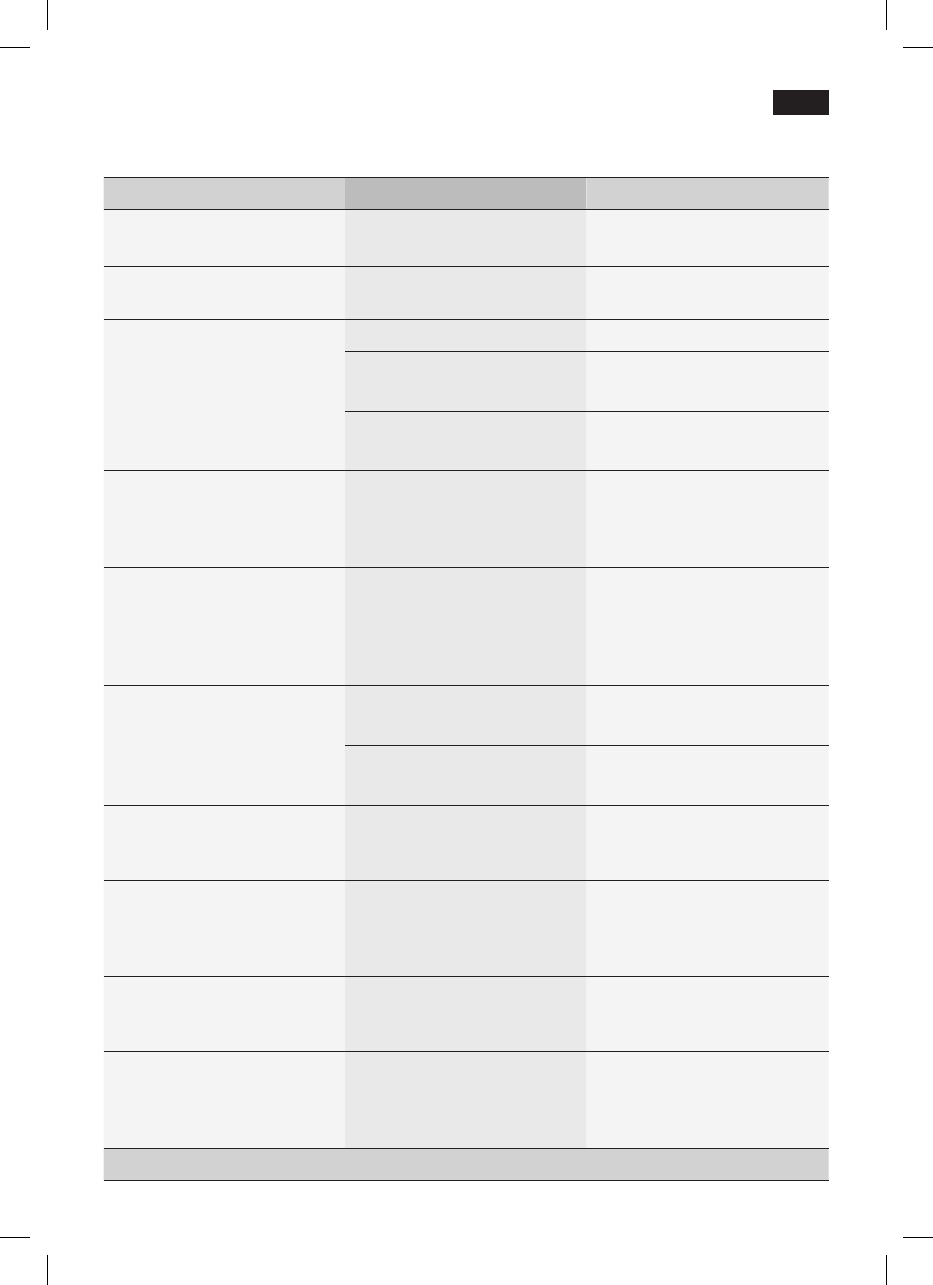Problem Possible cause Solution
555 ashing when bean
container is full.
The grinding unit is not yet
full enough.
Press coffee dispensing
button 4 again.
No hot water or steam
discharge.
Foaming nozzle 9 is
blocked.
Clean foaming nozzle 9.
Foam insufcient or too
runny.
Foaming nozzle 9 is dirty. Clean foaming nozzle 9.
Blocked choke 9g or
blocked rotary knob 9a.
Remove all milk residue
from individual parts.
Milk not suitable for
foaming.
Use cold low-fat (1.5% fat)
milk.
Coffee dispensing slows to
a trickle.
Coffee is ground too ne.
Pre-ground coffee is too
ne.
Adjust the grinding unit to a
coarser setting.
Use a more coarsely-
ground coffee.
Coffee not dispensed. Water tank 13 not correctly
positioned.
Make sure water tank 13 is
in the correct position.
If necessary ll water pipes
(see section “Switching on
the appliance”).
Coffee has no “crema”
(creamy foam).
Unsuitable type of coffee.
Beans no longer fresh.
Change type of coffee used.
Use fresh beans.
Degree of grinding
inappropriate for beans.
Optimize degree of
grinding.
Grinding unit does not grind
the beans.
Beans are not falling into
the grinding unit (beans too
oily).
Gently tap the bean
container.
Grinding unit makes a loud
noise.
Foreign objects in the
grinding unit (e.g. grit,
which can be found even in
superior types of coffee).
Call the hotline.
Note: The appliance can
still be used to make pre-
ground coffee.
eco button and steam
button h ash alternately.
The brewing unit 19 is
missing, or is not properly
inserted or secured.
Insert and secure the
brewing unit 19.
The P indicator does not
appear on the display, even
though water tank is empty.
There is a water lm
between water tank and
housing, water detection is
defect.
Dry water tank and
appliance.
If problems cannot be eliminated, always call the hotline.
Troubleshooting