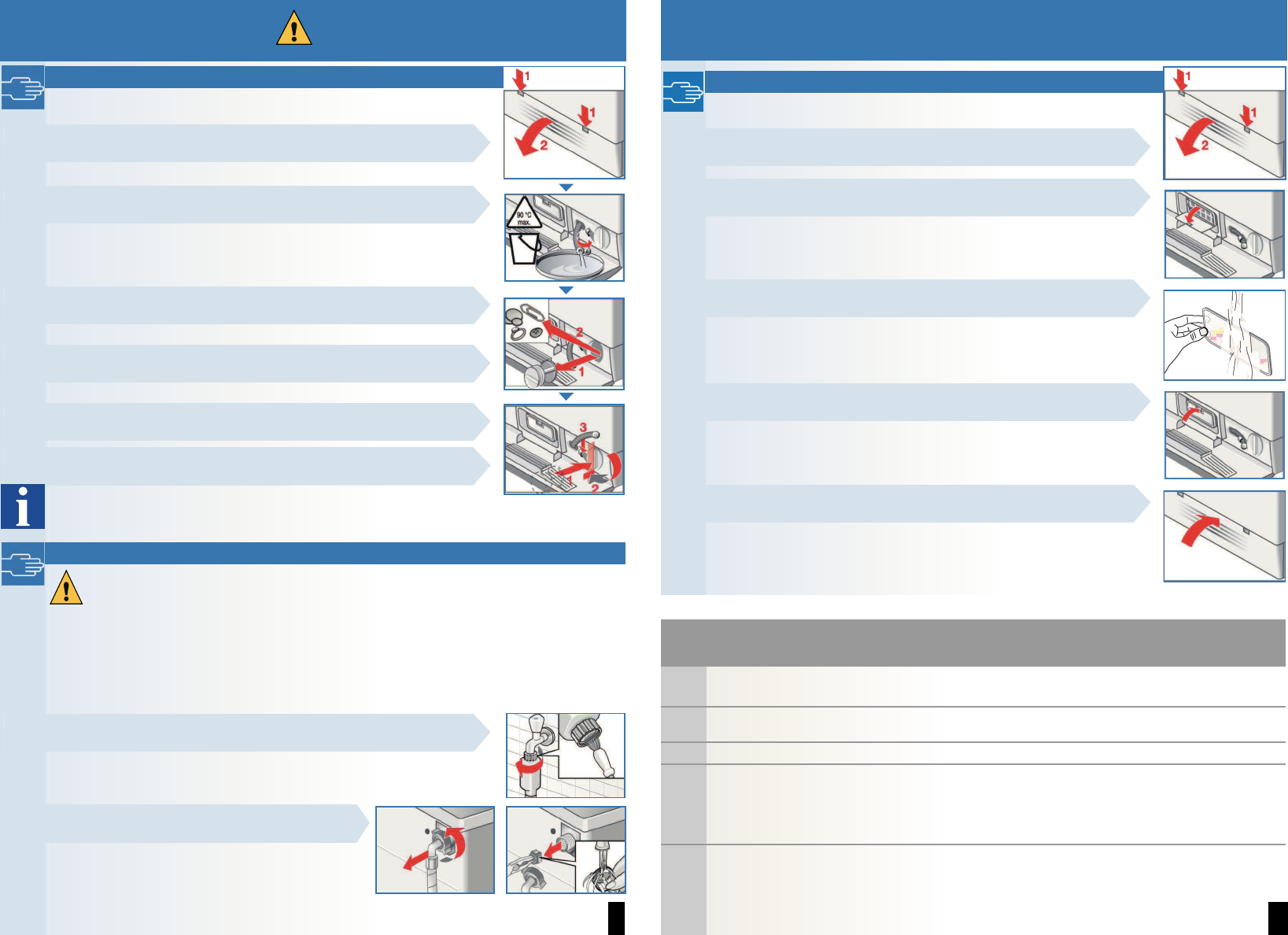8
Maintenance
Drain pump
Set the programme selector to Off, disconnect the mains plug.
1. Open and remove the service flap.
2. Release the drainage hose from the clip.
Remove the sealing plug from the drainage hose, allow the detergent
solution to flow out. Push the sealing cap back in.
3. Remove the pump cap. Remove foreign objects/loose debris/fluff from
inside and clean the pump. (impeller in the pump must be able to rotate).
4. Clean any residual lye or fluff from the thread of the pump cap
andâpumphousing.
5. Attach the pump cap and screw it on tight until the stop, handle is upright.
Place the drainage hose back in the retainer.
6. Place the service flap back on and close.
To prevent unused detergent from flowing straight into the drain during
the next wash cycle: pour 1 litre of water into compartment II and start
the Spin programme. Then select and start a new washing programme
with detergent as usual.
Filter in the water inlet hose
Risk of electric shock
Do not immerse the Aqua-Stop safety device in water (it contains an electric valve).
Reduce the water pressure in the supply hose:
1. Turn off the tap.
2. Select any programme (except Spin or Empty(Drain)).
3. Touch Start button and allow the programme to run for approx. 40 seconds.
4. Set the programme selector to Off. Disconnect the mains plug.
Clean the filter:
1. Depending on model: Remove the supply hose from the tap.
Clean the filter with a small brush.
and/or on standard and Aqua-Secure models:
Remove the hose from the rear, remove the filter
using pliers and clean the filter.
2. Reconnect the supply hose and check if it
is tight.
Risk of scalding!
Allow detergent solution to cool down!
Turn off the tap!
9
Maintenance
Air inlet filter
Set the programme selector to Off, disconnect the mains plug.
1. Open and remove the service flap.
2. Remove the air inlet filter.
3. Clean the fluff on the air inlet filter with water and a brush.
4. Place the air inlet filter back on and close.
5. Place the service flap back on and close.
Aqua-Stop warranty for appliances with Aqua-Stop only
In addition to warranty claims against the seller based on the contract of sale and in addition
to our appliance warranty, we shall pay damages under the following conditions:
1. If water damage was caused by a fault in our Aqua-Stop system, we shall compensate private
users for damage.
2. The liability warranty applies to the service life of the appliance.
3. A claim can only be made under the warranty if the appliance and Aqua-Stop have been
correctly installed and connected according to our instructions; this also includes a correctly
installed Aqua-Stop extension (genuine accessory).
Our warranty does not extend to defective supply lines or fittings up to the Aqua-Stop
connection on the tap.
4. Appliances which feature Aqua-Stop can be left unattended during operation and it is not
necessary to turn off the tap afterwards.
The tap should only be turned off if you are away for a prolonged period, e.g. several weeks
holiday.