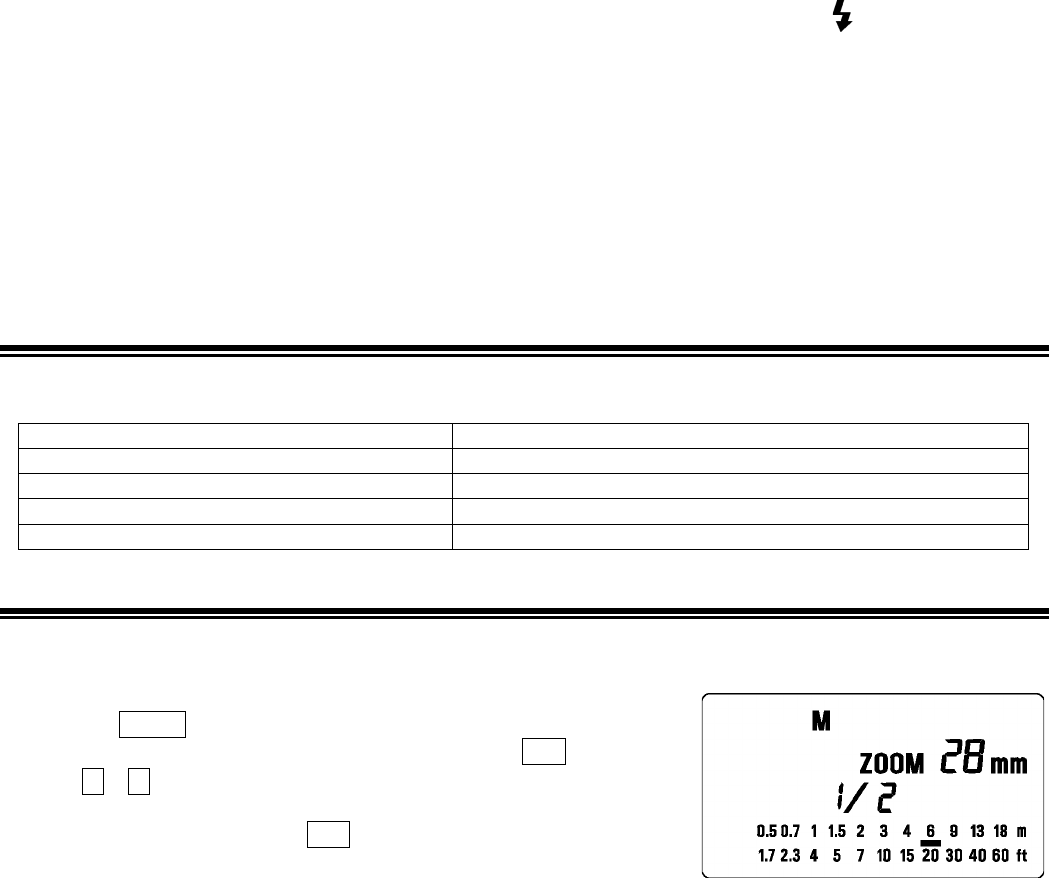range, indicated on the LCD panel of the flash unit.
5. Press the shutter button, after the flash is fully charged.
ۋ When the camera receives the appropriate exposure, the TTL mark on the flash’s LCD panel will appear
for 5 seconds. If this indication does not appear, the flash illumination is not sufficient for that situation.
Please re-take the picture, at a closer distance.
ۋ With Maxxum / Dynax 7) autoflash is used with full-auto program, and fill flash is used when P mode is
selected. Maxxum / Dynax 9, 807si (800si) will use fill flash in P mode. It will use autoflash with other
cameras when the P mode is chosen.
ۋ The AF Auxiliary Light will turn on automatically if you focus on a subject in a dark area. The effective
range of the AF Auxiliary Light is up to about 0.7meter to 9meter (2.3-29.5 feet).
ۋ Please note that when the camera is set to M mode, the flash will be set to the mode settings last used.
ۋ When the flash is fully charged, the flash mark will appear in the camera viewfinder. If the shutter is
released before the flash is fully charged, the flash will not fire, and the camera will take the picture at a
slow shutter speed as if by ambient light only.
ۋ
If the flash range is less than 0.5meter (1.6 feet), the distance range bar marks on the LCD panel will blink.
USING FLASH IN OTHER CAMERA MODES
Shutter Speed Priority Setting
When you set the desired shutter speed, the camera will select the appropriate aperture value. You cannot
choose shutter a speed faster than the camera’s sync speed. Fill flash is used when this mode is selected.
In the case of i series cameras, autoflash is used, even though the LCD panel shows mark㸝fill flash㸞.
Aperture Priority Setting
By selecting the A mode, after you select the desired aperture the camera will set the appropriate shutter
speed for the background exposure. Fill flash is used when this mode is selected.
When used with M Mode
You can set the desired shutter speed and aperture value. You can set the shutter speed from top sync
speed to bulb.
ۋ The fill flash is used when this mode is selected.
ۋ If you adjust the exposure according to the exposure meter indication, the camera will work as for
Daylight synchronization flash or slow synchronization.
LIMITS OF CONTINUOUS SHOOTING
To prevent overheating of the flash’s circuitry, please do not use your Flash unit for at least 10minutes after
using the number of flash exposures, shown in the below table have been made in quick succession.
MANUAL FLASH OPERATION
Manual flash is provided when shooting the subjects when the correct, Exposure is difficult to obtain in the TTL mode.
In the manual flash mode, you can set the flash power level from 1/1 (full) to 1/64 power in one step increments.
1. Set the camera’s exposure mode to M.
2. Press the MODE button on the flash unit to select M.
3. The guide number value blinks when you press the SEL button.
4. Press 㸠 o 㸢 button to set the desired flash power output.
5. The manual flash output display will stop blinking and remain
displayed after you press the SEL button again.
6.
Adjust the focusing by pressing the shutter button, read-out subject
distance from the focus ring on the lens. Then, adjust the F-stop or flash
power, until the distance indicated on the LCD panel of the flash, and subject distance becomes about equal.
7. When the Ready Light of the flash is illuminated, the unit is ready for use.
ۋ You can calculate the correct exposure by using the following formula:
Guide Number “GN” / Flash to Subject Distance = F-stop