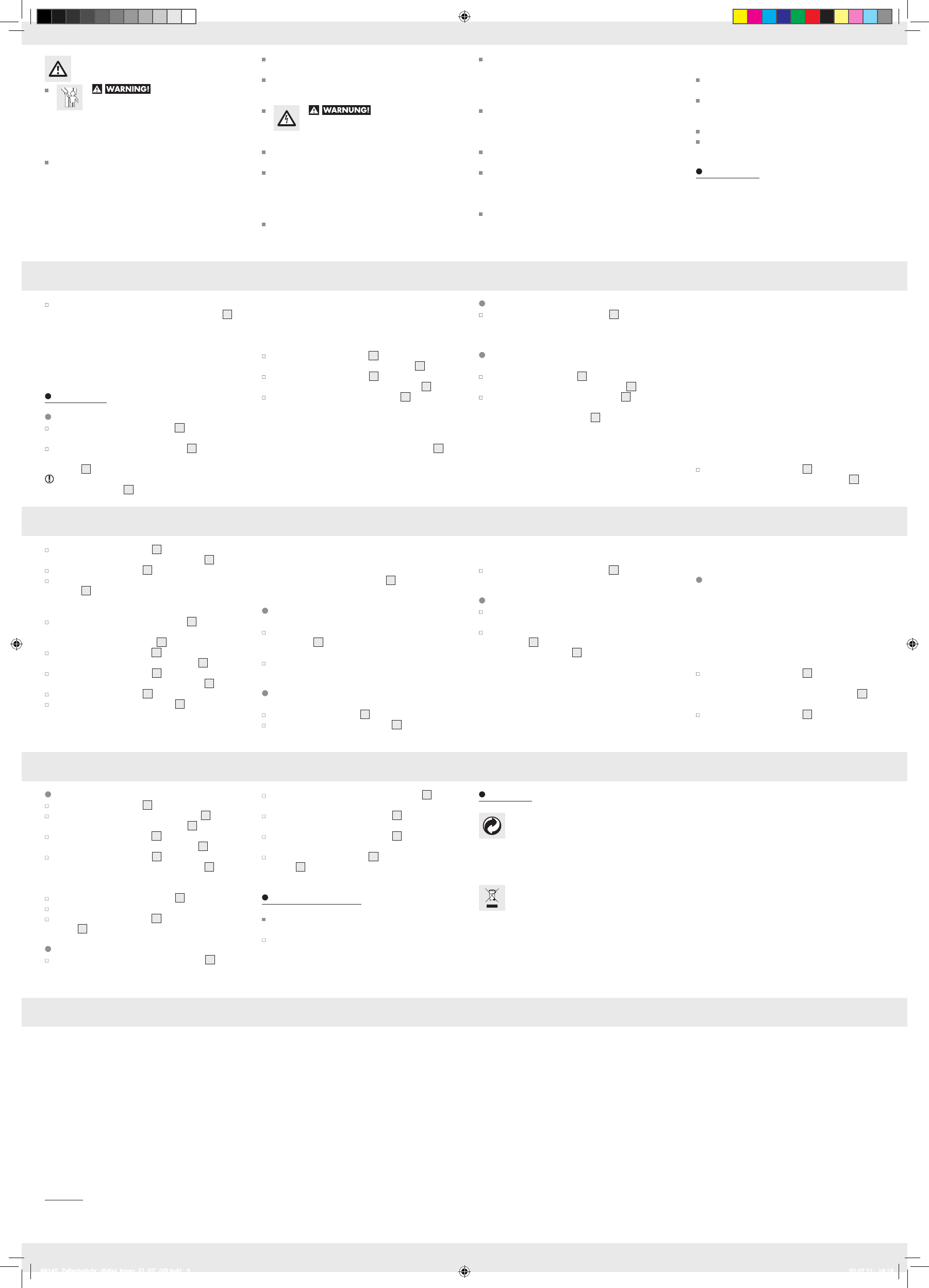GB GB GB GB
GB GB GB GB
GB GB GB GB
GB GB GB
Product description:
Digital W
Art. No.: 97318-3
Model No.: EIM-804 GR
GB
Disposal
The packaging is wholly composed of en
mentally friendly materials that can be disposed
of at a local recy
Contact your local r
of how to dispose of y
out your discarded de
refuse. T
be disposed of properly
be able to tell you wher
are located and their opening times.
3
again to continue the countdown.
7
to change
from the countdown display t
7
to change
from the current time to the countdo
9
and the minute button
(MIN)
2
at the same time to cancel the countdown
function.
damage the device.
cloth.
8
to access the timer menu.
8
until
the “CTD” icon appears in the L
1
.
9
repeatedly until the
desired hour value appear
1
.
2
repeatedly until the
desired minute value appear
1
.
Note: The countdown can be set from 1 minute to
11 hours, 59 minutes.
7
.
9
and the minute button
(MIN)
2
at the same time to start the countdown function.
3
to
halt the countdown while it is running.
AUTO ON: Switching times ar
is switched on.
Note: This function switches the time switch arbitrarily on
and off and is intended to prev simulating
an occupied house with e.g. lights switching on and off at
irregular intervals. Y
are mov
day
commands have been set.
9
for at least 3 seconds.
The time switch changes into random mode. The random
mode symbol “RND” appears in the L
1
to
show that the random mode is switched on.
9
again for 3 seconds
to cancel the random mode.
erased from the memory
“- - : - -” appears in the display
5
again to
reactivate the cancelled switching time.
you can skip manually to the ne
(MANUAL)
3
repeatedly until the desired command
appears in the L
1
:
OFF: All switching times are cancelled, the time switch
allows no curr
AUTO OFF: Switching times ar
is switched off.
ON: All switching times are cancelled, the time switch
allows curr
devices.
Note: Y
sequences. T
ming procedure in each case. The PR
indicator etc. appears in the L
1
when each
further setting is stored.
switching times
button (SET)
8
and the programmed switching times
appear one after the other in the display.
described in the section “Programming the time switch”.
switching times
8
.
5
to cancel the
programmed swit
2
repeatedly until the
desired minute value appear
1
.
8
again to store the setting.
display
1
.
Switch-of
6
repeatedly
until the desired day of the week or block of days of the
week appears in the L
1
.
9
repeatedly until the
desired hour value appear
1
.
2
repeatedly until the
desired minute value appear
1
.
8
again to store the setting.
7
to return to the
current time.
•
Monday + W
•
T
•
Monday – W
•
Thursday – Saturday
•
Monday – Sunday
Note: As soon as a par of days
has been stored, the device e
switching sequence at the same time on each of these days
of the week.
9
repeatedly until the
desired hour value appear
1
.
7
until the
additional “+1h” appears in or disappears from the
time indicator
Switching-on time:
8
once. The PROG 1 ON
“- - : - -” indicator appears in the L
1
.
6
repeatedly
until the desired day of the week or block of days of the
week appears in the L
1
. The following days
of the week or blocks of days of the w
•
Monday – Friday
•
Saturday + Sunday
•
Monday – Saturday
accelerate the setting process and r
value more quickly
used for making the following settings.
Note:
TH = Thursday
9
repeatedly until the
desired hour value appear
1
.
2
repeatedly until the
desired minute value appear
1
.
7
.
Note: If approx. 10 seconds pass without an
being made, then the device returns to the normal time
display
Note: The time switch is now in operation. This is indi-
cated by the flashing of the colon in the L
1
.
mains outlet socket. All the indicators in the L
1
appear briefly
Note: In the event of a pow
able batter
automatic switching progr
device is fully prog
as long as the rechargeable battery is fully charged.
Operation
Setting the da
7
pressed during
the following prog
6
repeatedly
until the desired day of the week appears in the L
display
1
.
Tip: By pressing and keeping pr
week button (WEEK)
6
for appro
other suitable expert if you are in an
inductive load of y
repair parts yourself.
the mains outlet socket and pull all mains plugs out of
the device.
mains outlet socket.
Before use
The time switch has an integral rechar
ser
procedures. The r
24 hours before first use. Y
device during the charging pr
into a mains outlet socket. Do not use the de
discover it is damaged in an
age, repairs or other pr
contact a specialist repair shop.
their self-weight on the plug. This will pre
permitted heating up of and mechanical damage to the
mains outlet socket.
cables.
non-obser
ence with the inside of the device by unauthorised persons
is ex
ex
electric motors or fluorescent lights fitted with con
tional ballasts with this time switch. Ask an electrician or
outlet socket.
CAUTION! Do not have one digital time switch in-
serted behind another. There is the danger of mechanical
damage if one adapter plug is inserted behind another.
RISK TO LIFE FROM
ELECTRIC SHOC K
from moistur
hands.
or cold.
temperature fluctuations. F
could lead to condensation forming. W
has reached the temperatur
use it.
clothing or the like. Otherwise the device may heat up,
which is not permitted.
General safet
DANGER OF LOSS
OF LIFE OR ACCIDENT TO INF
AND CHILDREN! The product is not a toy
Never leav
material or the device. The packaging material pr
a suffocation hazard and there is a risk of loss of life
from electric shock.
cluding children) with restricted ph
mental abilities or with insufficient experience and
knowledge, unless they ar
is responsible for their safety or they have receiv
struction on how to use the device fr
person. Children should be supervised in order to ensure
that they do not play with the device.
© by ORFGEN Mark
IAN 66142
Inter
Klaus-von-Klitzing-Str
D-76829 Landau / Pfalz
66142_Zeitschaltuhr_digital_innen_FI_SE_GB.indd 3 20.07.11 18:16