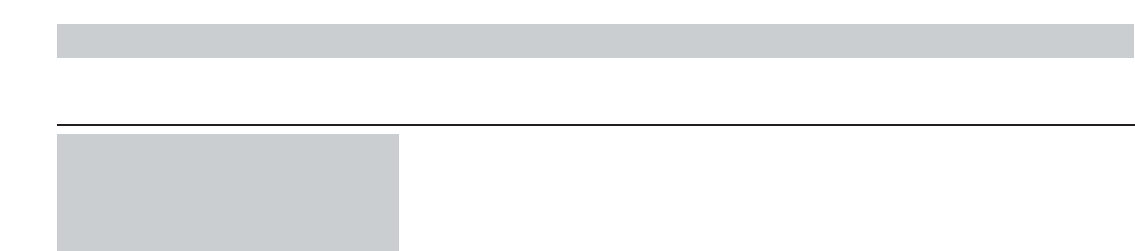Important Information
Caution!!!
When driving a vehicle, always
remember that your concentration
should be focussed on the road
traffic!!!
Modern road traffic always requires the
full concentration of the traffic partici-
pants.
The extensive equipment details in
modern car radios offer not only enter-
tainment but also a variety of information
about the traffic situation, weather condi-
tions etc.
Please remember only to operate the
car radio when the traffic situation
really permits.
Please observe the following instruc-
tions!!!
• Familiarise yourself with the extensive
functions in your car radio before start-
ing to drive and refer to the instruction
manual when necessary.
• The more complicated settings, e.g.
those in the set-up menu which are
usually only necessary once or rarely,
should be done while the vehicle is still
stationary before you start to drive.
• If during the drive you are unclear
about functions in the car radio or if
unexpected effects set in, check these
when the vehicle is stationary and refer
to the instruction manual if necessary.
• Select a volume which allows acoustic
sounds from outside to be heard in the
vehicle at all times.
Comfort radio coding
• Your car radio is equipped with an
appliance-specific security code. The
security code need only be entered
when the radio is used for the first time
in the vehicle. After the first input of the
code number, the radio "gets to know”
its vehicle. Accordingly, it is not neces-
sary to enter the code number after an
interruption of vehicle voltage either.
The radio automatically checks the
vehicle’s data when turned on after the
ignition has been switched on. It is only
necessary to enter the code number if
it becomes apparent that the radio is in
another vehicle.
If you did not receive any appliance-
specific security code, your vehicle is
equipped with a comfort coding
system for which you do not require
any code. If disconnecting and
reconnecting the battery, first switch
on the ignition with the key in the igni-
tion switch and only then turn on the
radio. If you nevertheless still wish to
have the code, please ask your Skoda
Dealer.
The code number should not be kept
in the vehicle but left in a safe place at
home.
Since the appliance is only able to func-
tion if the correct code is entered, it is
useless after theft and therefore protec-
ted against theft.
When the appliance is turned off and the
ignition is switched off, a flashing LED
indicates the theft protection.
4
Operating the radio Comfort radio coding
while driving