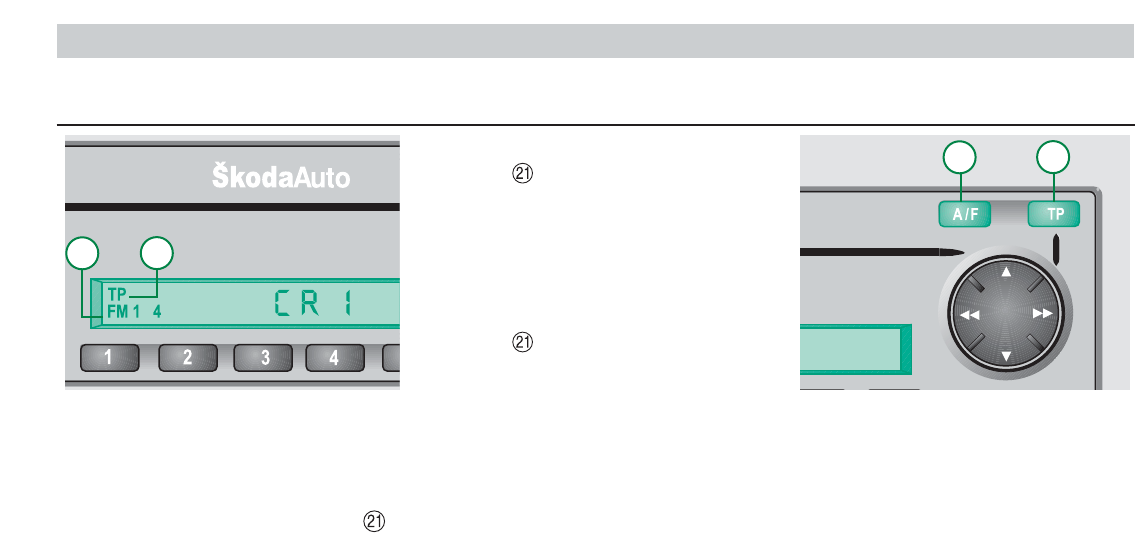Radio operation
Switching range
Your radio is equipped with a receiver for the
FM and AM bands. There are 6 memory
locations in the FM 1, FM 2 and TP ranges
and in the AM range there are 6 memory
locations each in AM 1 and AM 2. The selec-
ted range is shown in the display, item .
When the AM band is scanned, stations are
sought on the LW band and the MW band
successively.
Switch-over AM - FM:
• By depressing button for a few
moments, A/F switches your appliance
between the bands AM and FM. In each
case the last program heard is set.
Switching between FM 1 and FM 2
(Display = FM) :
• Press the A/F button briefly to switch
between the ranges FM1 (memory loca-
tions 1 to 6) and FM2 (memory locations 7
to 12). Here the program last heard in this
range is set.
Switching between AM 1- AM 2
(Display = AM):
• Press the A/F button briefly to switch
between the AM1 and AM2 ranges.
Here, the program in this range which was
last heard is set.
Switching to TP (radio traffic service
active, display ):
• Press the TP button briefly to switch to
the TP Range (Traffic Program). In this
range only programs with radio traffic ser-
vice (TP programs) can be set. Traffic
announcements are broadcast always in a
minimum volume which can be set in the
set-up menu. The reports also interrupt
the CD playback. After the traffic report,
the appliance switches back to the pre-
vious operating state.
TP programs are indicated in the display
by "TP”. The broadcasting of a
traffic report is indicated in the display by
"INFO PRGNAME”. If there is no longer any
reception for the set TP program, the
appliance switches automatically to the next
TP Program with clear reception. "
NO TP TP
SEEK“ then appears in the display. If you
do not wish to receive any traffic report,
listen to the program you wish in one of the
FM ranges: FM1 or FM2.
6