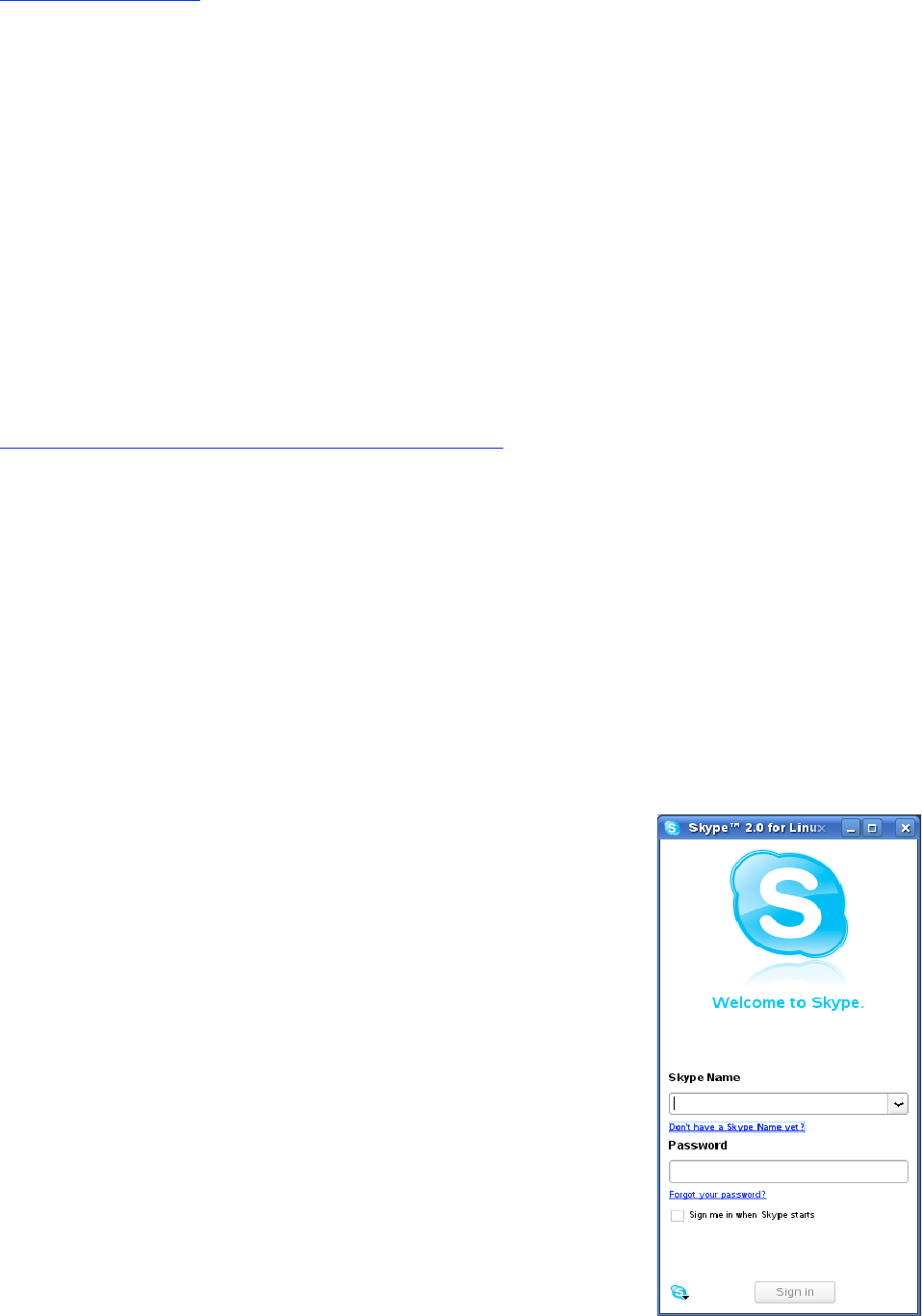Introduction
This document is not a full manual but rather an outline of basic operations Skype supports. For the
full suite of documentation pertaining to Skype and other pertintent software and hardware please
consult the link at the top of this page and other relevant sources.
A. Getting started
Downloading Skype
Skype for Linux is available at the following location:
http://www.skype.com/download/skype/linux/choose/
Make sure you have the appropriate libraries installed on your machine then download the proper
package for your distribution and install it.
System Requirements
Hardware requirements:
• 1 Ghz processor or faster
• 256 MB RAM.
• 20 MB free disk space on your hard drive.
• Microphone and speakers or headset.
• Internet connection (broadband is best, GPRS is not supported for voice calls, and results may vary
on a satellite connection). .
• Video card driver with Xv support.
Software requirements:
• Qt 4.2.1+
• D-Bus 1.0.0
• libasound2 1.0.12
Starting Skype For The First Time
When you first start Skype you will see the window to the right: