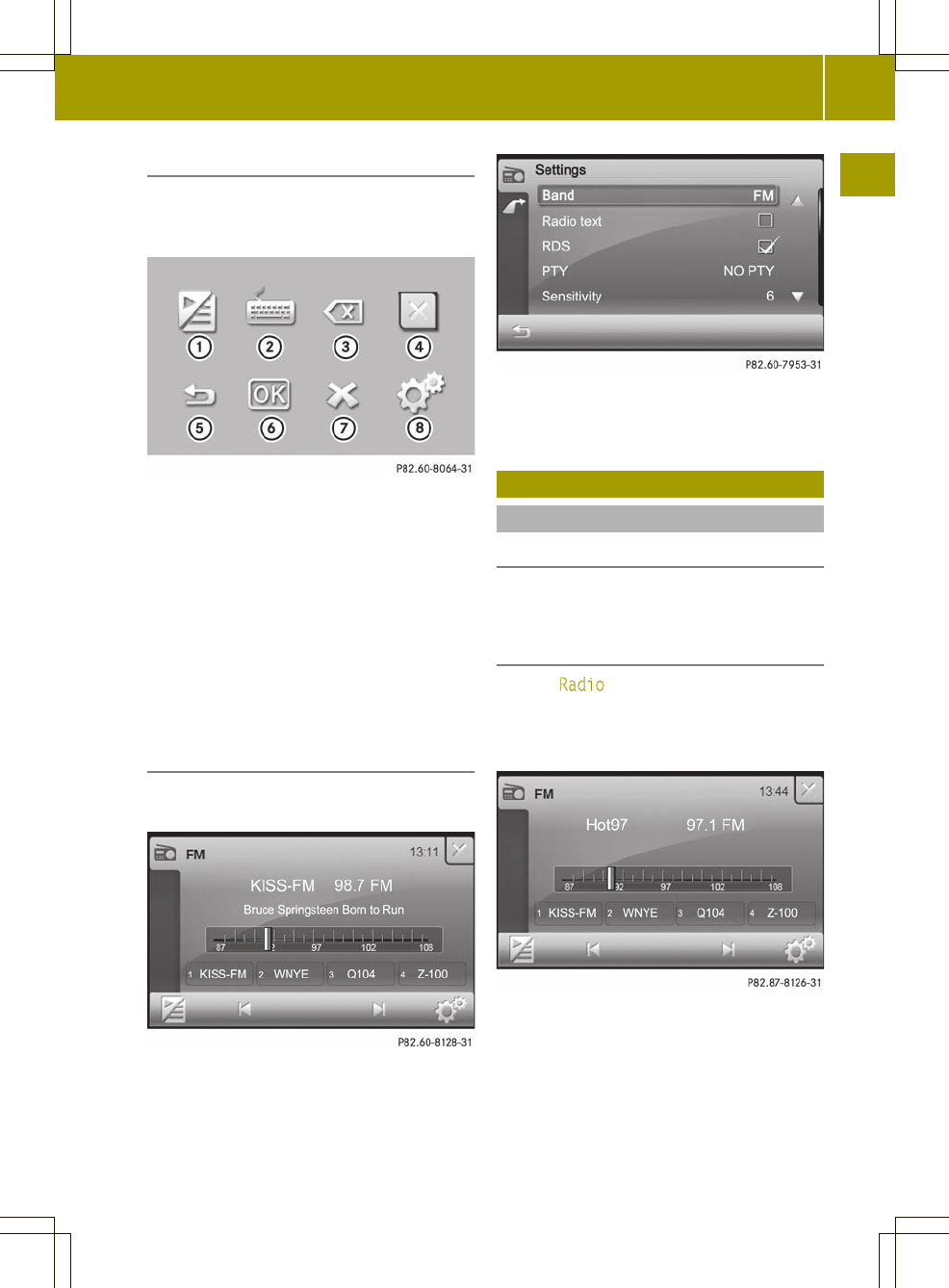Important menu functions
The following illustration shows important
symbols that are shown in many menus and
can be selected by pressing.
:
To switch between a preset/list and the
playback display
;
To call up the search menu
=
To delete a character or an entry
?
To switch off the currently selected
function
A
To call up the next higher menu level
B
To confirm an entry
C
To cancel a function
D
To call up the settings menu
Selecting a function
You would like to call up the radio settings,
for example, in the radio display.
X
Press the d symbol.
The radio settings menu appears.
You hear aclicking sound. You can set the
volume of the click (Y page 23).
X
Press & to call up the radio display
again.
Operation
Example of operation
Initial situation
You would like to store your preferred
radio station in the station presets.
Switching to radio mode
X
Press Radio in the main menu
(Y page 10).
The radio display appears. You will hear
the station currently selected.
Operation
13
>> At a glance.