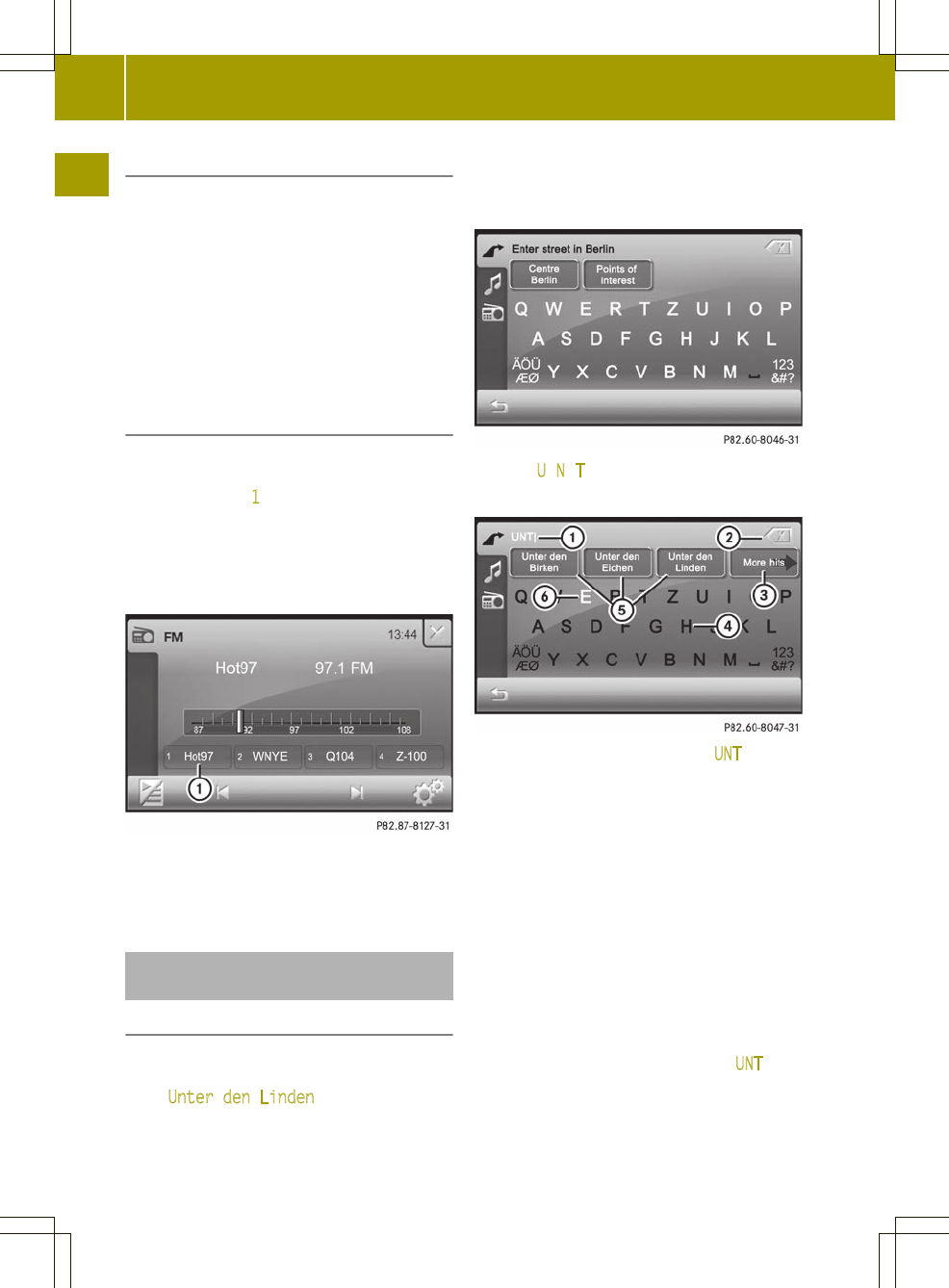Selecting a station
X
Press û or ü in the radio menu.
The needle jumps left or right in the
waveband and stops at the next station
with adequate reception.
X
Repeat the operation step until the
desired station is selected.
Further setting options can be found in the
"Selecting a station" section
(Y page 77).
Storing a station
In the example, the station "big FM" is
selectedand you would like to storethis as
preset position 1 in the station presets.
You can save your four favorite stations to
the first four preset positions in this way.
X
Press and hold preset position 1 until you
hear a confirmation tone.
:
Current station is stored at preset 1
Further setting options can be found in the
"Storing a station" section (Y page 78).
Entering characters in navigation
mode
Entering characters
The following sections explain character
entry for the example of entering the street
name Unter den Linden.
X
Call up the enter street menu
(Y page 35).
All letters are available in the menu.
X
Enter U, N, T.
The lettersare entered in entry line :.
:
Letters entered by the user UNT
;
Deletes a character or an entry
=
Calls up all entries that match the
current user entry
?
Characters not currently available
A
First three entries matching the
current user entry
B
Characters currently available
First three entries A that best match the
current user entry are displayed. If the
entry you are searching for is shown, you
can select it.
All of the characters that have been entered
so far are shown in white, letters UNT
:
in the example.
Characters that can be entered next B are
shown in white on the keyboard. The
characters available depend on what the
14
Operation
>> At a glance.