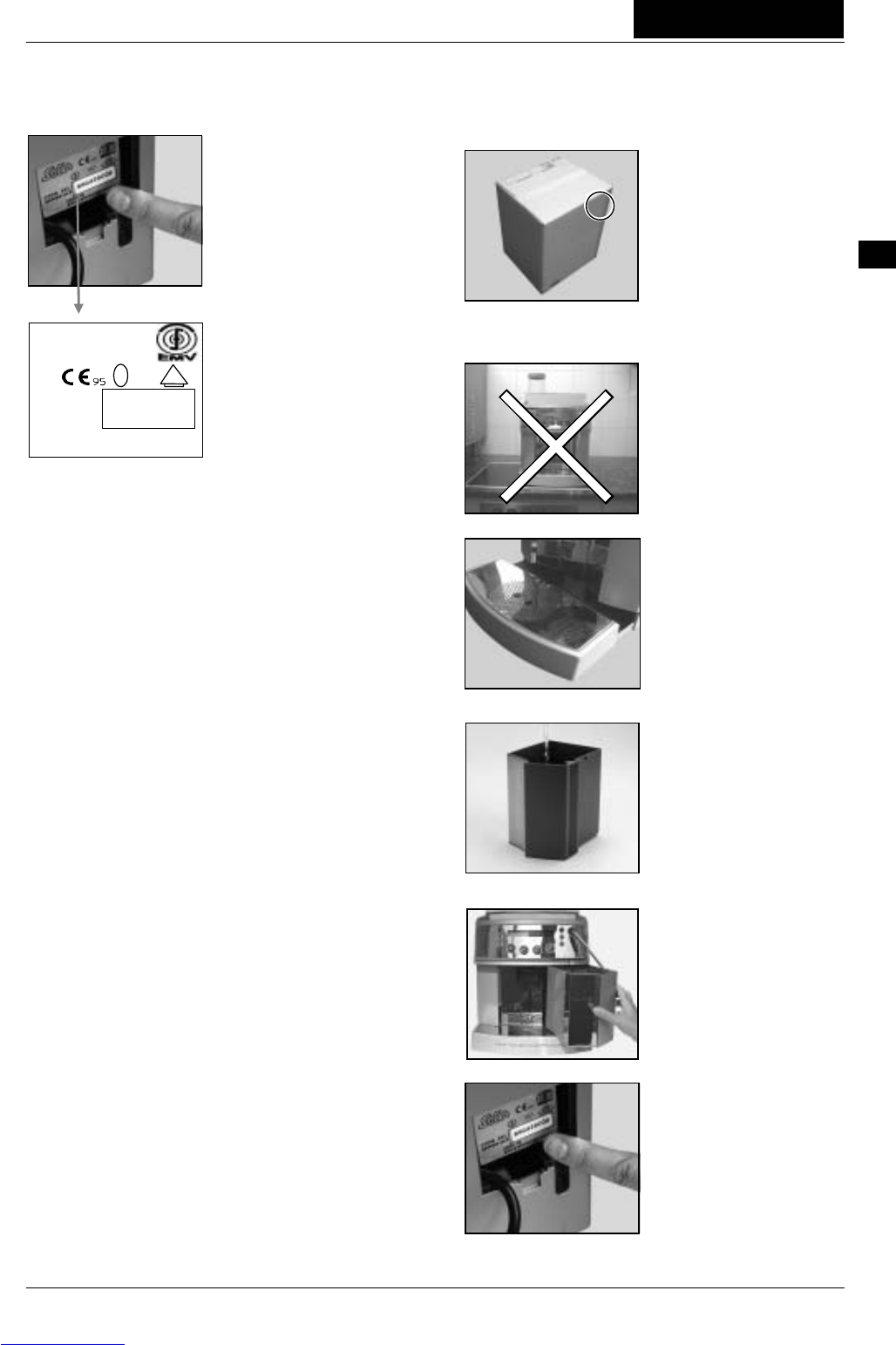BASL - 02 - V03 Page 37
User manual
UK
3.6 Technical data
Voltage/Output:
Machine-specific data (voltage
/ capacity) is posted on the
serial plate. This is mounted
underneath the cable cover on
the machine back panel.
(Display example)
TYPE 518
SERIES no. 2
2200W
230VAC 60Hz
S
+
SZ1
V
D E
000000000
(Display example)
max. voltage variation +5%/-10%
Water tank:
2.4 litres, or mains water connection as option
Dimensions ( W x H x D ):
Standard model: 314 x 508 x 403 mm
Option coin slot: 415 x 415 x 403 mm
Option mains water connection: 314 x 508 x 460 mm
Cable: 1,1 m
Weight standard model: 15,7 kg
Safety tests: international test certification
Current connection:
Do not use a multipoint socket.
But especially not if other equipment such as air conditioning
units, computers, typewriters or copiers are connected that can
create parasitic frequencies.
Do not over-load the power connection.
The connected users must not exceed the current (amperes) of
the fuse.
3.7 Tips and interesting facts about coffee
A good coffee result does not depend on the machine alone, but
rather also involves the water, the type of coffee, the grinding,
the temperature, etc. Pay special attention to the following tips:
• Always use fresh coffee and dark roastings.
• Coffee should always be stored in a closed container in a cool
place.
• If the coffee flows too quickly or too slowly then this is mostly
due to the wrong degree of grinding.
Coffee flows too quickly: set grinding degree to lower
figure, e.g. pos. 2
Coffee flows too slowly: set grinding degree to higher
figure, e.g. pos. 5
Recommended setting: works setting 3 - 4
Important: Adjust the grinding degree when
the grinder is running.
• Coffee tastes best from pre-warmed cups. For this, see section
4.9 Page 40.
4 OPERATION
4.1 Putting your appliance into operation
and using it for the first time
4.1.1 Place the packaging
on the floor with the number
facing upwards, carefully cut
open the adhesive tape.
(Caution: do not cut deeply
with the knife otherwise the
machine may be damaged).
Remove as much of the
protective material from the
cardboard box as possible and
lift the coffee machine out of
the cardboard box (ideally with
the help of someone else).
4.1.2 Place the machine on
a stable and horizontal
surface. Never place it on a
hot or warm surface. Select a
location inaccessible to
children and pets.
4.1.3 Insert the drip tray into
the machine to the stop.
4.1.4 Fill up the water tank
with cold water (max. 2.4
litres), insert it into the front of
the machine and press on it
firmly so that the valve on the
rear side opens.
Note:
With the option mains water
connection you can not take
the water tank out.
Attention:
Fill up only with fresh, cold
water, never with mineral
water, milk or other liquids.
4.1.5 Draw out the
connecting cable behind the
machine to the required length
(the remainder can be pushed
back into the special cable
compartment) and connect the
machine to an earthed socket.
Never insert the power plug
into the socket when wet and
do not touch the plug with wet
hands.
900'014.001