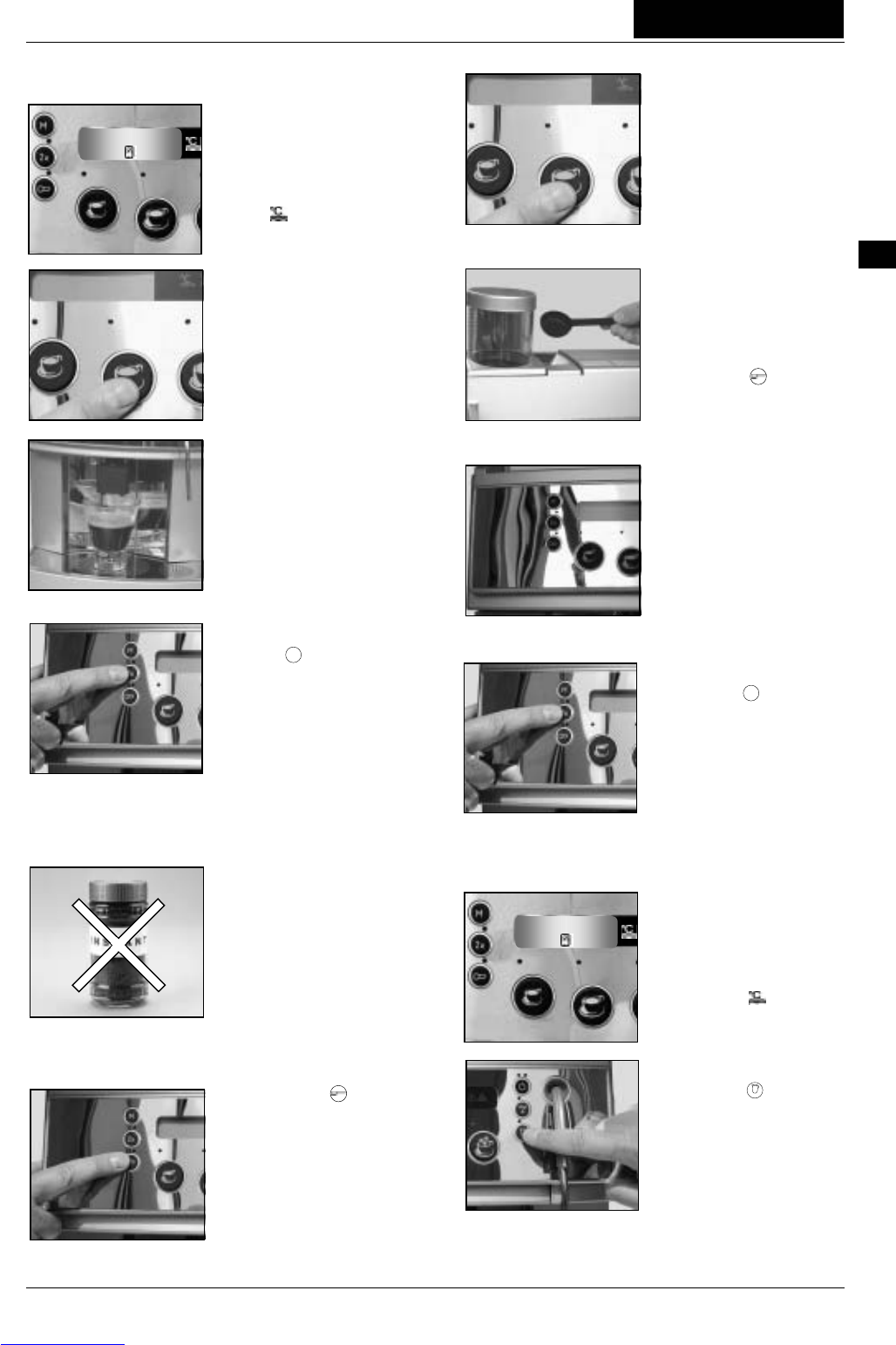BASL - 02 - V03 Page 39
User manual
UK
4.3 Coffee preparation with coffee beans
4.3.1 A precondition is that
the machine is ready for
operation according to point
4.1 Initial operation, i.e. the
tank is filled with water, the
bean container is filled with
beans, the temperature control
display
is illuminated in
green and the display
message "Ready" is displayed.
4.3.2 Place the cup under
the beverage outlet and press
the desired product button.
The machine is equipped with
an automatic pre-brewing
system. The coffee powder is
only moistened, the outlet is
briefly stopped and then the
actual brewing cycle begins.
Note:
At any time you may terminate
coffee delivery by briefly
pressing the selected
dispenser button. Large mugs
or coffee glases can be used
as well. Loosen the lock and
push the beverage outlet
upwards. (after use place the
outlet back to its usual
position.)
If you would like to draw 2
cups simultaneously, first
press the
button and then
the desired product selection
button. (6, 7)
4.4 Coffee preparation with powdered coffee
(e.g. decaffeinated coffee, 2
nd
type of coffee)
Attention:
Never use water-soluble,
freeze-dried instant coffee or
similar products. Never spoon
more than maximum 1 or 2
level measuring spoonfuls of
ground coffee into the filling
funnel. The filling funnel is not
designed to hold a permanent
supply. The ground (e.g.
decaffeinated) coffee you put
into the coffee maker is
funneled directly into the
brewing system.
4.4.1 Press the button for
powdered coffee, the red
monitoring indicator (8a) lights
up.
4.4.2 After you have placed
the cup below the beverage
outlet now also press the
required product button. The
display message "Powdered
coffee" appears and the red
monitoring indicator (8a)
blinks.
4.4.3 Remove the lid of the
charging hopper for powdered
coffee and place a max. of 1
or 2 level measuring spoons of
powdered coffee for 1 or 2
cups in the hopper (use the
supplied measuring spoon).
Then press the
button for
powdered coffee once again.
The coffee process operates
automatically.
Note:
If for about 1 minute after
pressing the powdered coffee
button no additional product
button is pressed, the red
monitoring indicator for
powdered coffee extinguishes
itself. In this case press the
powdered coffee button once
again and press the relevant
product button.
4.4.4 If you would like to
draw 2 cups simultaneously,
first press the
button, and
then the powdered coffee
button and then the required
product selection button.
4.5 Hot water preparation
4.5.1 For example for tea or
bouillon etc., it is
preconditioned that the
machine is ready for operation
according to point 4.1, i.e. the
water tank and bean container
are filled, and the temperature
control display
shows a
green light. The display
message “ready” is shown.
4.5.2 Place the glass or cup
under the hot water nozzle
and press the
button. The
hot water now flows out
automatically.
Note:
At any time, you have the
option to prematurely
terminate the output by
pressing the selected product
button.
900'030.001
Ready
Ready
_
2x
2x