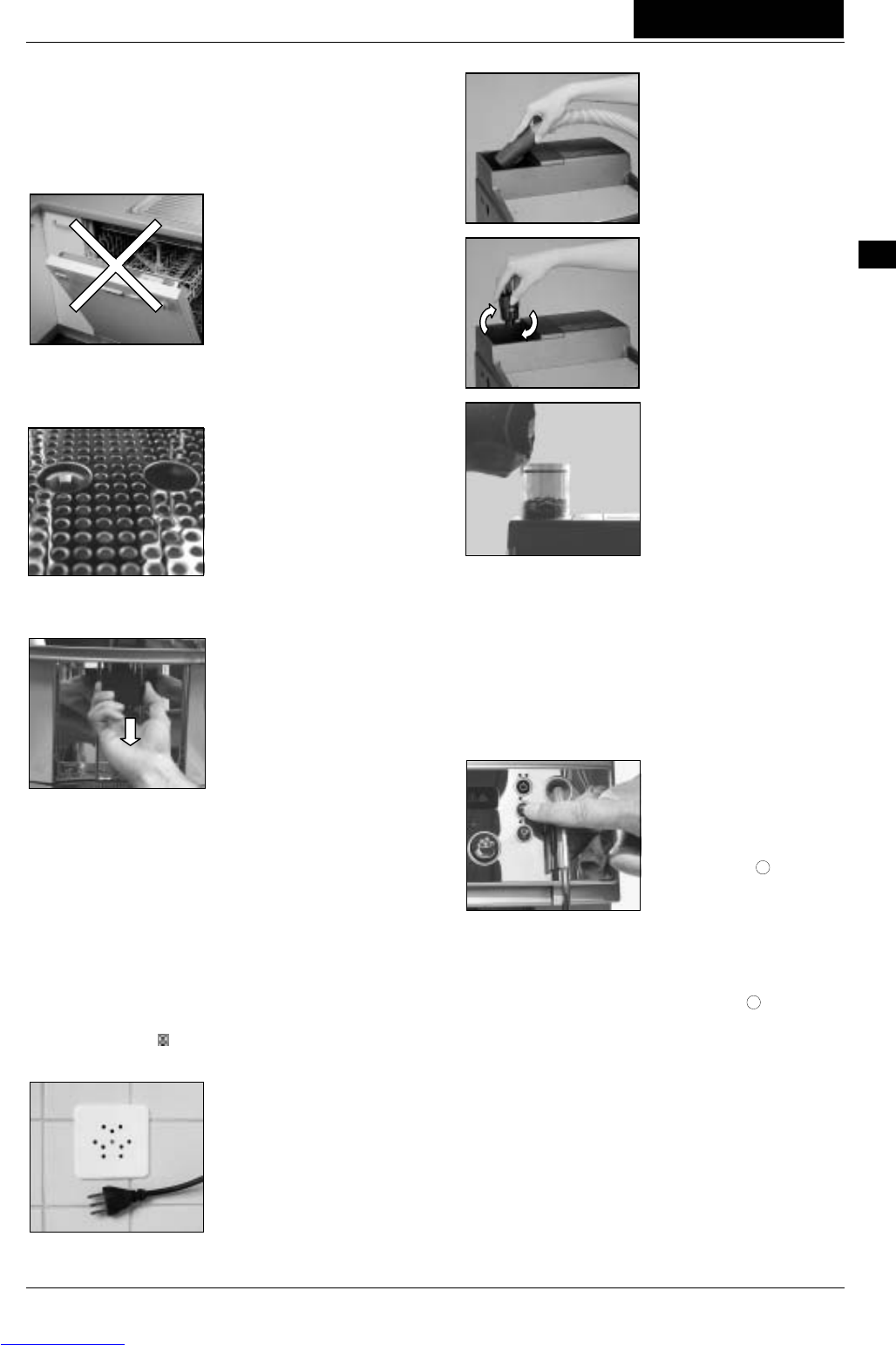BASL - 02 - V03 Page 41
User manual
UK
Note:
If you are going to be away for a lengthy period such as on
holiday, we recommend that you run the rinse programme before
you switch off the appliance.
5.1 Daily and weekly cleaning
The fresh water tank (7), the
drip tray (9), the cup grill (10)
and the grounds container (11)
must be cleaned regularly.
Use hot water for this and, if
necessary, a non-abrasive
detergent.
Attention:
Do not clean in the
dishwasher!
5.2 Drip tray cleaning
If the level display sticks out of
the drip tray, it must be
emptied due to a danger of
overflow. Carefully pull the drip
tray out from the guide and
clean it with hot water and with
a non-abrasive cleaning agent,
if necessary.
5.3 Beverage output cleaning
The beverage outlet is
removable to permit cleaning.
Use hot water with, if
necessary, a non-abrasive
cleaning agent.
(see section 5.7.1)
5.4 Cleaning the grinder
Normally the grinder cleans itself. It is sufficient merely to
remove larger grinding residues from the beans container with
the supplied brush.
Attention:
In no circumstances put water into the beans container, this
damages the grinding discs.
Tiny stones occasionally get mixed up with even the finest
blends of coffee beans. To prevent them damaging the blades,
the appliance has an integral electronic stone detection function
which cuts out the motor to prevent damage to the grinder. If a
stone gets stuck, the mill stops and the malfunction is displayed
via the control display
and the message "Mill block" is
displayed. Follow these steps to clear the blockage:
5.4.1 Unplug the appliance
at the mains socket.
5.4.2 Remove the remaining
beans from the beans
container
5.4.3 Using the special
multifunctional tool, grasp the
square end of the grinding
discs spindle and slowly turn
the discs in a clockwise
direction until the stone or
foreign body is released and
can be removed. It is easiest
to remove the foreign body
with a vacuum cleaner.
5.4.4 Remove the
multifunction adjustment tool
from the beans container and
refill with fresh coffee beans.
Then close the container lid
and reinsert the mains plug
into the mains socket.
5.5 Rinsing the brewing unit and the
beverage outlet system
5.5.1 Automatic rinsing
The brewing unit and the coffee system are automatically rinsed
when switching on or switching off the device (the automatic
switch-on and switch-off rinsing can be activated and/or
deactivated by a service technician or a service office
independently of each other.
5.5.2 Manual rinsing
(For machine with
Cappuccino, also see section
5.6.1.1 Page 42 )
You always have the
possibility to rinse the brewing
unit and the coffee outlet
system with the button
(Rinsing/Cleaning). This takes
about 1 minute and is
displayed by the display
message "Rinsing". The
machine is again ready for use
as soon as the message
"Ready" appears.
To start rinsing, press 1 x
briefly on the button
(Rinsing / Cleaning).
900'049.001
900'006.002
900'051.001 900'052.001