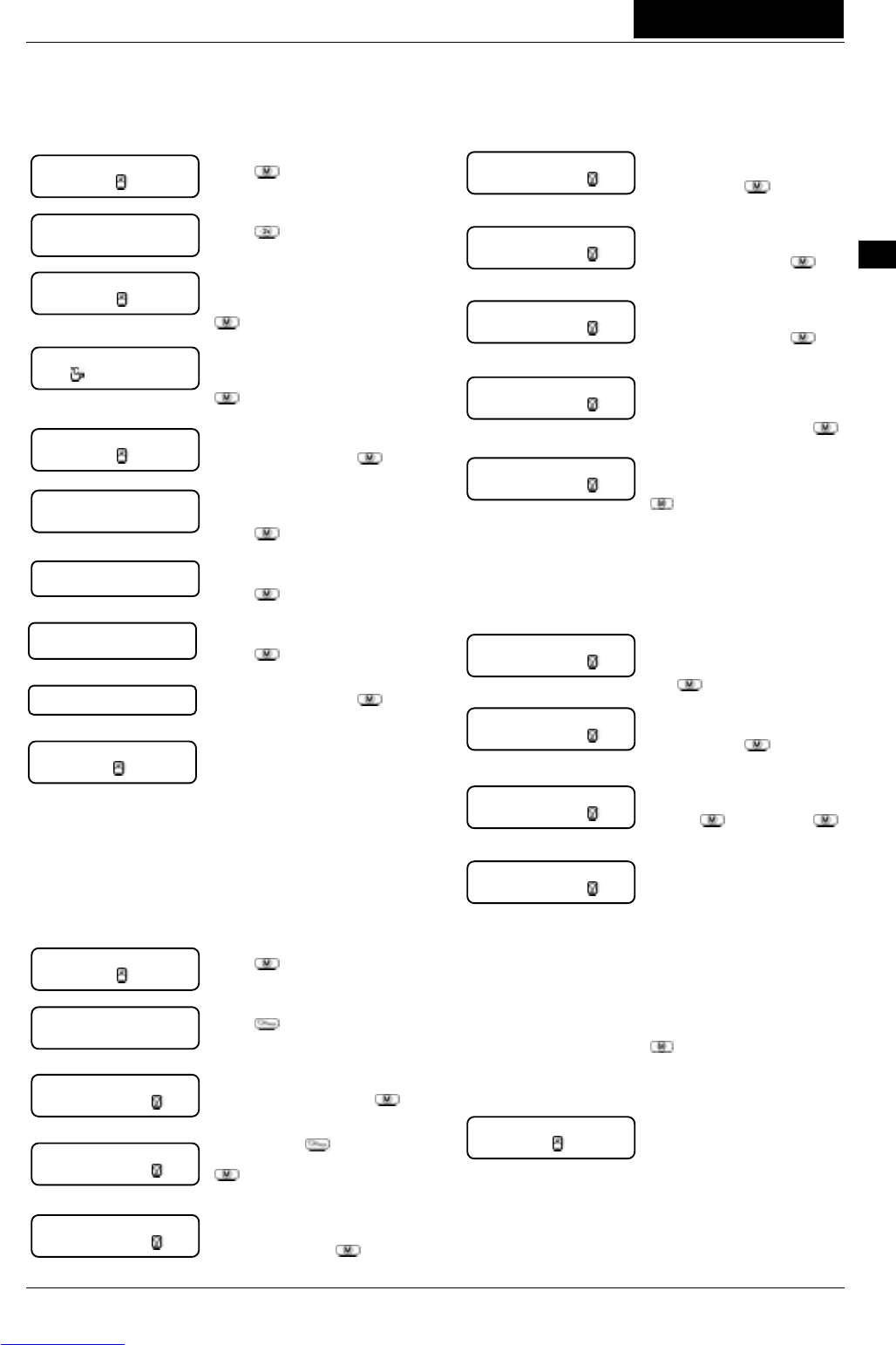BASL - 02 - V03 Page 49
User manual
UK
6.3 Programming the machine: general
settings
Display Entry
Press the programming
button
.
Press the programming level
button
.
Select the desired programming
language with + / -. Continue
with the programming button
.
Select the desired brewing
temperature with + / -. Continue
with the programming button
.
Select the period till standby
mode with + / -. Continue with
the programming button
.
The telephone number for any
service support appears.
Continue with the programming
button
.
Enter time (HH:MM:SS) with +/-.
Continue with the programming
button
.
Enter date (DD.MM.YY) with +/-.
Continue with the programming
button
.
Not applicable. Continue with
the programming button
.
The programming is ended.
6.4 Programming the machine: protected
settings
By means of a personal code these settings can be made
inaccessible to third parties. On delivery, no code has been
programmed.
Display Entry
Press the programming
button
.
Press the programming level
button
.
Access code: Select each digit
using + / - and confirm with
.
Reset to 0 with
. Continue
with the programming button
.
Lock individual product buttons
with + / -. Continue with the
programming button
.
Display Entry
Enable access for executing the
decalcifying programme with + /
-. Continue with
.
Enable access for product
programming (product buttons)
with + / -. Continue with
.
Enable access to system
programming (general settings)
with + / -. Continue with
.
Switch the meter display for
product buttons on/off with + / -
(Counting continues in the
background). Continue with
.
You can set the decalcification
requirement depending on water
hardness with +/-. Continue with
.
OFF = Switched off
0° - 5° dH
6° - 10° dH
11° - 15° dH
16° - 20° dH
>20° dH
Only coin slot option. Amend
price for each product button
with + / -. Confirm each button
with
.
Option coin slot only: Switch
the free drawing on or off with + /
-. Continue with
.
Change the access code: set
each digit with + / - and confirm
with + / -
. Continue with .
If necessary, you can reset the
coffee machine to the factory
settings. All previously set
values are reset (Counter
excluded).
Press + button:
The following message is
displayed:
"Execute?"
button = Cancel
+ button = Select factory
setting
The programming is ended.
Ready
Product, 2x C
English
Temp. 86 ° C
++## ##
Ready
Ready
Product, 2x C
Code ####
Counter status
Descaling ON
Prog.prod. ON
Prog. sys. ON
Counter ON
Change price
free product ON
Change code
Ready
Standby 1h
Descaling OFF
Factory settings
Keylock
10:29:10
01.07.2005
Reinig. 00.00