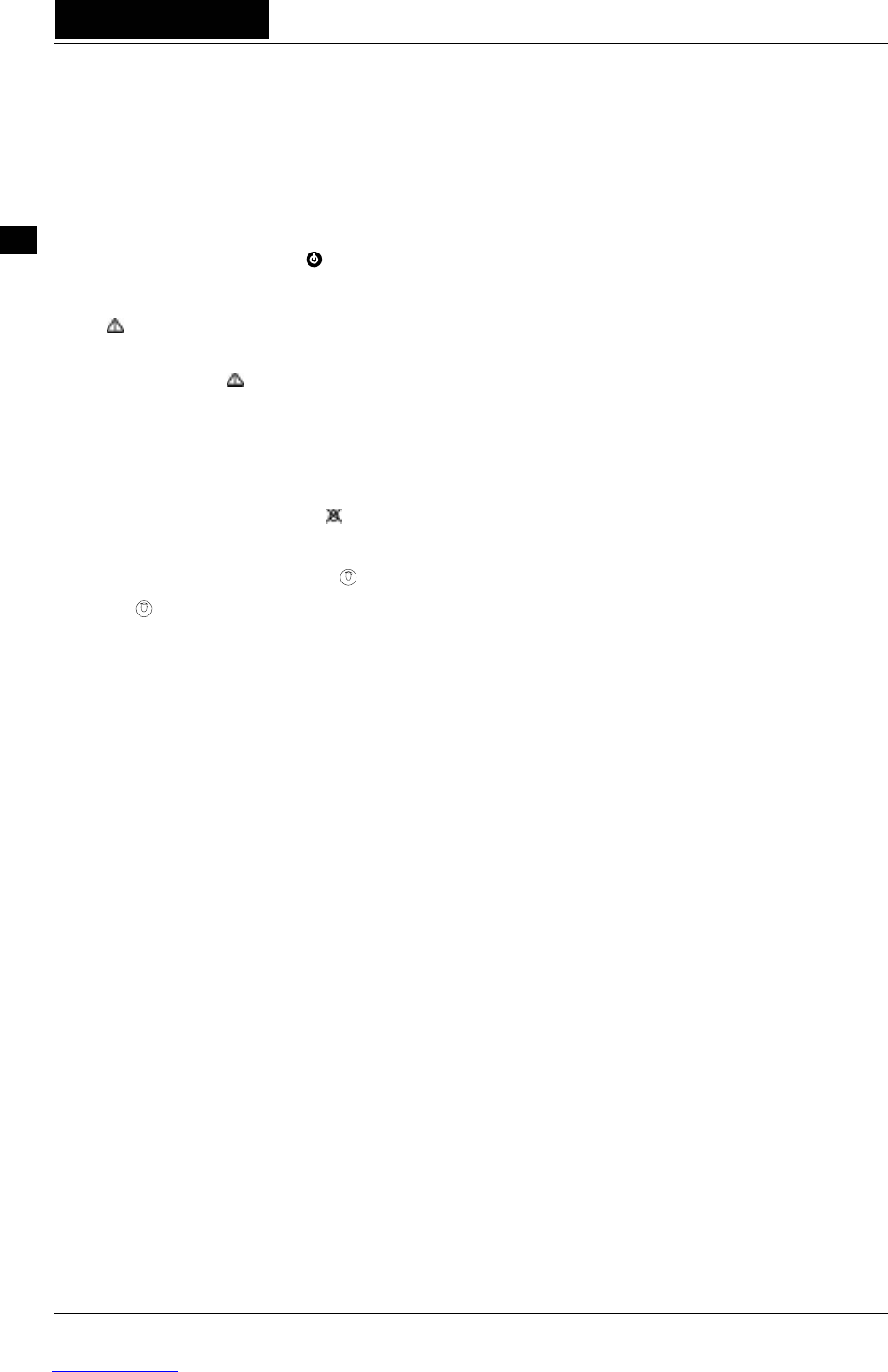Page 50 BASL - 02 - V03
User manual
UK
7 PROBLEMS AND POSSIBLE
CAUSES
A requirement for trouble-free functioning is the regular cleaning
and decalcifying of the machine in accordance with our
recommendations.
Please read the following information carefully before you send
your coffee machine back for repair. This will often solve the
problem and save you a lot of time and trouble.
1. Appliance does not respond when the switch is pressed.
• The 0-1 mains power switch is not switched on.
• The power cable is not properly connected or you have a
defective fuse.
2. The
indicator flashes.
• The brewing unit is not correctly inserted or the service
access hatch is not properly closed - check these!
3. The monitoring indicator
lights up together with a
message on the display.
• A malfunction has occurred, which can only be cleared by
an authorised specialist.
4. Monitoring indicators light up / blink, display messages
appear.
• Read about control displays on page 35, point Indicators
and their significance.
5. The pump emits a loud noise and / or the
indicator lights.
The water tank is incorrectly located and there is air in the
system. Insert the water tank correctly and vent the
machine by pressing the hot water button
. Waite until a
steady water jet comes out. Then press the hot water
button
again - the function indicator disappears when a
coffee product button is pressed.
Note: It is completely normal if during operation the
water pump occasionally initiates, it automatically
refills the system.
6. No milk foam
• The foam nozzle at the milk foamer is clogged.
Clean and pierce it with the blast valve tenon.
• Milk suction nozzle (brown or transparent) clogged.
Clean with brush
7. Milk foam with big bubbles.
• The milk is too warm, it was not placed in the refrigerator
after the last product serving.
(3
○
C – 5
○
C)
• O-ring at milk foamer defective.
Check and, if necessary, replace.
• Suction tube defective.
8. Milk foam to cold
• Milk suction nozzle damaged or wrong milk suction nozzle
is installed.
9. The coffee obtained has no froth
• You are using an unsuitable coffee blend or the coffee is
stale.
• The quantity of coffee you have set to be ground is too
small.
• The cups are too cold, use the preheating function.
• You did not wait for the appliance to reach its correct
operating temperature.
• Temperature too low. Reprogram temperatures.
• Grind too coarse.
10. Swivelling steam and hot water nozzle is blocked.
• Clean the nozzle.
11. You cannot remove or replace the brewing unit.
• The brewing unit is not in home position. Close the service
access hatch and switch the coffee machine on.
• Use the special multifunctional tool to reset the brewing
unit as you replace it. You have probably moved one of the
unit’s elements.
12. The appliance does not respond when you press any button
although it is switched on.
• The appliance has been switched on from cold and has
not yet reached its operating temperature.
• The automatic rinse programme is currently running, the
cleaning indicator 2a is lit up.
• A control display according to point 3.5 Indicators and their
significance on page 35, is eliminated. Remedy defects
If the problem cannot be resolved despite checking these points,
please contact an authorized sales or repair office.
Please read the last page of this operating manual.
8 SERVICING AND
MAINTENANCE WORK
A condition for proper function is regular cleaning and
decalcification of the coffee machine according to our
recommendations. However, even with best care, every coffee
machine is subject to natural wear after intensive and long-term
usage. Regular checks by an authorized service office extend
the life of your coffee machine and ensure the quality of the
coffee produced.
8.1 Service request
The service request only appears if this feature was
programmed by the service office or by the service technician.
If the service request has been programmed and the number of
programmed products has been dispensed, the display message
"Service" alternates with the normal display message.
When Service request appears in the display:
The machine service has to be carried out. Contact a customer
service authorised by the manufacturer.
- The service request can only be reset by a service technician.
- Coffee machine is not blocked, beverages can still be served.
_
_