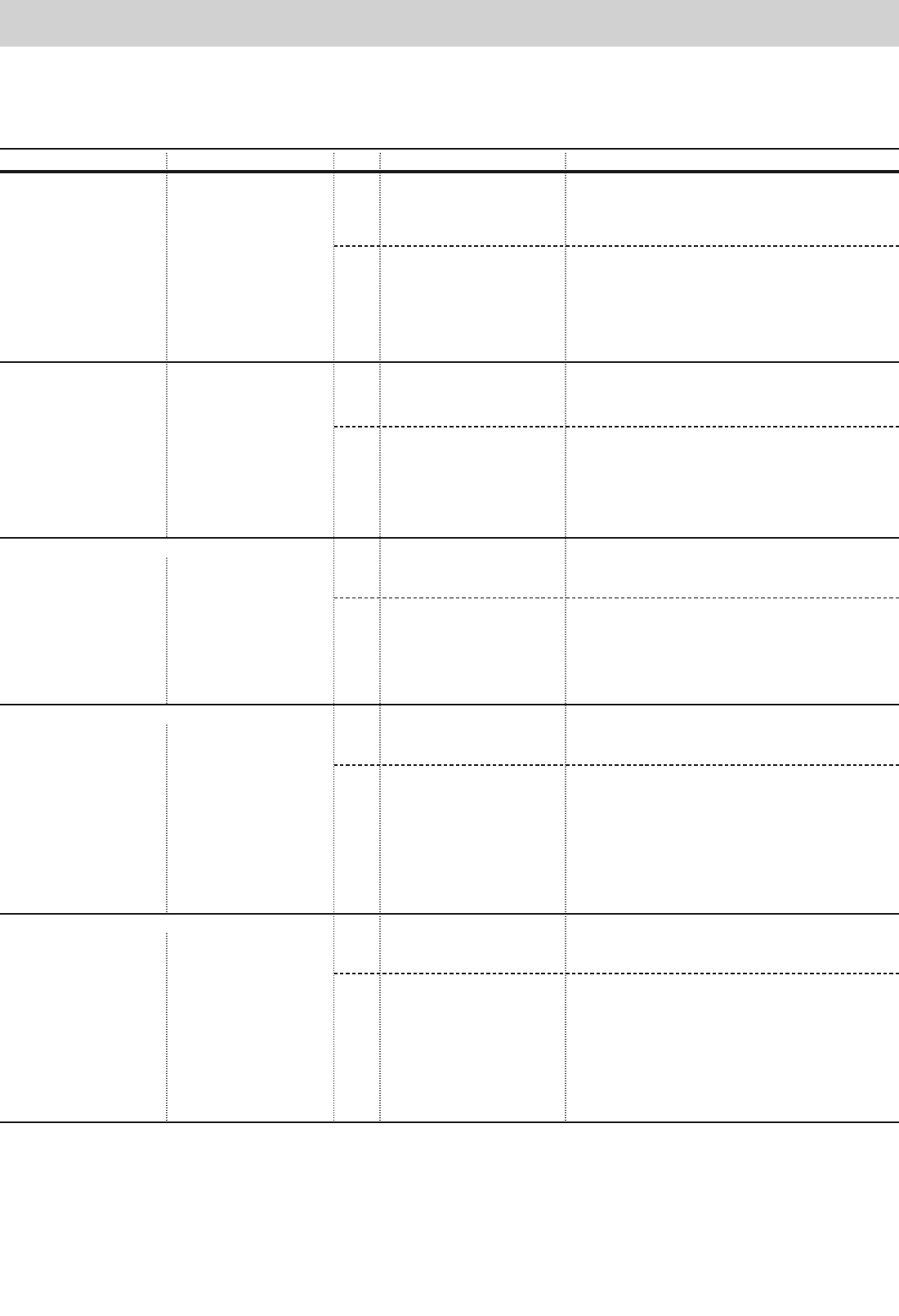Maintenance and care
29
Regular checks
Check safety devices regularly, (at least 1x annually), to ensure they function correctly (e.g. BGR 232).
Safety devices that are sensitive to pressure (e.g. safety switch unit) should be checked every four weeks to ensure that they function correctly;
see EN 60335-2-95.
Test Behaviour yes/no Remedy
Door wing to stop when
closing with a 50 mm high
object.
Operator reverses when
encountering the object
yes
no
• Leave all settings as they are.
• Reduce the force tolerance. Decrease the setting with
TorMinal. Beforehand, open and close the door
completely 2x under supervision.
See section on “Setting maximum force”
• Adjust door, call a specialist!
Power switch-off
Procedure as described in
the section on “Emergency
release”.
Emergency release can be
easily activated (pull 1x,
operator is unlocked)
yes
no • Adjust end switch for door CLOSED, or activate back-
jump (DIP switch 6 ON).
• Repair emergency release.
• Check door, see maintenance instructions for the door.
Emergency Release
Open/close door and
activate the strip in the
process.
Behaviour of the door as set
on DIP switch 1.
Safety LED lights up
yes
no • Check wiring, tighten terminal connection.
• Correctly adjust DIP switch
• Remove door operator from operation and ensure that
it cannot restart by accident. Contact after-sales
service!
Safety contact strip if present
Open/close door and
activate the photoelectric
cell in the process.
Behaviour of the door as set
on DIP switch 1.
Safety LED lights up
yes
no • Check wiring, tighten terminal connection.
• Set DIP switch correctly
• Clean photoelectric cell
• Correctly adjust photoelectric cell
• Remove door operator from operation and ensure
that it cannot restart by accident. Contact after-sales
service!
Photoelectric cell, 1 if present
Possible cause
• Force switch-off functions
without limitations
• Force tolerance set too high.
• Door is incorrectly adjusted
• Everything is in order!
• Operator pushes the door
closed. Door and operator
mechanisms are strained.
• Emergency release is
defective.
• Door jams
• Everything is in order!
• Broken cable, loose terminal
• DIP switch incorrectly
adjusted
• Strip is defective
• Everything is in order!
• Broken cable, loose terminal
• DIP switch is set incorrectly
• Photoelectric cell is dirty
• Photoelectric cell is out of
adjustment (bent bracket)
• Defective photoelectric cell
Open/close door and acti-
vate the photoelectric cell in
the process.
Door stops Red signal
lights flash rapidly Next
command, operator
moves in door CLOSED.
Safety LED lights up
yes
no
• Check wiring, tighten terminal connection.
• Set DIP switch correctly
• Clean photoelectric cell
• Correctly adjust photoelectric cell
• Remove door operator from operation and ensure that
it cannot restart by accident. Contact after-sales
service!
Photoelectric cell 2 if present
• Everything is in order!
• Broken cable, loose terminal
• DIP switch is set incorrectly
• Photoelectric cell is dirty
• Photoelectric cell is out of
adjustment (bent bracket)
• Defective photoelectric cell