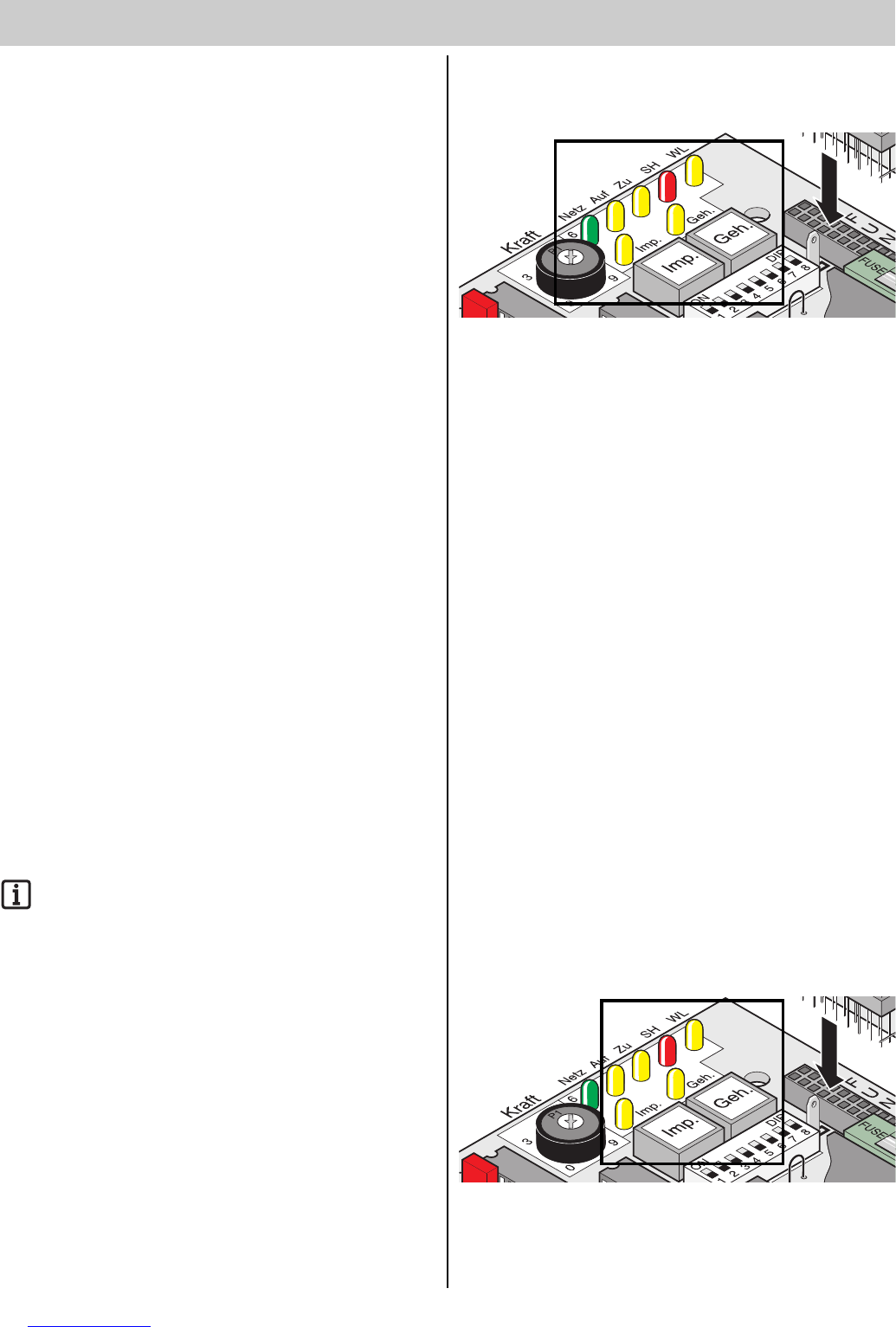Operation of Gate
12
Opening and Closing Gate
• DIL switch 8 set to ON and programming run completed.
• Remote control programmed (key 1 to channel K1, key 2 to channel K2).
Procedure for single-wing gates
1. Press key (Imp) or key 1 at remote control.
2. Gate opens until end position “OPEN” is reached.
- LEDs “OPEN”+ “WL” are on.
- When end position “OPEN” is reached, the LEDs “OPEN” + “WL” are
switched off.
Procedure for double-wing gates - operation of both
wings
1. Press key (Imp) or key 1 at remote control.
- Wing 2 (M2/pedestrian wing) opens first. After 3 seconds,
wing 1 (M1) opens - LEDs “OPEN” + “WL” are on.
- When end position “OPEN” is reached, the LEDs “OPEN” + “WL” are
switched off.
2. Press key (Imp) or key 1 at remote control.
- Wing 1 (M1) closes first. After 5 seconds, wing 2 (M2/pedestrian wing)
closes - LEDs “CLOSE” + “WL” are on.
- When end position “CLOSE” is reached, the LEDs “CLOSE” + “WL” are
switched off.
Procedure for double-wing gates - operation of
pedestrian gate only
1. Press key (Geh) or key 2 at remote control.
- Wing opens until end position “OPEN” is reached - LEDs “OPEN” +
“WL” are on.
- When end position “OPEN” is reached, the LEDs “OPEN” + “WL” are
switched off.
2. Press key (Geh) or key 2 at remote control.
- Gate closes until end position “CLOSE” is reached - LEDs “CLOSE” +
“WL” are on.
- When end position “CLOSE” is reached, the LEDs “CLOSE” + “WL” are
switched off.
Resetting Control
When the control system is reset, all programmed values (e.g. force
settings: drive force required to open/close the gate, delay settings) are
deleted. Under certain circumstances, it might be necessary to delete all
stored values and reprogramme the system.
1. Press keys (Imp. + Geh) and hold until LED “WL” begins to flash.
2. LED “WL” is off - all data is deleted. Release keys.
3. LED “WL” flashes.
4. Complete programming run, see chapter “Activating Standard Operation”.
Safety instructions
• Never operate the drive if you suspect that is might be faulty or dam-
aged.
• Before opening or closing the gate, ensure that no persons, especially
children, animals or objects are within the opening range of the gate.
• Never use remote control device at locations where it might interfere with
other important radio systems (e.g. airports, hospitals).
• Only operate the gate with the remote control when you have full view of
the gate.
• Keep the remote control device out of reach of children or animals and
prevent any inadvertent use.
• Use remote control device only, if the force tolerance is set to a
permitted value. Select the lowest possible force tolerance to reduce the
risk of injury.
Standard Operation
Damage to the gate, humidity, subsidence, extreme temperature, etc. may
affect the force that is required to open and close the gate.
If the force required to open or close the gate is increased within the toler-
ance range set at the potentiometer, the force settings are automatically
adjusted accordingly. In the same way, the drive adjusts the settings, if less
force is required.
Operation in summer/winter
Due to the temperature variations between summer and winter, the forces
required to operate the gate might vary considerably. If the gate cannot be
opened or closed, reset the control system and complete a programming
run.
The temperature difference might also affect the end position of the wings.
If necessary, adjust positions at the limit switch.
Intermediate stop
2 wing gate system
If the wing is opened by means of the pulse command and stopped with
the stop command, before wing 1 is opened, the pedestrian gate wing can
only be closed with the pedestrian gate command.
Obstacle detection:
The obstacle detection function is only working properly after
the programming runs are completed and the force tolerance is
set.
If the moving gate wing touches an obstacle, it is identified as such.
Depending on the actual movement and DIL switch settings, the gate wing
responds in different ways. The first subsequent gate movement is always
away from the obstacle.