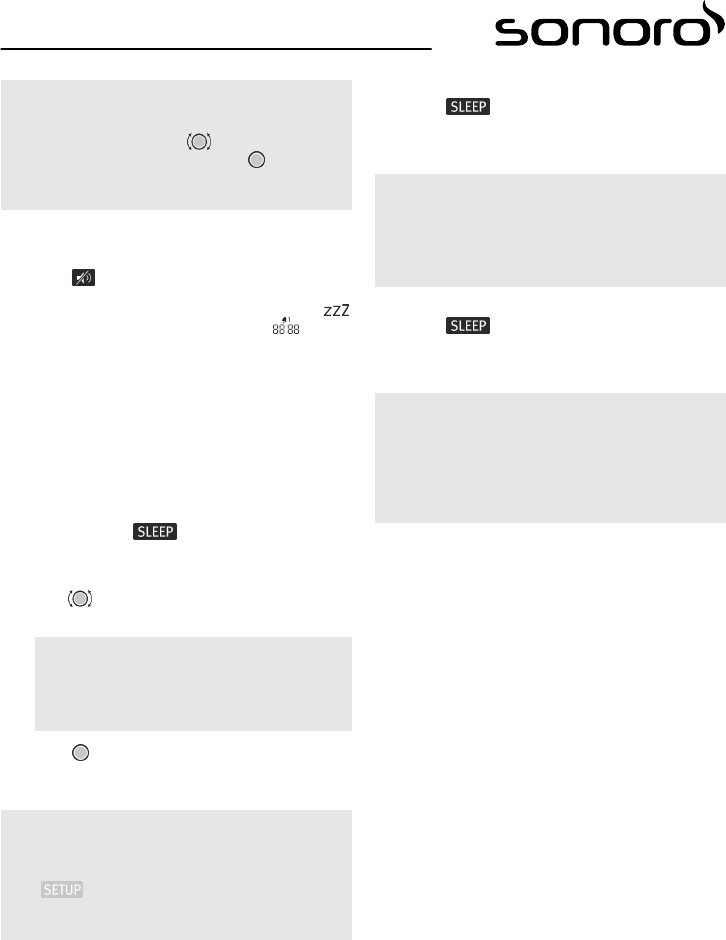i
Alternatively, you can turn when the alarm
sounds to set the snooze time. Press to confirm
the selection.
Activating snooze
Prerequisite: The alarm sounds.
1. Press .
ð
The Snooze function is activated and the
appears above the alarm symbol on the
display. The display shows the time
remaining until the alarm sounds again.
7.5 Sleep timer settings
Sleep Timer is a function you can use when going to
bed. It automatically switches the device to standby
mode after a predefined time interval.
Setting the time interval for the sleep timer
Prerequisite: The device is on.
1. Press and hold .
ð
The display shows the „Sleep“ setting.
2. Turn
until the display shows the required
time interval for the Sleep Timer function.
i
The maximum time interval is 120 minutes.
3. Press to confirm the selected time interval.
ð
The time interval is set.
i
Alternatively, you can also adjust the „Sleep“ set‐
ting in the following menu path: Setup
→
Settings
→
Sleep Timer
→
Sleep.
Activating the sleep timer
1. Press
.
ð
The sleep timer is activated. The display
shows the Sleep symbol.
i
When the set time interval expires, playback grad‐
ually fades out.
Deactivating the sleep timer
1. Press again.
ð
The sleep timer is deactivated. Sleep is no
longer displayed.
i
When the device is switched off by the sleep timer,
it will start in the mode you were listening to last
when you turn it on again.
© sonoro audio GmbH 2016108