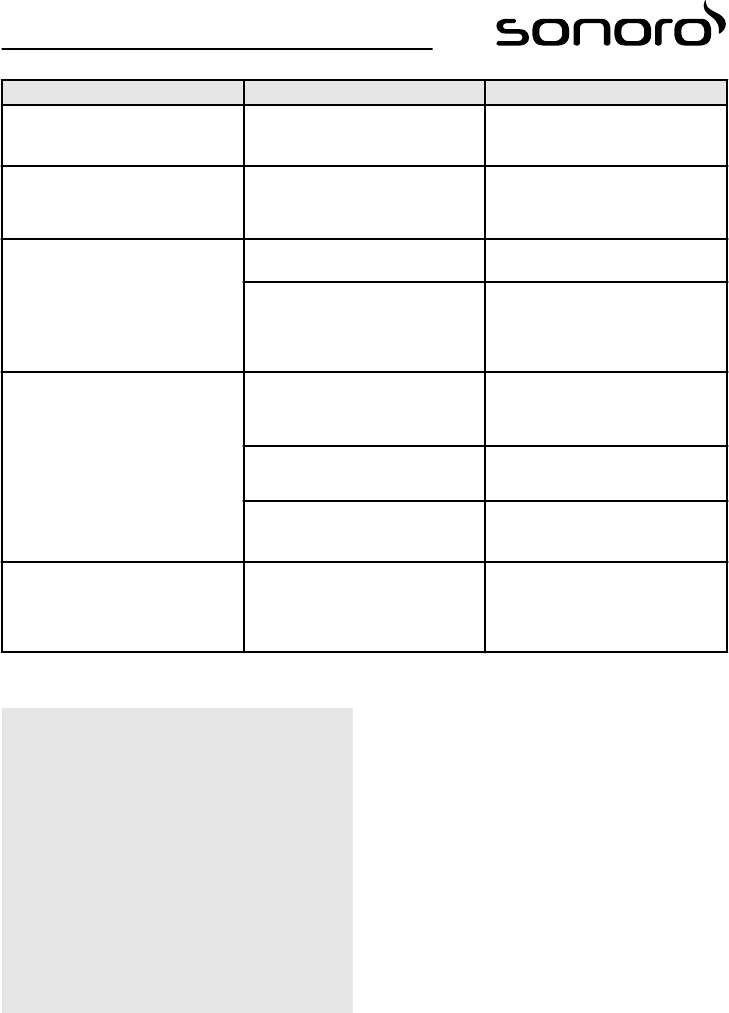Malfunction Possible cause Solution
Unable to control an external Blue-
tooth device using the sonoroHIFI,
or control only works sporadically
The software on the external Blue-
tooth device is blocking the sonoro-
HIFI from controlling it.
Control playback directly via the
external Bluetooth itself.
Poor FM/DAB reception
FM/DAB antenna is not properly
aligned
Realign the antenna.
Ä
„Connecting the
antenna“ on page 88
Remote control does not work, or
only works sporadically
Distance too great Reduce the distance between the
remote control and the device.
Battery empty Replace the battery in the remote
control.
Ä
„Inserting the bat‐
tery“ on page 80
Alarm does not work
Alarm is not switched on Switch on the alarm.
Ä
„Activating/deactivating the
alarm“ on page 107
Alarm volume is set to minimum Increase the alarm volume.
Ä
„Setting the alarm“ on page 106
Headphones are connected Disconnect the headphone jack
from the port on the front of the
device.
Device displaying incorrect time
DAB station transmitting incorrect
time
Deactivate the automatic time set-
ting and set the time manually.
Ä
„Setting the date and
time“ on page 90
9 Cleaning your sonoroHIFI
L NOTICE!
Material damage due to improper cleaning!
Improper cleaning can result in damage to the
device or cause certain functions to stop working.
– Never use abrasive or solvent-based cleaning
agents, as these may damage the surface of the
device.
– Never use hot or compressed air to dry the
device.
– The edges and corners of the device are vulner-
able to pressure. Protect these areas to prevent
them from being subjected to excessive pres-
sure.
Cleaning off fingerprints and light soiling
1. Clean the device only from the outside with a
soft, dry cloth. Use the sonoroHIFI cleaning cloth
included in the scope of delivery.
n
Ä
„Scope of delivery“ on page 67
Cleaning off heavy soiling
1. Clean the device only from the outside with a
slightly damp cloth.
2. Dry the device with a soft, dry cloth.
© sonoro audio GmbH 2016110