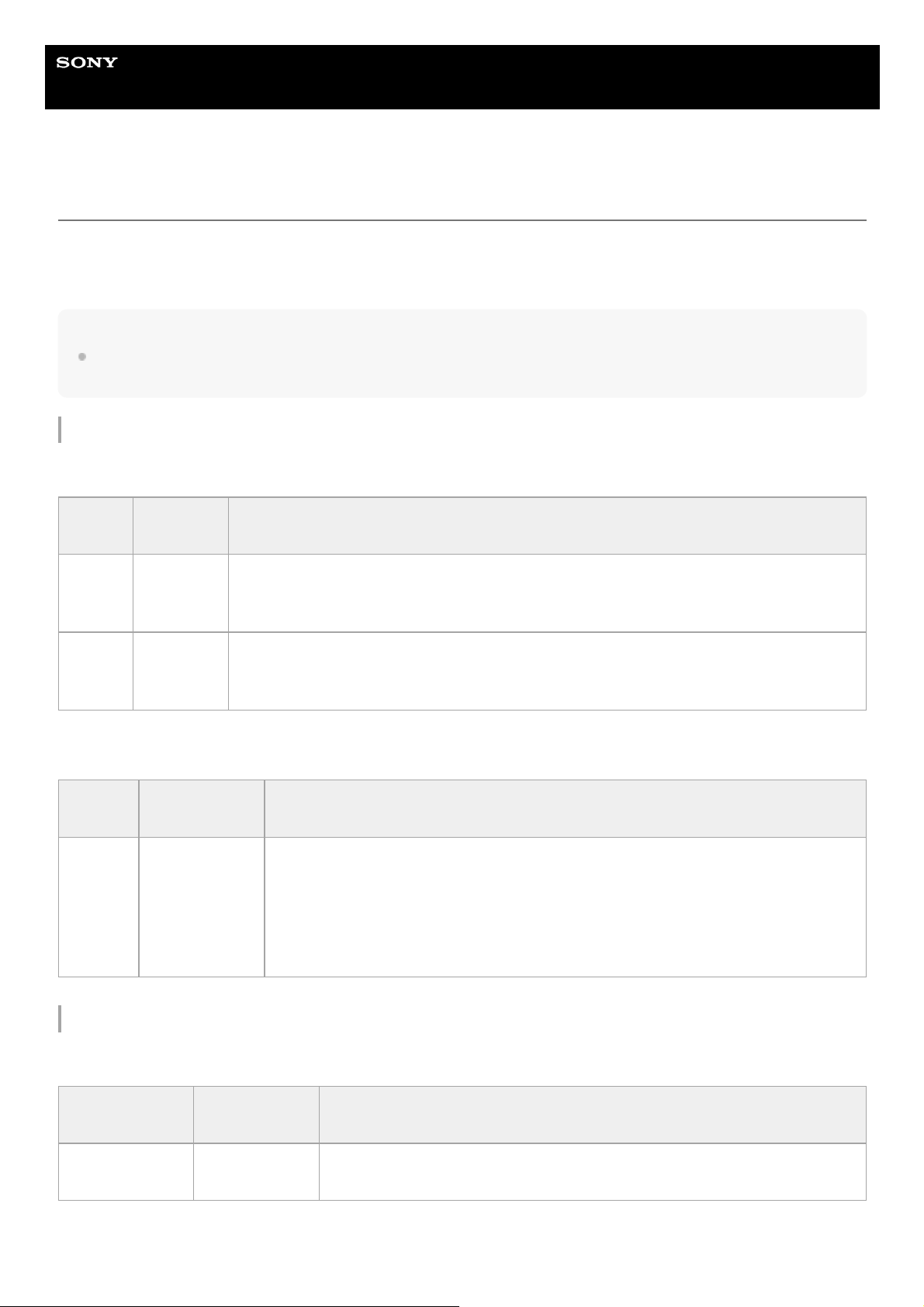Help Guide
Interchangeable Lens Digital Camera
ILME-FR7 / ILME-FR7K
Error/Warning Messages
If a warning, caution, or operating condition that requires confirmation occurs on the unit, a message is displayed in the
camera image panel, and the POWER lamp and NETWORK lamp on the front panel and the recording/tally lamp start
blinking.
Note
The recording/tally lamp blinking indication is enabled only when both [Technical] > [Tally] > [Tally Control] is set to [Internal] and
[Tally Lamp Brightness] is set to [Off] in the web menu or camera menu.
Error messages
If the POWER lamp and NETWORK lamp are blinking as described below, take the following measures.
The unit will stop operation when the following display occurs.
Warning messages
Follow the instructions provided if the following display occurs.
POWER
lamp
NETWORK
lamp Cause and solution
Blinking
orange
slowly
Blinking
green
slowly
The unit cannot operate normally. For details, see [Maintenance] > [System Log] in the web
menu. If the problem persists even after putting the unit in standby mode or turning the
power off and then on again, contact your Sony service representative.
Blinking
orange
rapidly
Blinking
green
rapidly
A malfunction occurred on the unit. Contact your Sony service representative.
Message
display
Recording/tally
lamp Cause and solution
E + error
code
High-speed
blinking
Indicates an abnormality in the unit. Recording stops, even if ●REC is displayed in the
camera image panel.
Turn off the unit, and check for any problem with connected devices, cables, or media.
If the error persists when the unit is turned on again, contact your Sony service
representative. An error display or warning sound may not occur depending on the
status of the unit.
Message
display
Recording/tally
lamp Cause and solution
Temperature
High Blinking The internal temperature is high.
Turn off the camcorder and allow it to cool down before operating it again.