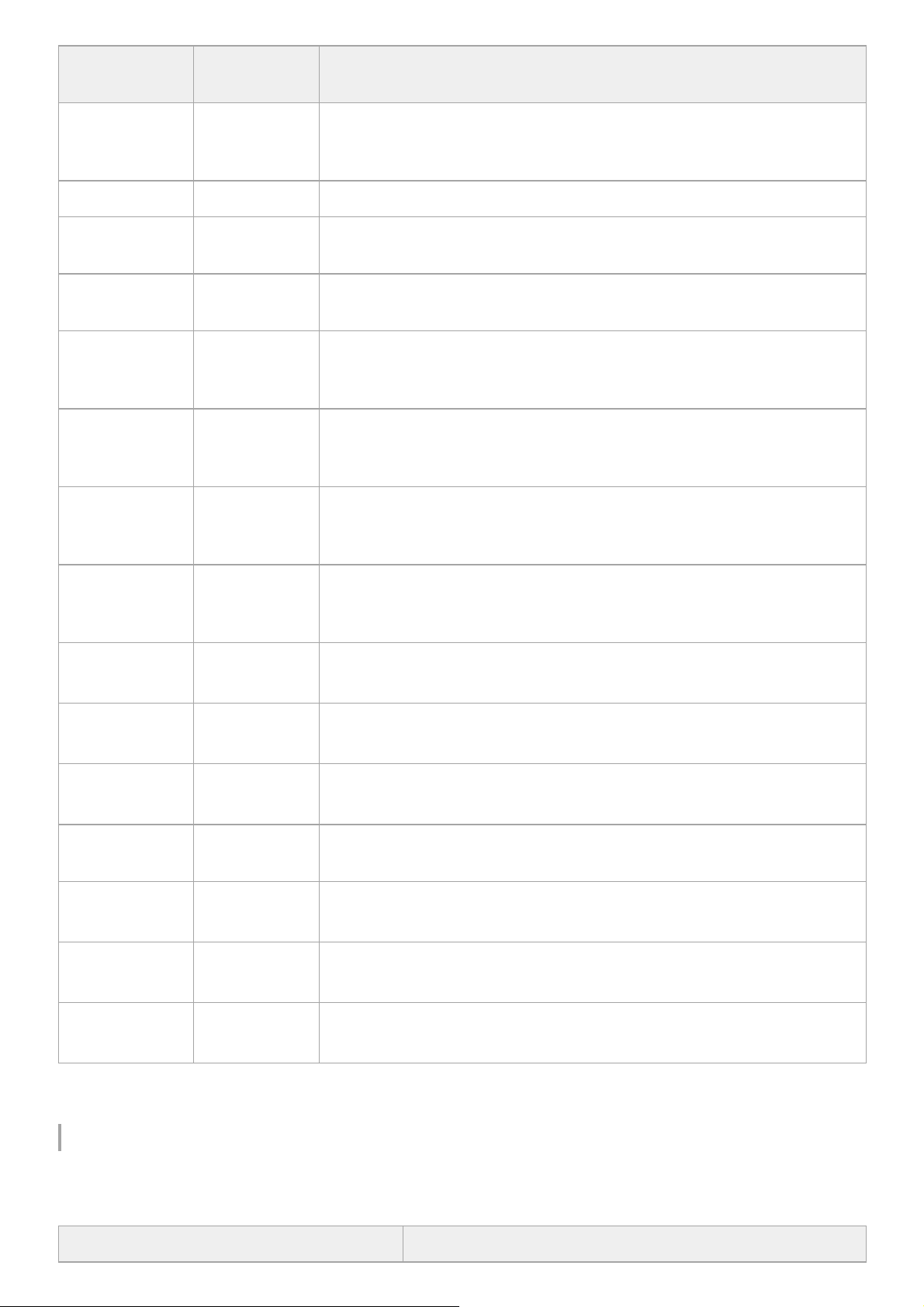Caution and operation messages
The following caution and operation messages may appear in the center of the screen. Follow the instructions provided
to resolve the issue.
Message
display
Recording/tally
lamp Cause and solution
Media
Temperature
High
Blinking The temperature of the CFexpress card is high.
Replace the card or allow it to cool down before using it again.
Voltage Low Blinking The DC IN voltage is low (level 1). Check the power source.
Insufficient
Voltage
High-speed
blinking
The DC IN voltage is too low (level 2). Recording is disabled.
Connect a different power source.
Media Near Full Blinking The remaining capacity on the memory card is getting low.
Replace at the earliest convenience.
Media Full High-speed
blinking
Clips could not be recorded or copied because there is no remaining capacity
on the memory card.
Replace immediately.
Clips Near Full Blinking
The number of additional clips that can be recorded on a memory card is
getting low.
Replace at the earliest convenience.
Clips Full High-speed
blinking
The maximum number of clips that can be recorded on the memory card has
been reached.
Recording or copying more clips is not possible. Replace immediately.
Last Clip
Recording Blinking
The clip currently recording is the last clip that can be recorded, as the
maximum number of clips has been reached.
Prepare a new memory card.
Media(A) Life
Near End1) Blinking The memory card is approaching the end of its life. Replace at the earliest
convenience.
Media(A) Life
End1)
High-speed
blinking The memory card has reached the end of its life. Replace immediately.
Media(A) Near
Full1) Blinking When using the Simul Rec function
Media(A) Full1) High-speed
blinking When using the Simul Rec function
Media(A) Clips
Near Full1) Blinking When using the Simul Rec function
Media(A) Clips
Full1)
High-speed
blinking When using the Simul Rec function
Media(A) Last
Clip Rec1) Blinking When using the Simul Rec function
“(B)” is displayed for the card in slot B.
1)
Display message Cause and Solution