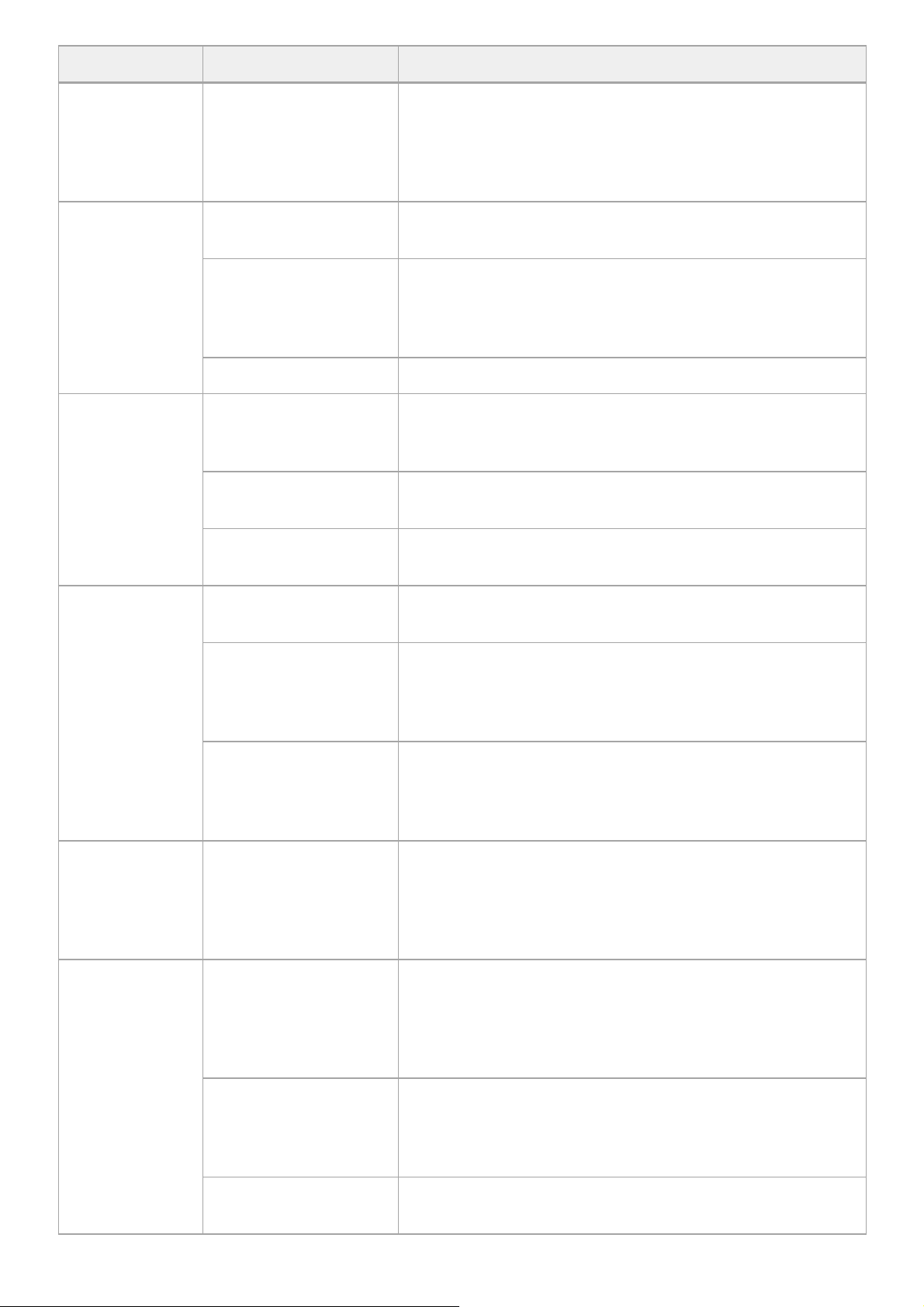Symptom Cause Solution
Image does not
move smoothly at
the start and end
of pan/tilt
operation.
The pan/tilt operation
acceleration/deceleration
setting is too high.
Reduce the pan/tilt operation acceleration/deceleration setting to
make the motion at the start and end of pan/tilt operation smoother
using [Pan-Tilt] > [P/T Acceleration] > [Ramp Curve] in the web
menu or camera menu. Note that this will mean that the lens takes
longer to reach the maximum speed.
Pan/tilt operation
stopped.
The camera block is out of
balance.
Move the camera block forward/rearward to an appropriate position
as described in “Attaching a Lens,” and then turn the unit on again.
The ramp curve
(acceleration/deceleration)
setting is too high for the
attached lens.
If a large lens is attached, reduce the value of [Pan-Tilt] > [P/T
Acceleration] > [Ramp Curve] in the web menu or camera menu.
A large lens is being used. Contact your Sony support representative.
Unit is obstructed
when the pan/tilt is
operated.
The lens support pedestal
attachment screw clamp
lever hits the camera.
Turn the lens support pedestal attachment screw clamp lever so
that it is pointing up.
The lens support clamp
lever hits the camera. Turn the lens support clamp lever so that it is pointing up.
The camera head lock
lever hits the camera.
Check that the camera head lock lever is fully in the LOCK
position.
Abnormal noise
occurs during
pan/tilt operation.
The camera is out of
balance.
Move the camera head forward/rearward to an appropriate position
so that the slide base is horizontal.
The ramp curve
(acceleration/deceleration)
setting is too high for the
attached lens.
If a large lens is attached, reduce the value of [Pan-Tilt] > [P/T
Acceleration] > [Ramp Curve] in the web menu or camera menu.
The camera head is not
fixed in position and there
is a moving noise during
operation.
Set the camera head lock lever to the LOCK position.
Cannot save or
load a preset.
Saving and loading a
preset is not available
when [Zoom Type] is set
to [On(Clear Image
Zoom)].
Set [Technical] > [Zoom] > [Zoom Type] to [Optical Zoom Only] in
the camera menu.
The framing
control panel of
the Web App is
grayed out and
cannot be
operated.
The pan/tilt operation is
unavailable while the
thumbnail screen is
displayed and during
playback.
Exit the thumbnail screen display or stop playback.
The pan/tilt operation is
unavailable when the
camera image cannot be
displayed in the Web App.
See “Web App” in “Troubleshooting.”
The pan/tilt lock lever is in
the LOCK position. Slide the pan/tilt lock lever to the UNLOCK position.