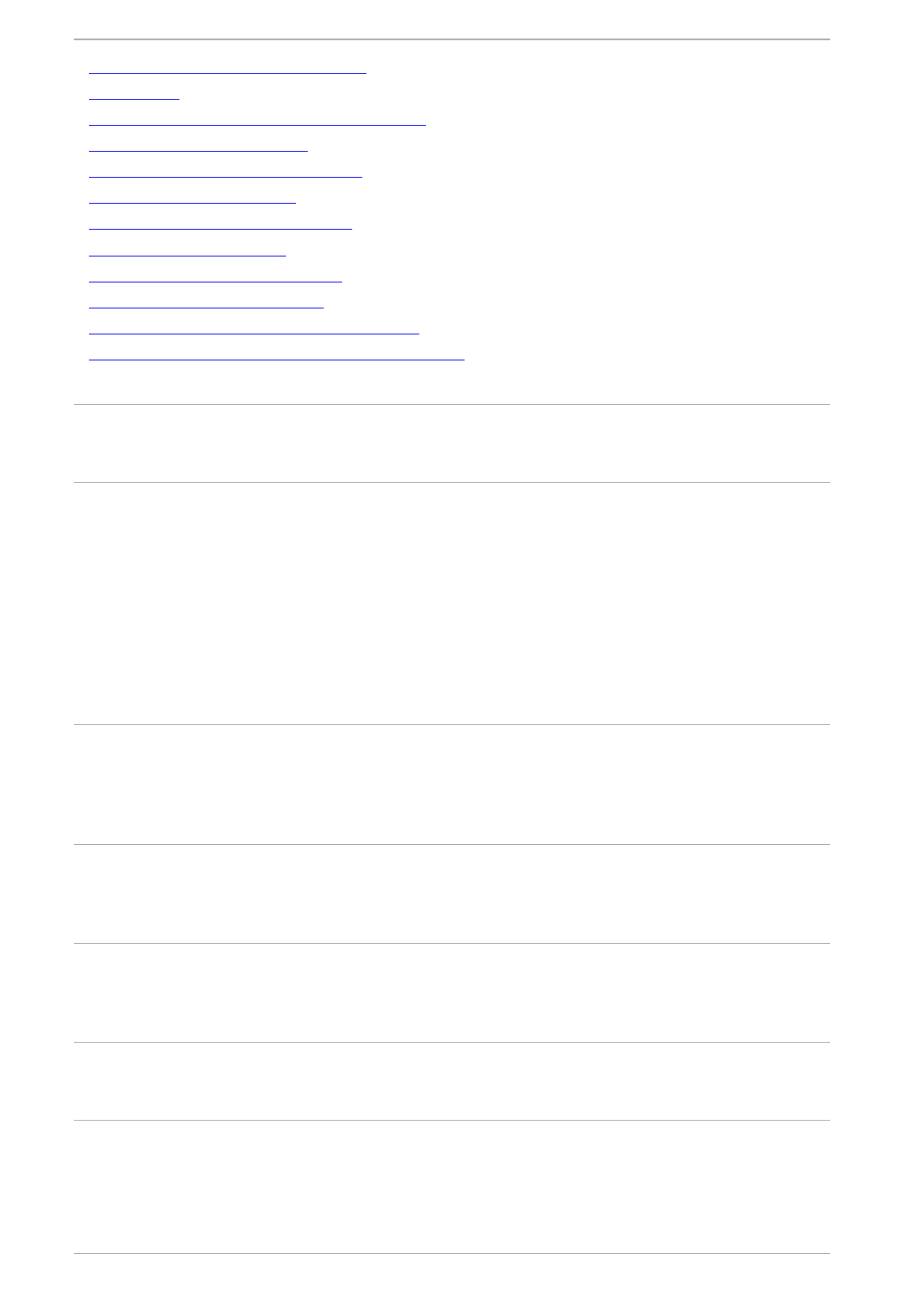Picture/ScreenSymptoms
Picturequalityisnotasgoodasviewedatthestore.
Distortedpicture.
Nocolour/Darkpicture/Colourisnotcorrect/Pictureistoobright
Darkscreen.Howtobrightenthescreen.
Colourisnotcorrect.Howtoadjustthecolourtone.
Thereislagbetweenvideoandsound.
Screenformat/widemodechangesautomatically.
Suddenlythepicturebecomessmall.
Blackbandsappearattheedgesofthescreen.
Demonstrationmodeappearsinthescreen.
Anotificationappearsandhidessubtitlesorotherinformation.
SubtitlesorotherinformationarehiddenbytheSocialViewingscreen.
Picturequalityisnotasgoodasviewedatthestore.
Picturequalitydependsonthesignalcontent.Seethespecificationstodisplaythebestpossiblepictureforthatsignal.
Distortedpicture.
Checktheantenna(aerial)/cableconnection.
Keeptheantenna(aerial)/cableawayfromotherconnectingcables.
Wheninstallinganoptionaldevice,leavesomespacebetweenthedeviceandTV.
Set[Motionflow]to[Standard]or[Off].(For[Motionflow]compatiblemodelsonly.)
Changethecurrentsettingof[FilmMode]/[CinemaDrive]/[CineMotion]toanothersetting.(Optionnamediffersdependingonyour
region/country.)
Set[LNA]to[Off]toimprovepicturereception.([LNA]maynotbeavailabledependingonthesituation/region/country.)
Perform[AFT]in[ManualProgrammePreset]toimprovepictureforanaloguereception.
Makesurethattheantenna(aerial)isconnectedusinga75ohmcoaxialcable.
Nocolour/Darkpicture/Colourisnotcorrect/Pictureistoobright
PresstheOPTIONSbutton,thenselect[Picture]tomakeadjustments.
Select[Reset]in[Picture].
Ifyouset[PowerSaving]to[Low]or[High],theblacklevelwillbeenhanced.
Darkscreen.Howtobrightenthescreen.
Adjust[Backlight]or[Contrast]in[Picture].
Checkthe[PowerSaving]optionsetting.Ifitis[Low]or[High],thescreendarkens.Set[PowerSaving]to[Off]tobrightenthescreen.
Colourisnotcorrect.Howtoadjustthecolourtone.
Adjust[Hue]or[ColourTemperature]in[Picture].
Todeepenthecolourtone,adjust[Colour]or[LiveColour]in[Picture].
Thereislagbetweenvideoandsound.
WhenenjoyingKaraokefromaconnecteddevice,set[SceneSelect]to[Game].
Screenformat/widemodechangesautomatically.
Whenchangingthechannelorvideoinput,if[AutoFormat]/[AutoWide]in[Screen]issetto[On],thecurrent[ScreenFormat]/[Wide
Mode]settingisautomaticallychangedaccordingtotheinputsignal.Tolockthe[ScreenFormat]/[WideMode]setting,set[Auto
Format]/[AutoWide]to[Off].
Checkthe[AutoFormat]/[AutoWide]settingin[Screen].
Suddenlythepicturebecomessmall.
Thepicturebecomessmallerduringcommercialsduetothemethodusedbytheprovidertobroadcastcontent.WhenHDcontent
channelsswitchtoSDcontent(commercials),thepicturemaybesmallwithablackborder.