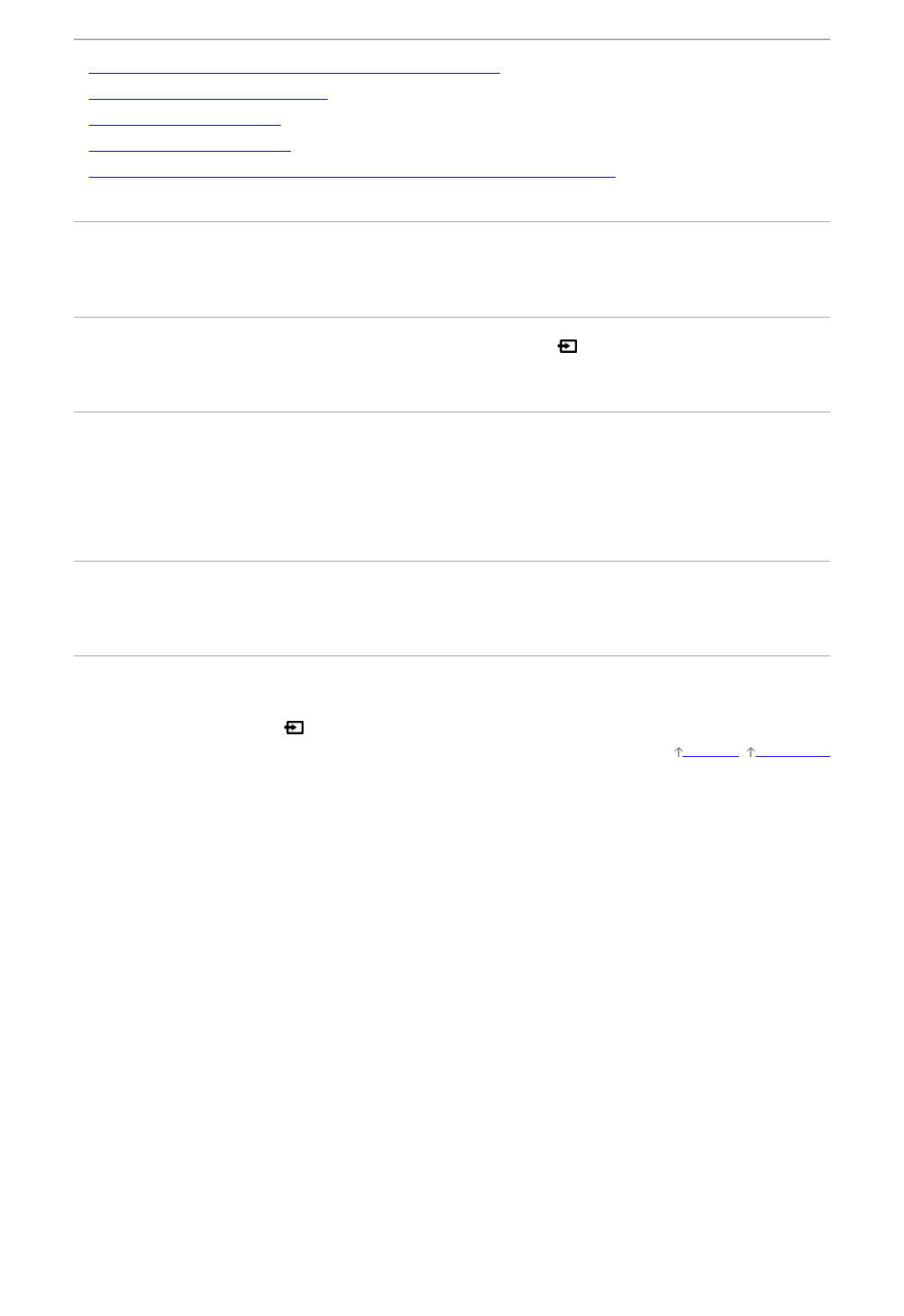ScreenmirroringSymptoms
WhatkindofdevicescanbeconnectedtousetheScreenmirroringfunction?
TheTVcannotconnecttoaMiracastdevice.
Videoorsoundsometimescutsout.
Somepaycontentscannotbeplayed.
Screenmirroringdoesnotwork./TheTVcannotbefoundbyaScreenmirroringcompatibledevice.
WhatkindofdevicescanbeconnectedtousetheScreenmirroringfunction?
SonyScreenmirroringcompatibledevices(e.g.somemodelsofXperia)canbeconnected.
TheScreenmirroringfunctionworksbyMiracasttechnology,makingitpossibletoconnectwithadevicethatconformswithMiracast.
TheTVcannotconnecttoaMiracastdevice.
IfconnectingaMiracastdevice(e.g.notePC)fails,presstheHOMEbutton,thenselect [Inputs]→[Screenmirroring]toshowthe
standbyscreenfortheScreenmirroringfunction.
Videoorsoundsometimescutsout.
Devicesemittingradiowaves,suchasotherwirelessLANdevicesormicrowaveovens,mayinterferewiththeScreenmirroringfunction
usingwirelessLAN.KeeptheTVorSonyScreenmirroringcompatibledevices(e.g.somemodelsofXperia)awayfromsuchdevices,or
turnthemoffifpossible.
Communicationspeedmaychangeaccordingtothedistanceorobstaclesbetweendevices,deviceconfiguration,radiowavecondition,
linecongestionorthedeviceyouuse.Communicationmaycutoutduetotheradiowavecondition.
Somepaycontentscannotbeplayed.
ThesourcedeviceneedstomeetHDCP(HighbandwidthDigitalContentProtection)2.0/2.1/2.2standards.Somepaycontentsmaynotbe
displayedviaasourcedevicewhichdoesnotmeetHDCP2.0/2.1/2.2standards.
Screenmirroringdoesnotwork./TheTVcannotbefoundbyaScreenmirroringcompatibledevice.
IfyouareusingScreenmirroringwithanotherdevice,turnoffScreenmirroringfirstandtryagain.
Ifyourdevicedoesnotsupport5GHzandyousetthe[BandSetting]optionto[Auto(5GHzBand)],trychangingitto[Auto].
PresstheHOMEbutton,thenselect [Inputs]→[Screenmirroring]toshowthestandbyscreenforScreenmirroringandtryagain.
TopofPage| Troubleshooting