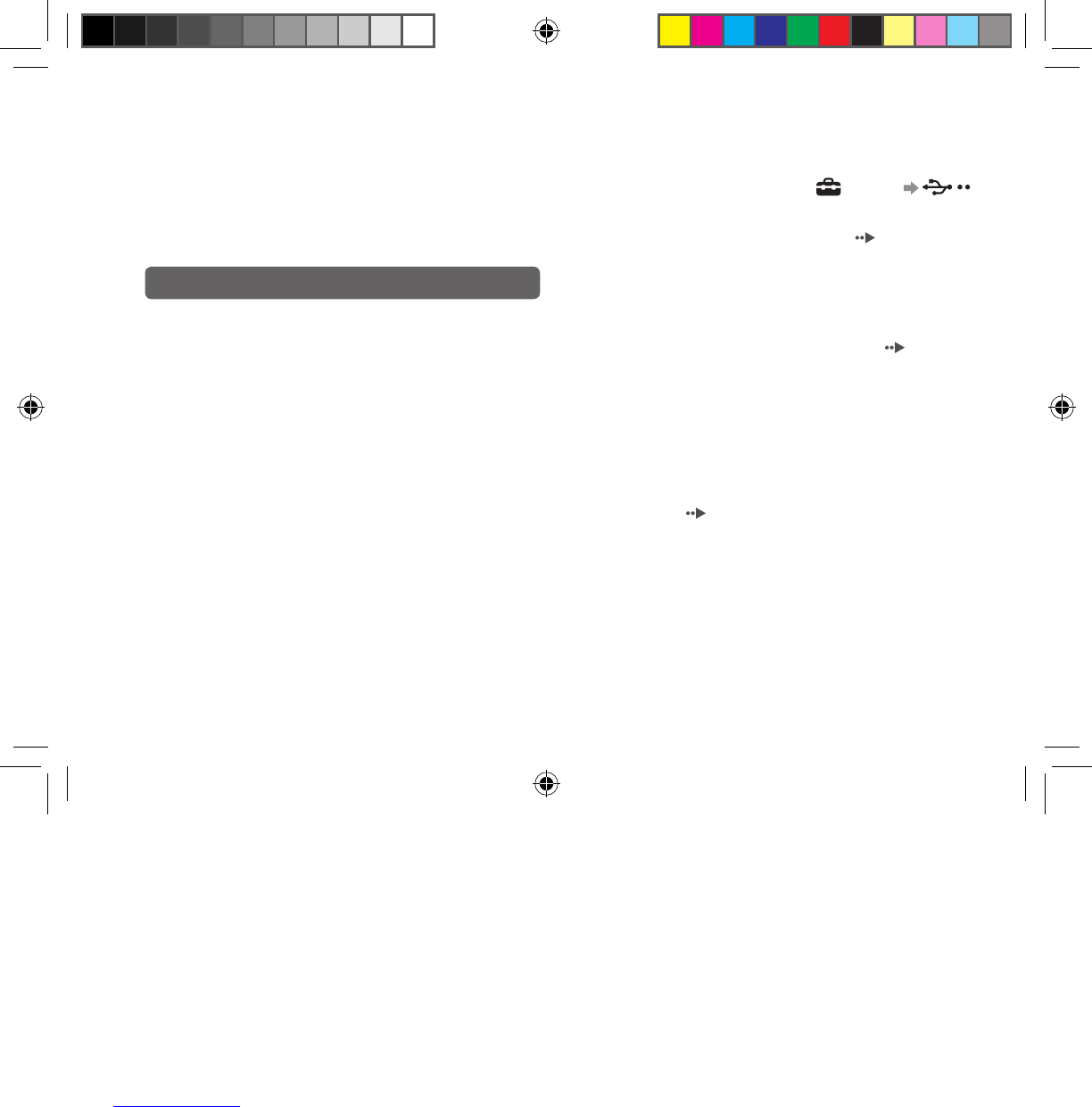28
Troubleshooting
Troubleshooting
Go through this section if you experience difficulty in
operating the PSP
® system. Should any problem persist,
please visit our Help and Support pages at http://eu.
playstation.com/support.
Power, battery and charging issues
The PSP® system does not turn on.
�
The battery charge may have run out. Charge the
battery.
The battery does not charge, or does not fully recharge.
�
When using the AC adaptor to charge the battery,
check the following:
– The AC adaptor is fully inserted into the electrical
outlet.
– The correct AC adaptor for this product is being
used.
�
When using a USB device connected to the system to
charge the battery, check or make note of the
following:
– The USB cable is fully inserted into the system and
the USB device.
– The USB device is turned on.
– The system is set to USB mode. If [USB Mode] is not
displayed on the screen, select
(Settings)
(USB Connection).
– Some USB devices cannot be used to charge the battery.
For details, see “Charging methods” (
page 12).
– During gameplay and other operations, the battery cannot
be charged using a USB device.
�
The battery may not charge efficiently or charging
may take longer depending on the usage conditions
and environmental factors. For details, see
“Information about the battery charge” (
page 13).
�
Check that the AC adaptor and USB cable connectors
are clean. If the connectors are dirty, wipe them with
a soft, dry cloth.
The battery charge doesn’t last long.
�
The charge may run out sooner depending on the
storage method, usage conditions or environment
factors. For details, see “Information about the battery
charge” (
page 13).
The PSP® system is misshapen.
�
The battery inside the PSP® system may bulge as the
battery ages. Contact the appropriate PSP
® customer
service helpline. Details are found within the contact
information section at http://eu.playstation.com/
support.
12508 PSP E-1000_GB_MasterV2.indd 28 21/09/2011 16:49