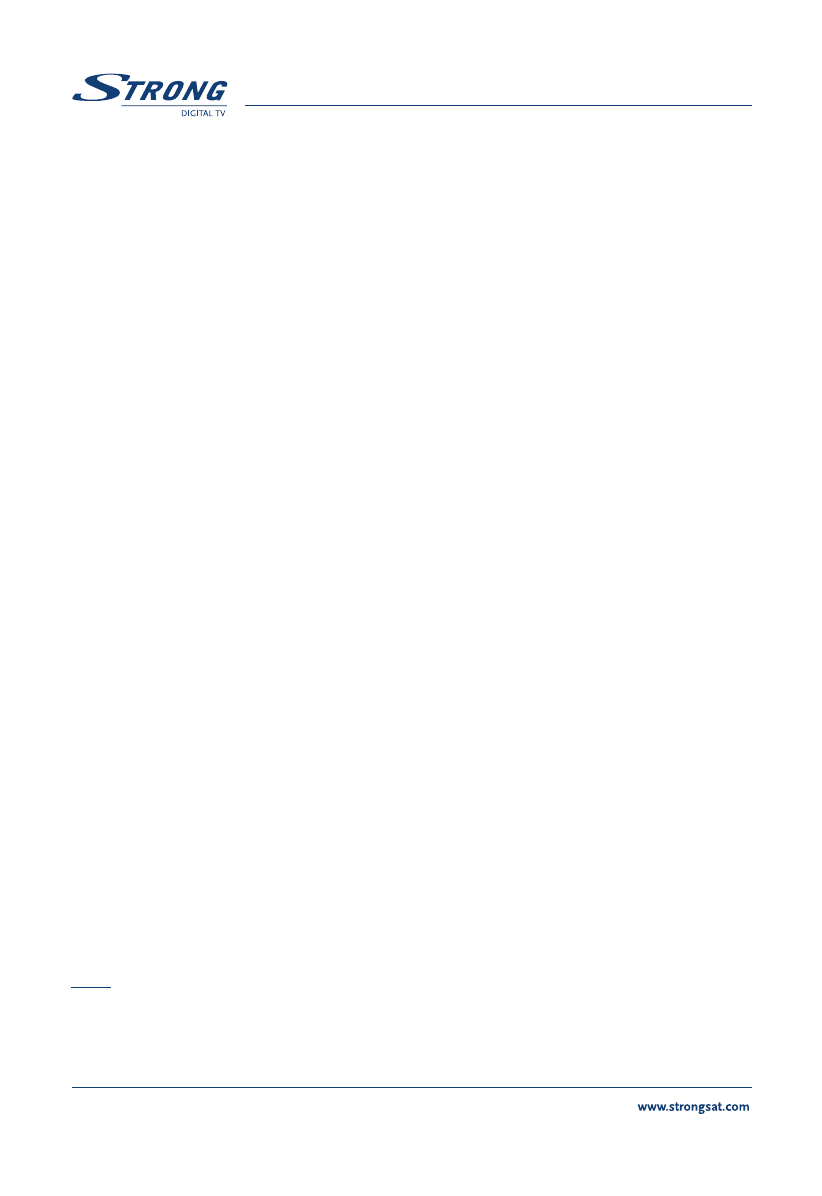PART 3 • English
68
Screen Mode: Press OK or the Right button and set your
screen mode to “4:3 Full Screen”, “4:3 Letter” or “16:9”.
Audio Output: Press OK or the Right button and set your
audio output to “Stereo”, “Left only” or “Right only” (Left
or Right is for mono TV sets)
S/PDIF Output: Press OK or the Right button and activate
your S/PDIF output on the back of your receiver, so you can
connect it to a digital Audio amplifier using a coaxial cable.
Antenna power (ON/ OFF). Antenna Power is preset in
OFF Mode. Only when using an active antenna this
function must be switched "ON". Press OK or the Right
button to select "ON".
2. Press BACK until you go back to main menu.
OSD Settings: You can set the OSD (On Screen Display) on your TV to
your personal preferences. You can change the OSD settings by applying
the following steps:
1. Select “OSD Settings” and press OK or the Right button. <Please
see inside cover Screen 14>
Colour Scheme: Press OK or the Right button and set the
colours of the OSD menu to “Basic”, “Colour 1” or “Colour 2”.
Transparency: Press OK or the Right button and select
how transparent you want your OSD.
Brightness: Press OK or the Right button and select how
you want the OSD to be.
OSD Timeout: Press OK or the Right button and select
how long you want the information banner to be on the
screen when starting up your receiver or when changing
channels.
LCN Mode (Logical Channel Numbering): Automatic
numbering of channels through antenna signal. Only
usable when broadcaster supports LCN function. In this
case switch LCN Mode "ON".
Note:
When LCN Mode is switched "ON", it disables function described under 5.1.1
"Sorting channels".
2. Press BACK until you go back to main menu.