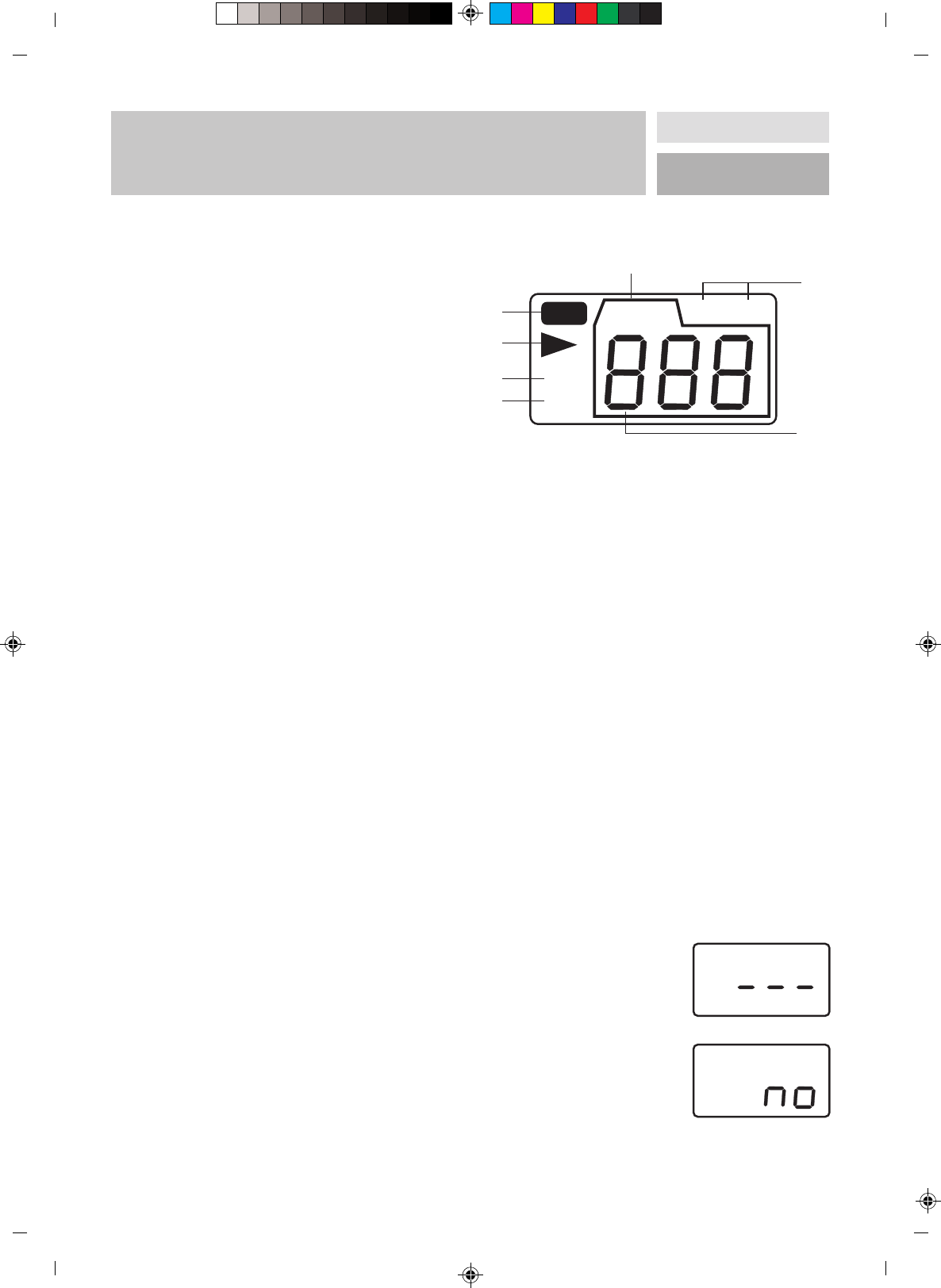If the function switch is set onto the “RADIO” position, the radio switches to radio operation.
MW (Medium Wave)
Choose the position “MW“ using the band switch. Set the desired channel with the rotating knob “TUNING”. To achieve
the best possible reception, extend the appliance’s FM antenna fully and move it until an interference-free reception of
the desired channel is received.
FM (Frequency Modulation)
Choose the position “FM“ with the band switch. Set the desired channel with the rotating knob “TUNING”. To achieve
the best possible reception, extend the appliance’s FM antenna fully and move it until an interference-free reception of
the desired channel is received.
FM ST (Stereo Reception)
To receive FM radio-waves in stereo, use the band switch to choose the band position “FM ST”. Set the desired channel
with the rotating knob “TUNING”. The light “FM ST” above the band switch indicates whether the channel frequency is
received in stereo. To achieve the best possible reception, extend the appliance’s FM antenna fully and move it until an
interference-free reception of the desired channel is received.
CD/MP3
The appliance can read CD, CD-R, CD-RW, 8cm disks and multi-session disks. MP3
files must be located in a folder to be recognised by the appliance.
1. Slide the appliance’s function switch onto the “CD/MP·” position.
2. Press the “OPEN“ key to open the CD compartment lid and insert a CD or MP3
disc into the compartment. (F. 1)
3. Press the CD compartment lid down to close it.
4. The appliance automatically recognises the CD/MP3 disc.
5. If no disc or a damaged disc is inserted in the appliance, the disc display shows
“NO DISC“. (F. 2)
GB
20
LCD DISPLAY OVERVIEW/
RADIO OPERATION
A. TRACK
B. RAND (RANDOM PLAY)
C. PROGRAM
D. PLAY
E. MP3 STATUS
F. ALBUM
G. REP ALL (REPEAT)
LCD DISPLAY OVERVIEW
RADIO OPERATION
F
G
A
B
C
E
D
MP3
ALBUM
REP ALL
PROG
RAND
F. 1
F. 2