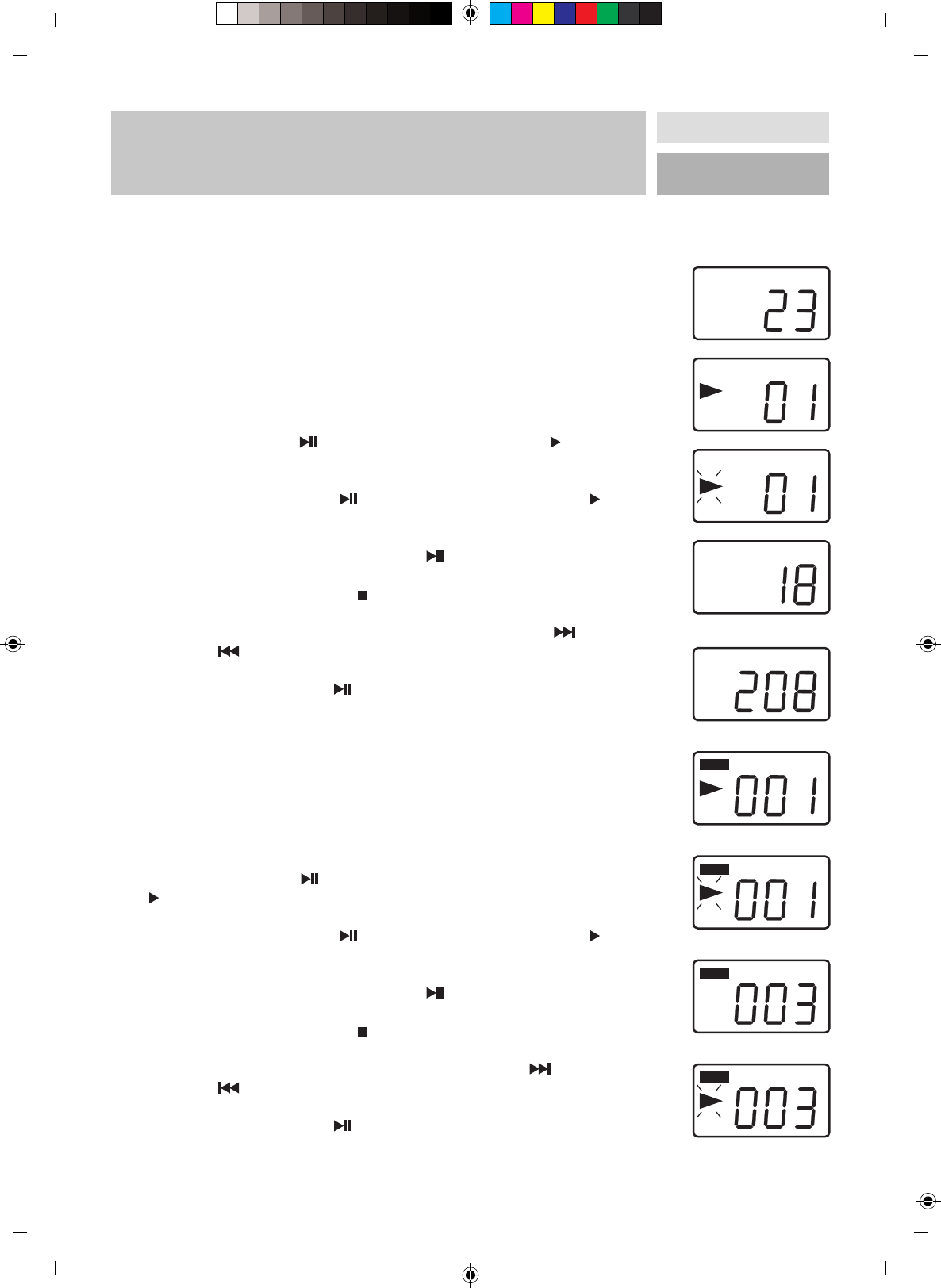GB
21
CD/MP3 DISK/ PLAYING A CD/
PLAYING AN MP3 DISK
Playing a CD
1. Press the “OPEN“ key to open the CD compartment lid, insert a CD into the
compartment and close the compartment lid again.
2. Slide the appliance’s function switch onto the “CD/MP·” position. The total number of
tracks appears in the display. (F. 3)
3. Press the Play/Pause key “
” to play the CD from the beginning. “ “ and the
track appear in the display.
4. If you press the play/pause key ”
” again, the play is paused. The sign “ “
begins to flash in the display. (F. 5)
5. To continue the play, press the play/pause key ”
” again.
6. To end the play, press the stop key "
".
7. To choose another track on the CD, short press the fast-forward key ”
” or the
rewind key ”
” until the desired track appears in the display. (F. 6)
8. Then press the play/pause key ”
” to start playing the displayed track.
Playing an MP3 Disk
1. Press the “OPEN“ key to open the CD compartment lid, insert a MP3 disk into the
compartment and close the compartment lid again.
2. Slide the appliance’s function switch onto the “CD/MP3” position. The number of
tracks appears in the display after approx. 30 seconds. (F. 7)
3. Press the play/pause key “
” to play the MP3 disc from the beginning. The sign
“
“ and “MP3“ appear in the display. (F. 8)
4. If you press the play/pause key ”
” again, the play is paused. The sign “ “
begins to flash in the display. (F. 9)
5. To continue the play, press the play/pause key ”
” again.
6. To end the play, press the stop key "
".
7. To choose another track on the MP3, press the fast-forward key ”
” or the
rewind key ”
” until the desired track appears in the display. (F. 10)
8. Then press the play/pause key ”
” to start playing the displayed track. (F. 11)
CD/MP3 DISK
F. 11
MP3
F. 1 0
MP3
F. 9
MP3
F. 8
MP3
F. 7
F. 6
F. 5
F. 4
F. 3