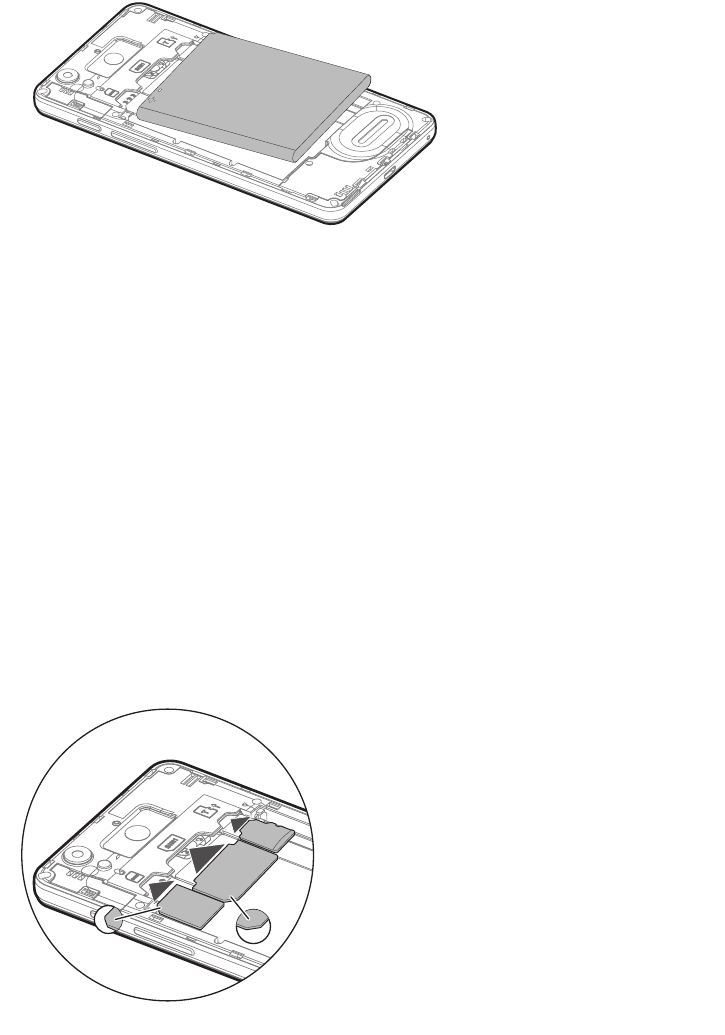6
• If a battery is inserted, remove it.
• Your phone offers two equivalent SIM card holders in different sizes (slot 1 for
standard SIM cards used in older mobile phones, and slot 2 for micro SIM
cards commonly used in smartphones). Depending on the format of your SIM
card, you can choose which SIM card holder you want to use. Insert the SIM
card(s) into the SIM card holder(s) with the gold contacts facing down as
shown in the sketch. Pay attention to the position of the bevelled corner.
In addition, the device supports the simultaneous operation of two SIM cards.
This enables you to use cards from two different networks and/or countries.
Before making an outgoing call, sending a text message or using data services
the phone will prompt you to decide and chose which SIM Card to use if you
are using two at that time (Switel OS: Settings -> Advanced settings -> SIM
cards / Android: Settings -> SIM cards).
NOTE: Both card slots (1=Standard SIM, 2=Micro SIM) support LTE (4G).
However, if you use two SIM cards at a time, the SIM card in slot 2 is limited to
UMTS/GSM (3G/2G).