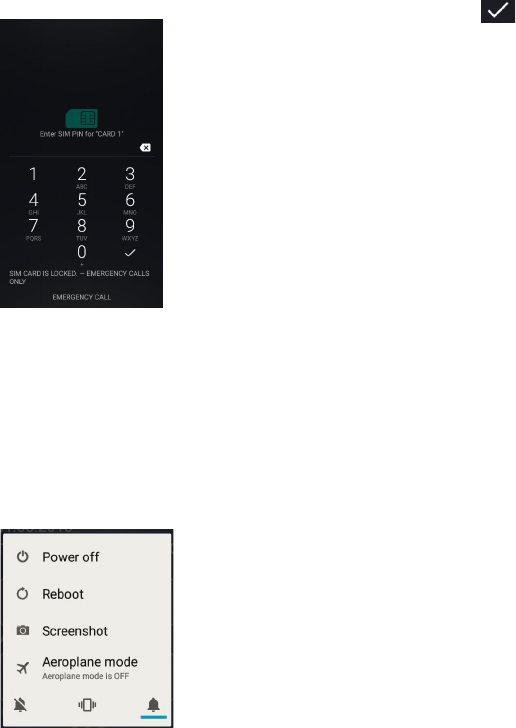8
1.6 Turning On/Off your Mobile Phone
To turn on your phone hold the on/off button, top left, down until the display lights
up. Depending on the setting of your SIM card you may then be prompted to enter
your PIN.
Enter the SIM PIN and then click . The phone will log
onto the mobile phone network.
Note: The SIM-Code (the SIM card PIN), which you received
together with the SIM card, protects the SIM card from use
by unauthorized persons. The PIN2 code, which you will
receive together with certain SIM cards, is required for
access to certain services. If you enter the PIN, or PIN2,
incorrectly three times in a row you will be prompted to enter
the PUK or the PUK2 code. Please contact your mobile phone
company if you do not know these codes.
If you press down the On/Off button on your phone for approx. 2 seconds, when it
is turned on, the turn-off dialogue box will be displayed.
Make a selection by tapping the respective entry:
- Power off: turn off the phone
- Reboot: restart
- Screenshot: saving a screenshot to the gallery. You can
also make a screenshot by pressing and holding the
On/Off button and the Volume down button
simultaneously for approx 3 seconds.
- Airplane mode: Turn on/off airplane mode
By selecting (blue line) the symbols in the bottom line you
can choose between (from left to right) Silent, Vibrate and
Normal ring.