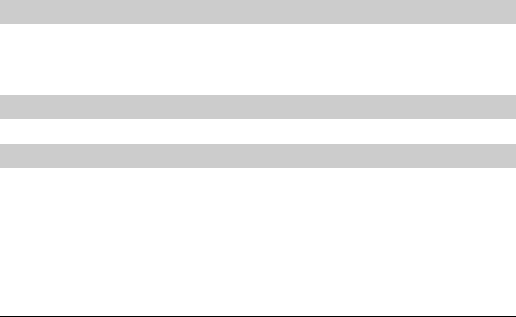11
4.1.2 Dial a number saved in Phonebook
How to search a number from the Phonebook: Enter the first letters of
the name, and press Up/Down key to scroll to the name desired.
Press Send key twice to make a call. (When you install two SIM cards,
press Send key again to choose SIM1 or SIM2 voice call.)
4.1.3 Dial a Number saved in Call History
Menu Call history SIM1(SIM2) history Missed calls / Dialled calls/
Received calls. Or in standby mode, Press Send key to view the Call
history. Press Up/Down key to select your desired number. Press Send
key twice to make a call. (When you install two SIM cards, press Send
key again to choose SIM1 or SIM2 voice call.)
4.2 Speed dial
Edit the speed dial numbers in “Menu Phonebook Option Setup
Speed dial”.
In standby mode, hold on press the numerals (2~9), and you'll dial a
number preset in the Speed dial submenu.
4.3 Adjust volume
Press +/- side key to adjust the volume during a call.
4.4 Answer and end a call
The phone will ring or vibrate when there is an incoming call.
l
Press Send key or slide up the phone to answer the call.
l
Press End key to reject the call.
l
Press End key or slide down the phone to end the call.
l
If you are using the supplied earphones, press the earphone
button to answer/end the call.
5. Text input
Ø
Change input mode: press “#” key to change input mode (Abc,
ABC, abc, Numeric)
Ø
Abc, ABC and abc input: press the number keys “2-9” to enter
letters. Enter the characters followed the order of letters on the
keys. Press the key once to enter the first letter, press it twice to
enter the second one and so on.
Ø
123 input: Press the number keys “1-9,0” to enter numbers.