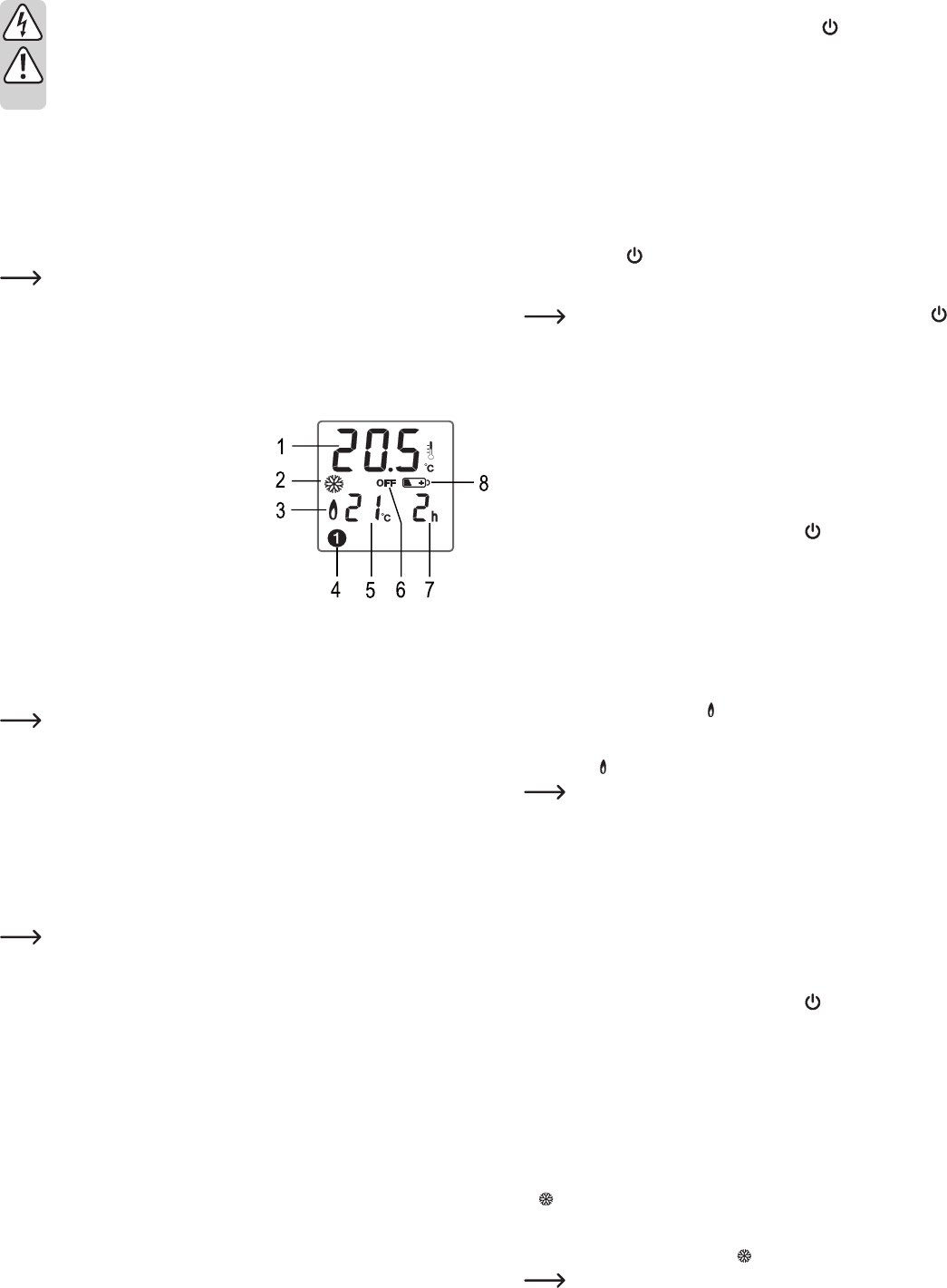• Keep the heaters/air conditioners out of the reach of children! There is not only the
risk of injury or burns but also the risk fatal electric shock!
• Do not connect multiple heaters/air conditioners to the plug-in thermostat.
• Make sure that the connected heater or cooling device is set up and operated far
away enough from the plug-in thermostat, so as to ensure as little mutual inter-
ference as possible. Otherwise, switching processes occur unnecessarily often.
Preparation
T
language over the German language label on the back of the plug-in thermostat.
Initial start-up, recharging the integrated rechargeable battery
The plug-in thermostat features a built-in NiMH rechargeable battery
prevent data loss in the event of a power failure (back-up time up to 30 days).
Furthermore, the plug-in thermostat (with fully charged battery) can be programmed
even if it is not connected to a mains socket.
The battery is fully charged if the plug-in thermostat has been connected to the mains voltage
for approx. 14 hours.
At delivery-
form the programming in this case, connect the plug-in thermostat to a mains socket. Shortly
after
Display Elements
1 Ambient temperature
2 Cooling function active
3 Heating function active
4 Timer mode active
5 Pre-set limit
6 Symbol „OFF“ = device function inactive
7 Timer mode duration
8 Symbol for „Flat rechargeable battery“
Placement of the plug-in thermostat
The temperature probe is permanently installed in the plug-in thermostat (in the housing lower
part having small openings). For this reason, the plug-in thermostat measures the temperature
of the location where it is operated (e.g. when it is plugged to a wall outlet).
In a closed room, the cool air sinks and warm air rises.
For this reason, it may be necessary that the temperature limit is chosen according
to when the plug-in thermostat should switch on a heater or a cooling device.
Make sure also that the connected heater or cooling device is set
far away enough from the plug-in thermostat, so as to ensure as little mutual interfer-
ence as possible. Otherwise, switching processes occur unnecessarily
Consequently
covers because they prevent the air circulation in the room.
Connect the plug-in thermostat in the mains outlet (wall-socket), so that the display is on top
and the front outlet is below
in thermostat, thus the effect of self-heating is prevented.
With another operating position, the heating-up of the plug-in thermostat would have
greatly
irregularities when switching on/off.
Operating mode and temperature unit °C/°F
The plug-in thermostat has two operating modes:
1. Heating Mode
In this operating mode, the plug-in thermostat turns on the connected device when the room
temperature sinks below the installed temperature limit. This operating mode is therefore suit-
able for connecting to a heater
2. Cooling Mode
In this operating mode, the plug-in thermostat turns on the connected device when the room
temperature goes above the installed temperature limit. This operating mode is therefore suit-
able for connecting to a cooling device (or a fan).
T
• Switch on the plug-in thermostat by brief pressing the „
“ key so that the lower display row
(limit and duration) is displayed.
• Press the „+“ and „-“ keys at the same time and hold for 3 seconds until the current mode
is displayed.
„COOL“ = cool mode
„HEA
Then release the keys again.
• T
• Briey press the „P“ key so that the temperature ashes in the upper row
• T
brief pressing the „+“ or „-“ key
• Briey press the „
“ key to end the setup mode.
Installing temperature limit
“ key and the
temperature is displayed in the lower row
The
hold down the corresponding key for longer
Example for the heating mode
If the plug-in thermostat is used as a frost monitor and the temperature of e.g. storeroom or
cellar should be maintained below +7 °C, proceed as follows:
• Plug the plug-in thermostat into a mains socket (which is unnecessary with fully charged bat -
tery during programming). The red power LED lights up if mains voltage is available.
• Connect a heating unit, e.g. a convector
• Switch on the plug-in thermostat by pressing the „
“ key so that the temperature limit is
indicated in the lower display row
• If not yet done so, select the „HEA
• Set the temperature limit to 7 °C using the „+“ or „-“ key
down the corresponding key for longer
Thus the plug-in thermostat is ready for operation.
Function:
• If the room temperature falls under +7 °C for longer than 1 minute, the plug-in thermostat will
turn on the connected heater
lights up green, and the symbol „
“ appears.
• If the room temperature exceeds +8 °C for 1 minute (1 °C is added to the set value of 7 °C),
the plug-in thermostat will turn off the connected heater again. The control LED goes out and
the symbol „
“ disappears.
The time period of 1 minute serves to prevent the connected heater from being
switched on or off in succession too quickly
value of 1 °C.
Example for the cooling mode
If the plug-in thermostat should protect from excessive temperatures, it can be ensured e.g. by
an air conditioner (or a
proceed as follows:
• Plug the plug-in thermostat into a mains socket (which is unnecessary with fully charged bat -
tery during programming). The red power LED lights up if mains voltage is available.
• Connect an air conditioner or a fan to the front panel socket of the plug-in thermostat.
• Switch on the plug-in thermostat by pressing the „
“ key so that the temperature limit is
indicated in the lower display row
• If not yet done so, select the „COOL“ operation mode.
• Set the temperature limit to 28 °C using the „+“ or „-“ key
hold down the corresponding key for longer
Thus the plug-in thermostat is ready for operation.
Function:
• If the room temperature exceeds +29 °C for longer than 3 minutes (1 °C is added to the set
value of 28 °C), the plug-in thermostat will turn on the connected air conditioner again.
that, the control LED on the lower right side of the display lights up green, and the symbol
„
“ appears.
• If the room temperature falls under +27 °C for 3 minutes (1 °C is subtracted from the set
value of 28 °C), the plug-in thermostat will turn off the connected air conditioner again. The
control LED goes out and the symbol „
“ disappears.
The time period of 3 minutes and hysteresis value of ±1 °C serve to prevent the
connected air conditioner from being switched on or off in succession too quickly