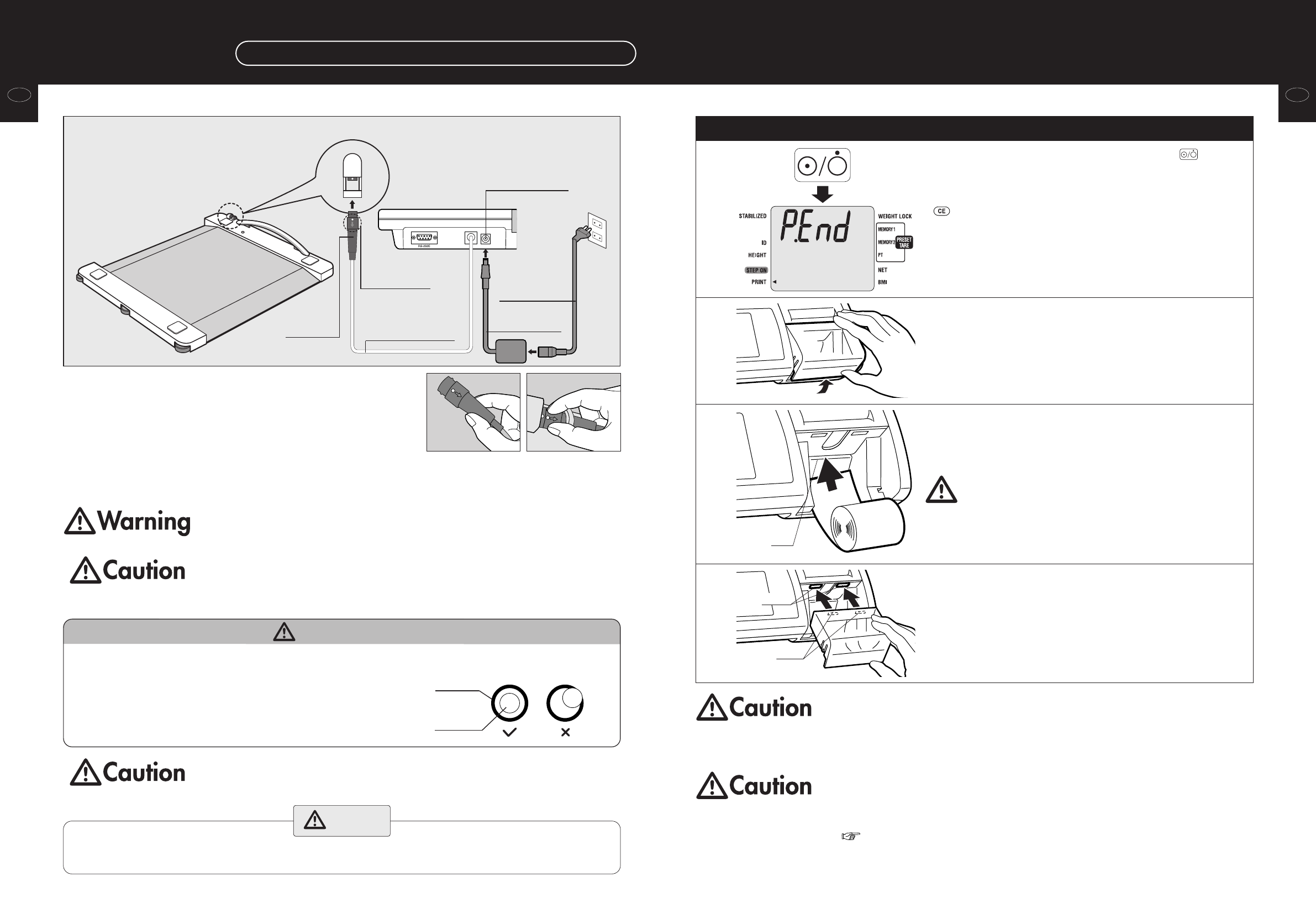GBGB
Loading the Print roll paper
Before use
(cautions for safety)
11
1
Turn the equipment on by pressing the key.
“P.End” will flash in the top of the screen.
This means that there is no Print roll paper.
* When you do not have any Print roll paper to replace the old roll, press the
key. “P.End” will disappear and you can continue measurement.
2
Remove the Print roll paper cover.
When you lift up the Print roll paper cover from the back of the
Controller, it can be easily removed.
3
4
Insert the Print roll paper into the slit.
The Print roll paper is automatically rolled up and the edge of the
paper is cut automatically.
Please remove the cut paper.
Please change the paper roll when red lines appear along the sides of the
paper.
•For smooth paper feeding
•Insert the roll paper to the insertion slot straightly.
•To avoid paper jam
•When the red line comes out on the print roll paper, exchange the roll paper
(page 26).
•Purchase the exclusive print roll paper at the agent from which you have purchased
the product.
Please make sure you insert the Print roll paper
straight into the slit.
Insert the catches of the Print roll paper cover into
the guide holes.
* If a paper jam occurs, please refer to page 26.
Catch
Guide
Before use
(cautions for safety)
10
Preparation
Connecting method and how to set the print roll paper
AC Adapter jack
Connecting cable
Movable part
Connector
AC Cord
Controller rear side
AC Adapter
•Connecting the platform and the Controller
(1)Connect the Platform and the Controller with the connecting cable.
* When connecting the Platform and the Controller, do not hold the
movable part of the connector, but hold the slightly lower part to
insert it. (Fig.1)
*When disconnecting the connector from the Platform, move the
movable part of the connector in the arrow direction indicated on the connector. (Fig.2)
(2)Insert the AC Adapter to the power cord slot of the Controller.
(3)Insert the plug side of the AC cord to the outlet.
•When the floor is easy to be slippery, attached the safeguard rubber is get to the adjustable feet in 4
positions.
Request
Check of the level
<In the state that the level
gauge is viewed from the top>
•For accurate measurement, place the scale as level as possible.
•Rotate the adjustable feet in 4 positions for adjustment so that the air
bubble of the level gauge reaches the centre.
(1)
(2)
(3)
•To avoid electric shock, do not insert or remove the plug with wet
hands.
•To avoid electric shock, do not use the equipment near water.
•To avoid measurement error, do not measure while using equipment that generates
radio waves, such as mobile phone.
•Use only the original AC Adapter (MODEL: SA25-0535U). Using AC Adapters other
than the original one may cause malfunction, smoke or fire.
Make sure you place the Platform on a stable level surface and adjust the level with the
adjustable feet. If the Platform is not stable because not all the feet are on the surface,
for example, there is a risk of stumbling or inaccurate measurement.
Slit
(Fig.1)
(Fig.2)
Black line
Air bubble