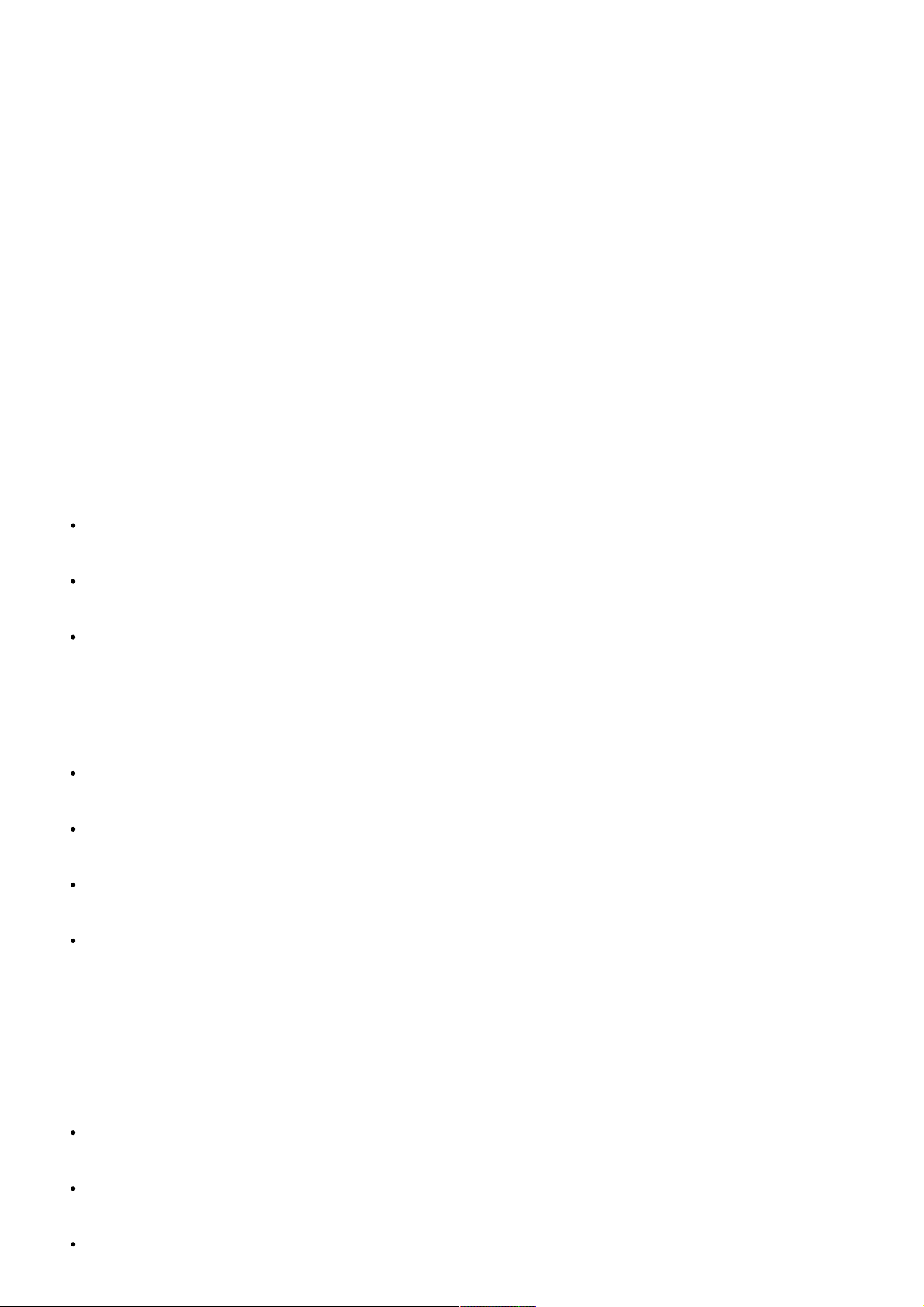Select any/all files you want to backup and drag or copy/paste them to your computer’s hard drive wherever you
normally keep photos and videos. You may want to create a new folder named “Tasco Trail Cam” or another
specific title to keep them separate from family photos, etc. Once the card’s files have been backed
up, you can delete any that you decide not to keep.
The same card can then be returned to your Tasco Trail Camera for future use. Use the format feature in Setup
Mode to erase the entire card if you want to have its full capacity available to store as many images as possible
before it becomes full and
you need to go through this remove > download > backup > format > reuse process again. Using higher capacity
cards and/ or swapping out multiple cards will allow you to do this less frequently.
TROUBLESHOOTING / FAQ
Camera takes continuous images of no subject A camera has what is known as a “false trigger” if the PIR sensor
thinks that there is motion and heat in front of the camera lens when there is no subject in the image. These “False
Triggers”
are the result of placing the camera in an environment where there is motion associated with tree branches
creating motion in front of the camera or an area where there is high heat in the foreground and any motion from
wind could set off the camera. Setting a camera up over water is also a potential cause for this issue. To remedy
this situation:
Try moving the camera to an area that does not have any of these issues or remove potential obstacles near
the lens if possible.
If the camera continues to take images when there is no subject in them, test the camera by placing it in an
inside environment and aiming at a location where there is no motion.
If the camera continues to take images with no subject, then there is probably an electronic component issue. If
this is the case, please contact Tasco customer service to send the camera back for repair.
Battery life is shorter than expected
Battery life will vary with operating temperature and the number of images taken over time. Typically, the Tasco
Trail Camera will be able to capture several thousand images before the batteries die.
Check to make sure you have used new alkaline or lithium batteries. Tasco recommends using a full set of 8
Energizer® Lithium AA batteries to obtain maximum battery life.
Make sure that the power switch was turned to the ON position and that the camera was not left switched to
AIM (Setup mode) while in the field.
Make sure that you are using a good quality name brand SD card in your camera. Tasco recommends
SanDisk® brand SD Cards up to 32GB. Our experience indicates that poor quality SD cards can sometimes
reduce your
Tasco Trail Camera battery life.
Camera stops taking images or won’t take images
Please make sure that the SD card is not full. If the card is full (display indicates “FULL”, the camera will stop
taking images.
Check the batteries to make sure that they are new alkaline or lithium AA batteries. See note above about
short battery life.
Make sure that the Power/Mode Switch is in the ON position and not set to OFF or AIM.