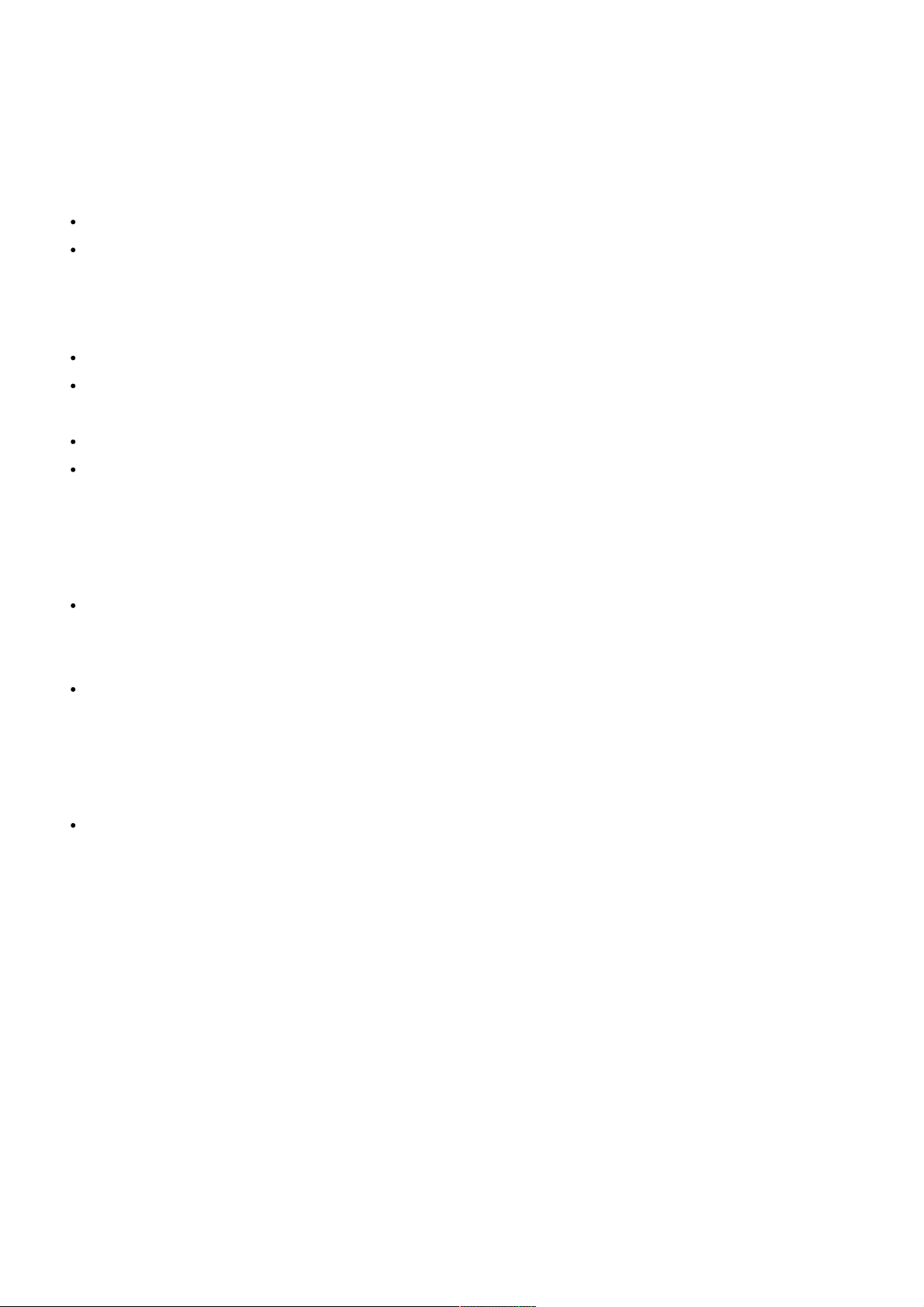a) Check to make sure that the SD card is not full (display reads FULL).
b) Make sure that the camera has good batteries in it.
c) Maximum length of videos is 10 seconds per clip to help ensure long battery life.
Date/Time Stamp on images is not correct
Make sure that you set the current time/date in Setup Mode (pg. 8).
Check that the batteries still have adequate power levels. Always replace all batteries at the same time.
Photos Do Not Capture Subject of Interest
Try to set your camera up in an area where there is not a heat source in the camera’s line of sight.
In some cases, setting the camera near water will make the camera take images with no subject in them. Try
aiming the camera over ground.
Try to avoid setting the camera up on small trees that are prone to being moved by strong winds.
Remove any limbs which are right in front of the camera
lens.
AIM/Status LED Flashes/Doesn’t Flash
When the camera’s Power Switch is set to AIM (Setup Mode), an AIM/Status LED on the front of the camera
will flash when it senses motion. This is for setup purposes only and will help the user position and aim the
camera to check the area of detection/coverage.
During use, the LED will not flash when the camera takes an image. This is to help keep the camera hidden
from game.
LCD Screen Issues
LCD screen powers on but no text is present.
a) After moving the Power Switch from OFF to AIM or ON” make sure that the switch is correctly in position to
ensure the proper mode (avoid positions “between” two modes).
b) Do not move the switch directly from ON to AIMalways move the switch all the way down to OFF first, then
back up to AIM.
Camera won’t retain settings
Make sure that you have been saving the changes to any settings that you made while in Setup Mode, by
pressing the OK key after changing the setting. If you don’t save your new setting after changing it, the camera will
continue to use the original default setting for that item/ option.
TECHNICAL SPECIFICATIONS