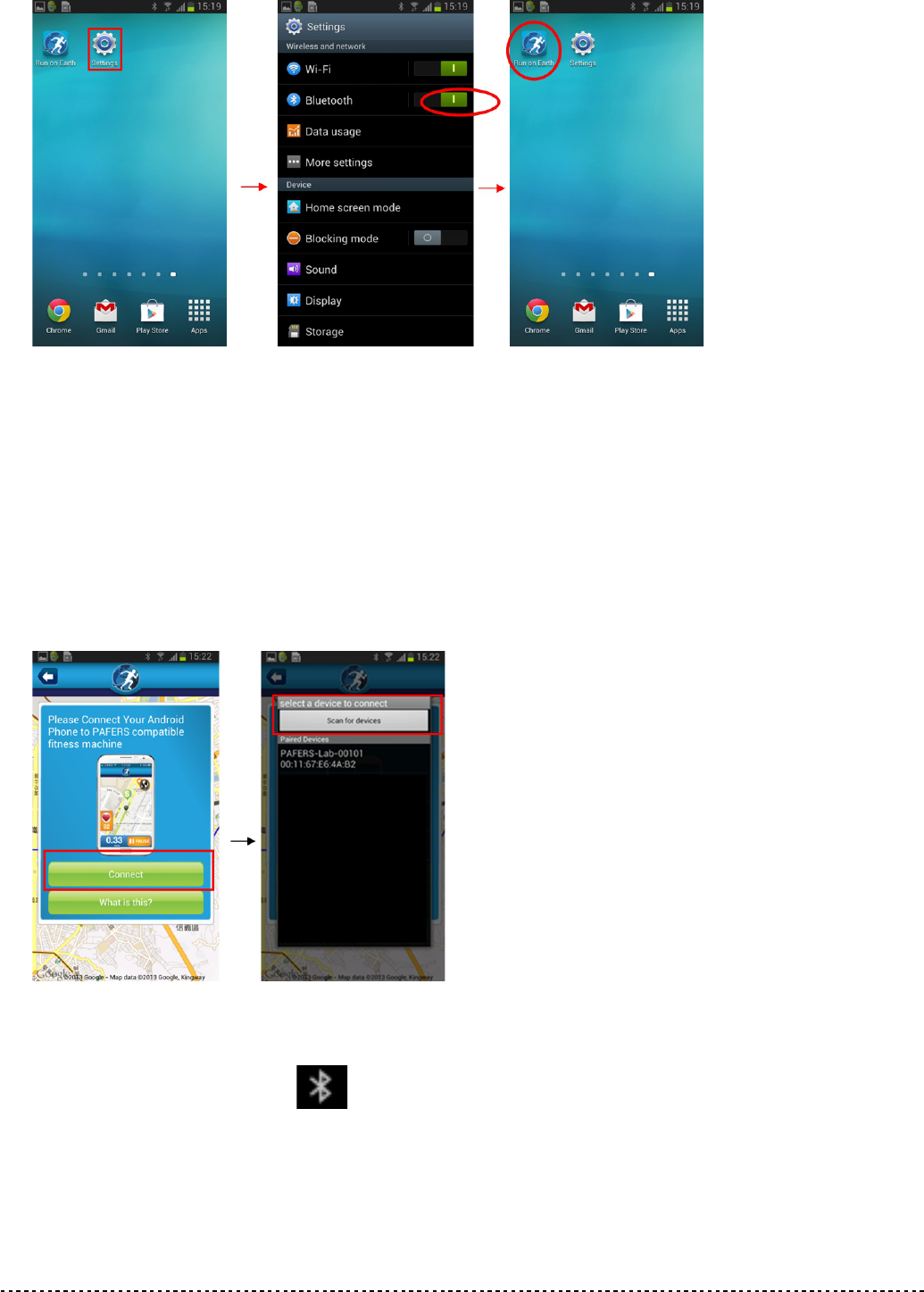STEP.3
Press “HOME” page button to go to desktop, and open the APP downloaded from Play
Store.
STEP.4
After entering APP page, treadmill will detect APP, then connecting option page will jump
out, press Connect and Andriod tablet will detect all BT devices within the scope. Please
find the treadmill BT device name and click it for matching.
When many BT devices are detected and you can’t recognize the corresponding
name, please contact the dealer.
STEP.5
Please wait for a few seconds until the status of the device change to ”connected”, then
check if there is the figure showing on top right hand corner of tablet (White mark
means BT is matched successfully; grey mark means BT is open but not matched).
STEP.6
After BT is connected successfully, the App icon on screen will be unlocked. LCD display
will show white background and the figure on bottom right hand corner will change from
2014/1/24 V1.0+ T1BT V1.3+BT APP V1.1